Moonpreneur
 Update: This article was last updated on 8th January 2026 to reflect the accuracy and up-to-date information on the page.
Update: This article was last updated on 8th January 2026 to reflect the accuracy and up-to-date information on the page.
“In many schools today, the phrase “computer-aided instruction” means making the computer teach the child.
One might say the computer is being used to program the child. In my vision, the child programs the computer and, in doing so, acquires a sense of mastery over a piece of the most modern and powerful technology, developing computer literacy and establishing an intimate contact with some of the deepest ideas from science, from mathematics, and from the art of intellectual model building.”
― Seymour Papert, Mindstorms: Children, Computers, And Powerful Ideas
World Computer Literacy Day is observed on December 2nd every year.
In the past, learning the alphabet was considered a necessary skill. However, in today’s technology-driven world, computer literacy has become essential for children to establish a solid educational foundation.
Computer literacy refers to the ability and understanding of the individual to use the basic concepts of computers and their technology. It includes both hardware and software along with their applications.
To navigate through today’s digital world easily, it is crucial to provide computer literacy to kids.
 Importance of Computer Literacy
Importance of Computer Literacy
In today’s world, children are exposed to various technological advancements such as automation, AI, robots, and the metaverse, not just in their homes but also in schools. It’s also true that kids are already familiar with various forms of computers, such as smartphones, smart TVs, and video games.
Moreover, it’s evident that technology is omnipresent; therefore, computer literacy has become the foundation for all subjects, and introducing children to computer skills as early as possible is crucial.
Here are some steps to follow to inculcate computer literacy in kids:
1. Start with Basics
Parents often wonder, “When to start with formal education?”
Formal education should start between the ages of 3-5 years. At this tender age, introduced children to the basics of the computer such as screen, mouse, mouse track or mouse pad, and other hardware parts like monitor, CPU, hard disk, etc. At this age, they can grasp these fundamentals.
It is not advised to start earlier than this. Psychologists believe that before this age, it can adversely affect the development of their mind and body.
2. Make it Fun
Learning about computers doesn’t have to be a tedious task. Incorporating games and interactive activities can create a fun and exciting experience. For instance, you can organize a typing race or create a scavenger hunt using computer-related vocabulary. You can even introduce your kids to coding games, educational games, and lessons filled with computer literacy that include digital verses and songs to play with.
Fun activities can make learning entertaining and educational at the same time. Moreover, children can also learn to make and engage with their animations, allowing their imaginations to run wild.
3. Focus on Practical Skills
In this stage, computer literacy helps kids focus on day-to-day skills. It includes programming, email writing, working with Word and Excel, etc.
The best practice is to integrate computer literacy into everyday life. For example, show children how to use a calculator or create a budget spreadsheet. Encourage them to research topics of interest online.
4. Encourage Creativity
When children are given the freedom to be creative with technology, they are motivated and better able to retain information. Creativity can also help children develop problem-solving skills and think outside the box.
There are several ways to encourage creativity. One way is to promote digital art. You can start with the “Paint” application. Moreover, promoting web designing and video-making skills can help them in the long run.
5. Be Patient and Supportive
Learning computer skills can be challenging, especially for young children. So, you must be patient and supportive and encourage your children to keep trying. Celebrate their successes and provide positive reinforcement.
Provide them with proper resources that include books and online tutorials. Guide them to reliable and trustworthy websites. Be open to their queries in case of any help.
6. Teach Digital Citizenship
Computer literacy is not only limited to operating the device. With the internet being vast and sometimes dangerous, it’s essential to teach children about safety and security when using computers.
Kids need to be constantly monitored, especially at this tender age. There are many risks and adversities when it comes to the digital space. So, teach them the importance of strong passwords, how to avoid online scams, and how to protect their personal information.
Here is a graph representing the data on digital literacy scores.
Conclusion
Making your children computer literate comes with many challenges, but, at the same time, we are living in a world where it is a must. Today, with e-learning and strategic online curriculums, children have access to a vast amount of knowledge that was previously not as easily available. It is truly a blessed time for kids to empower themselves with the vastness of knowledge to become independent and confident citizens.
Moonpreneur is on a mission to disrupt traditional education and future-proof the next generation with holistic learning solutions. Its Innovator Program is building tomorrow’s workforce by training students in AI/ML, Robotics, Coding, IoT, and Apps, enabling entrepreneurship through experiential learning.


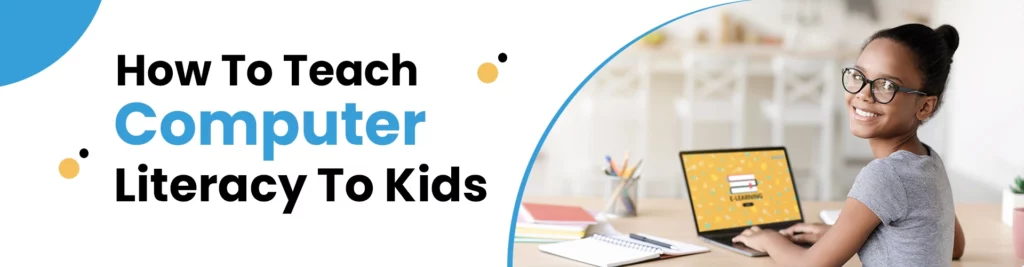
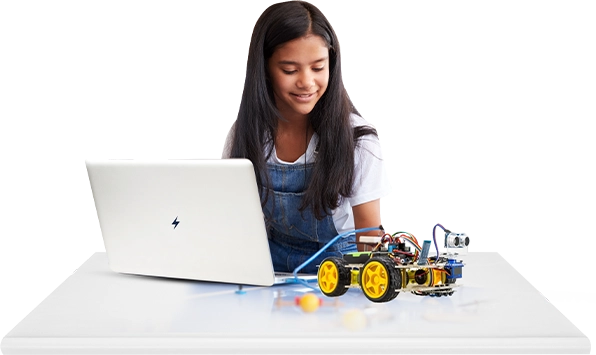

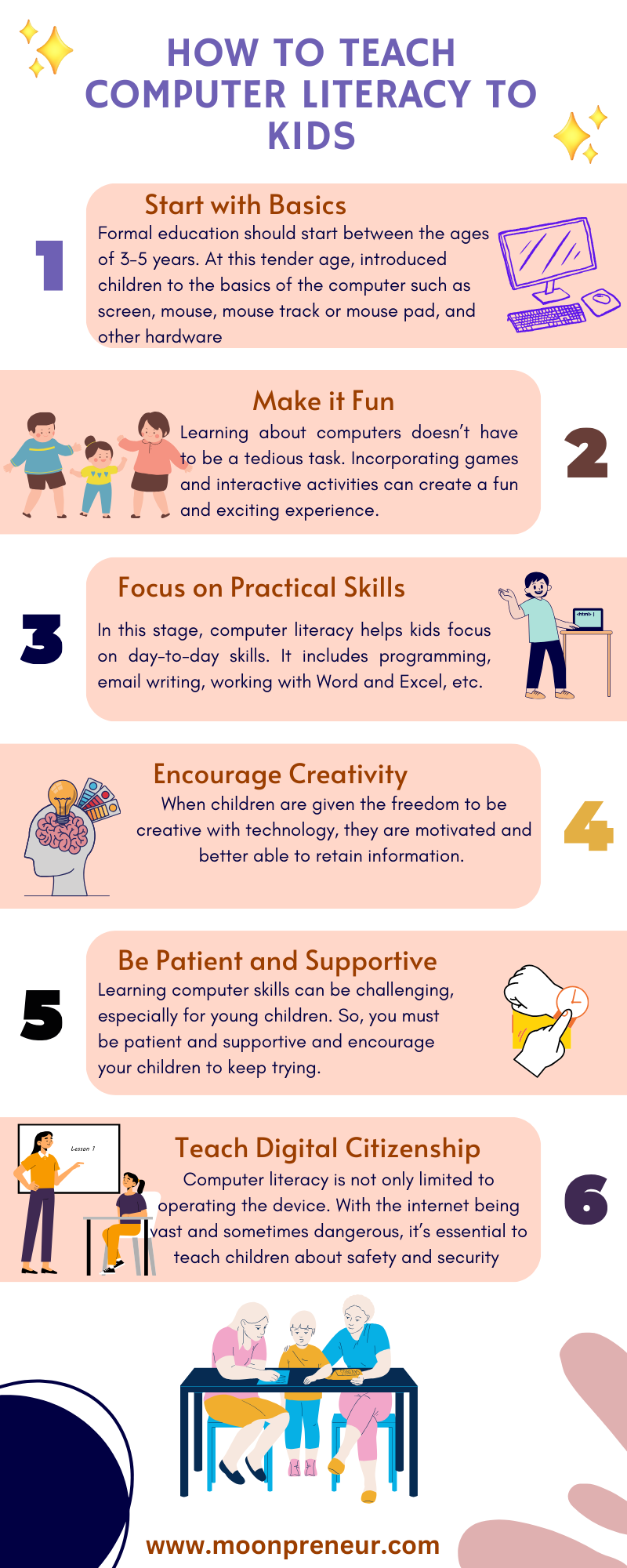
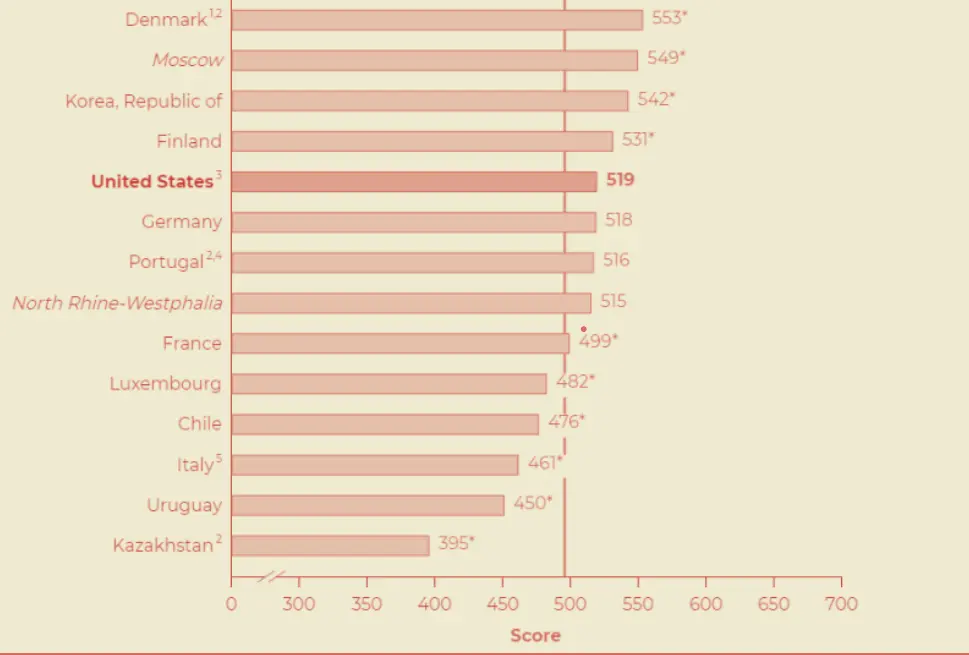
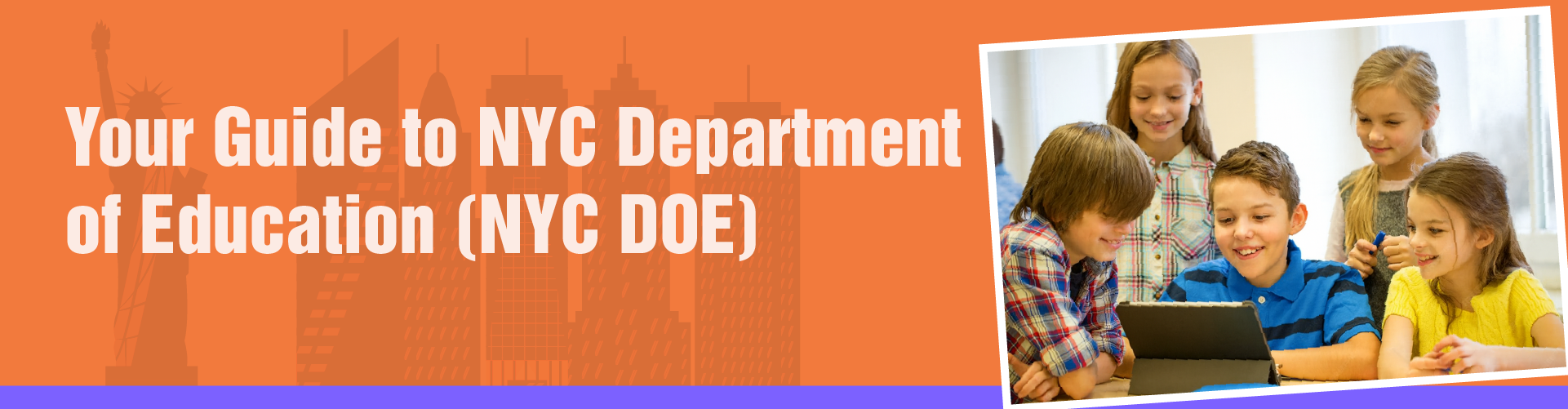
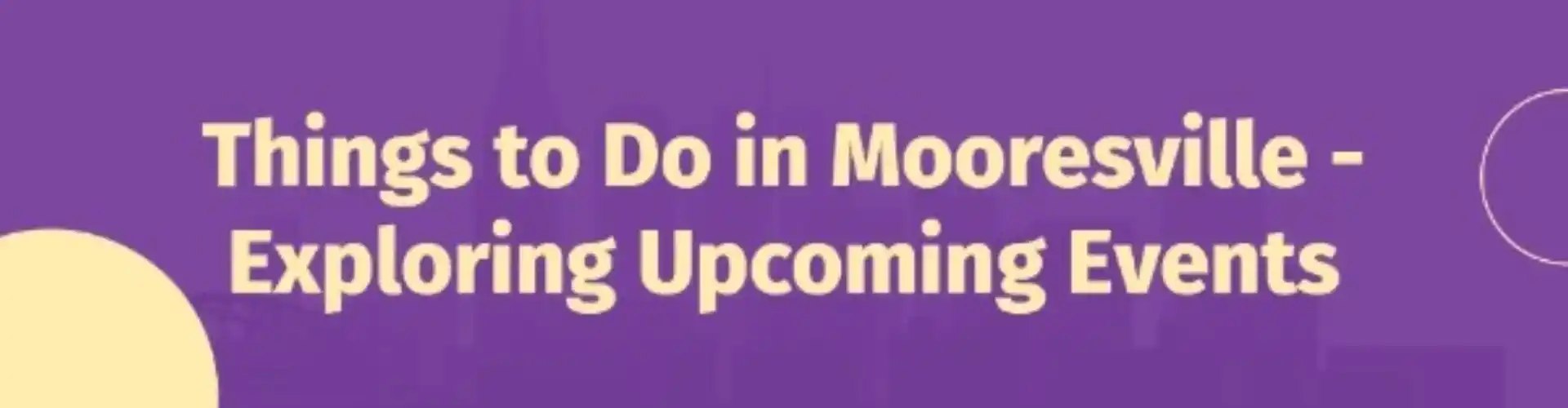
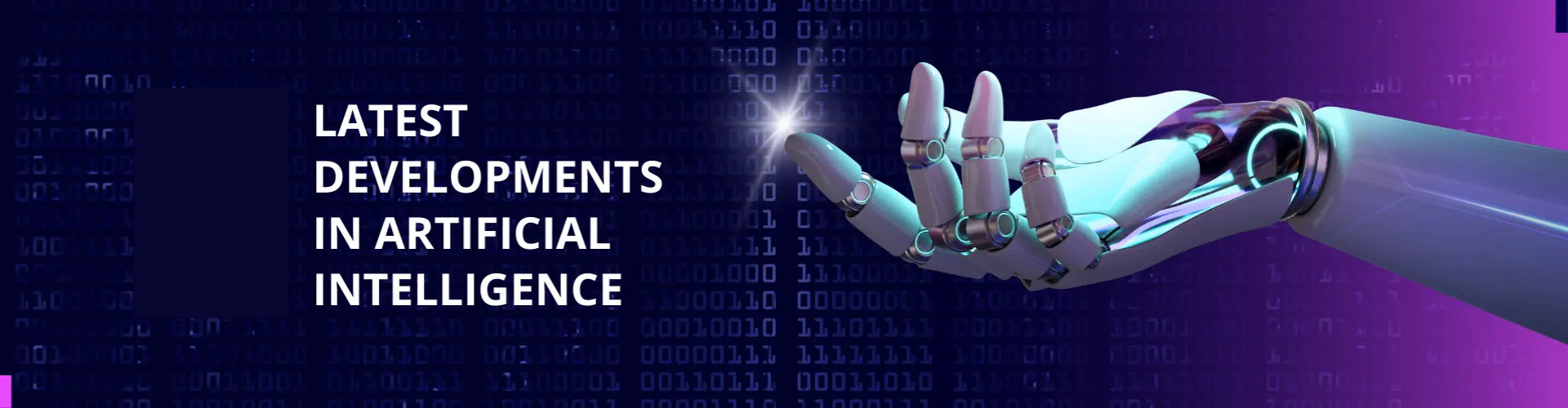



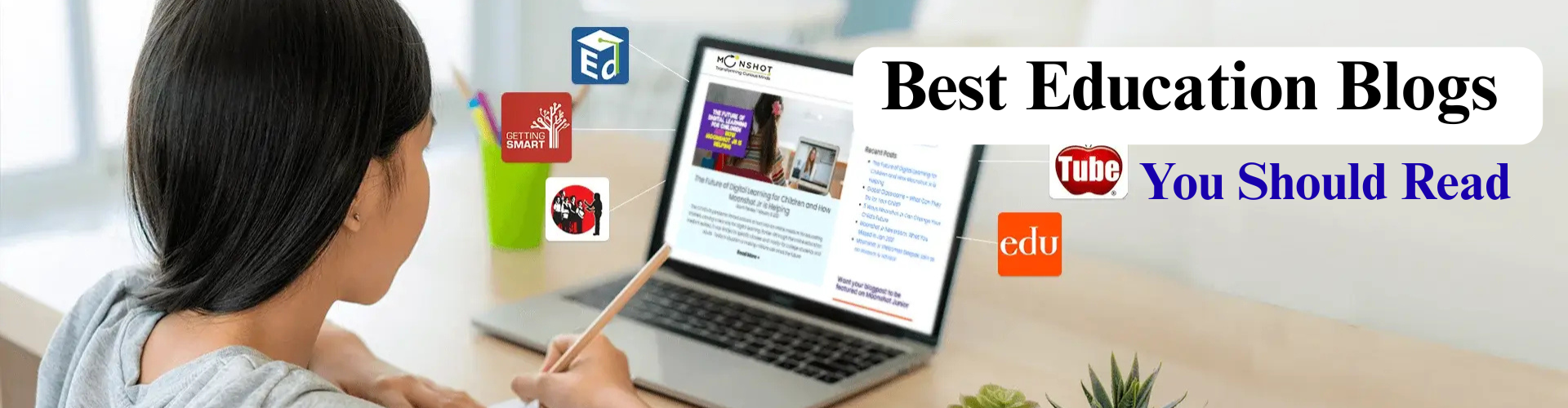














What innovative methods or tools have you guys found effective in making coding concepts engaging for young children?
Using interactive games like Blockly or Scratch, incorporating tangible tools like programmable robots, and storytelling to contextualize coding concepts engage young children effectively in learning coding.
What challenges have you encountered while teaching computer literacy to kids, and how have you overcome them to ensure effective learning? It would be a great help.
Adapting to diverse learning paces and keeping lessons interactive were challenges. Incorporating visual aids, peer collaboration, and adjusting teaching methods helped ensure effective learning for all children.
I remember when my little daughter first started using a computer—he was more interested in clicking random buttons than actually learning! Slowly, we introduced him to fun typing games and basic coding, and now he surprises me by the quick rate at which he grasps all things. Amazingly, exposure at an early age does make a difference.
One trick that worked for us was introducing computer literacy through storytelling. We use interactive story-based apps where kids learn about technology while solving fun challenges. My son was absolutely engaged, and learning felt more like play than schoolwork. Definitely worth trying.