Any fool can write code that a computer can understand. Good programmers write code that humans can understand
– Martin Fowler
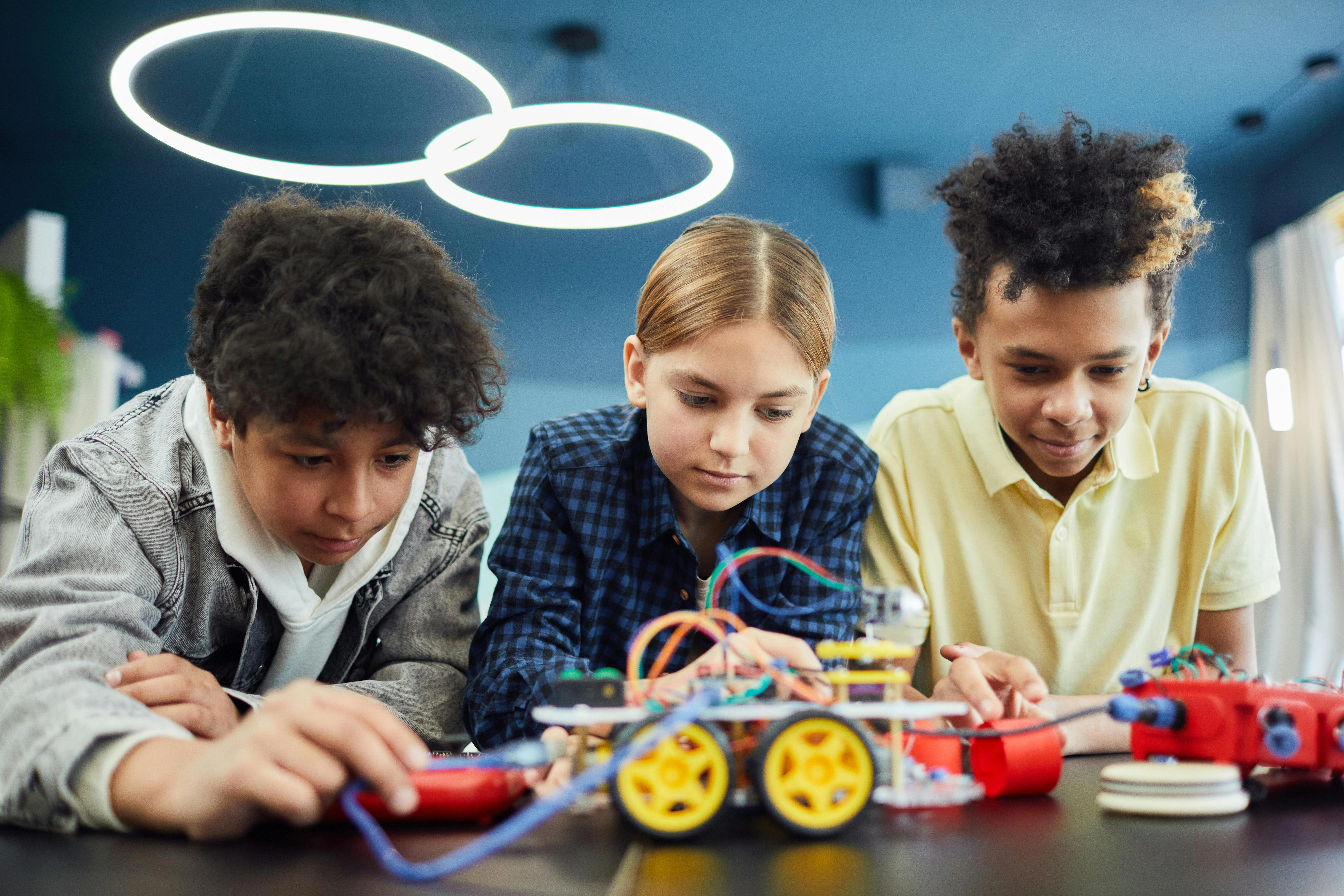
In the fast-paced world of technology, the power to create your own apps is now within your reach. With a variety of user-friendly tools and technologies at your disposal, you can transform your ideas into reality, whether it’s a mobile app or a computer program. In this guide, we’ll delve into some popular app development tools and demystify them in the most straightforward way possible, empowering you to take the first step in your app development journey.
Scratch – The Playful Starter :

If you’re just starting out with programming, Scratch is like a virtual playground designed for beginners. Using colorful blocks, you can drag and drop them to create your code, making the learning process fun and interactive. Scratch turns the often daunting task of learning programming basics into an enjoyable experience.
MIT App Inventor – Build Apps Like Lego
Think of MIT App Inventor as a building with virtual Lego blocks. It’s incredibly user-friendly, allowing you to connect colorful blocks representing different functions to create your app. This tool is like magic, providing a great starting point for making apps without overwhelming beginners. Its simplicity and ease of use will make you feel right at home.
Thunkable – Drag, Drop, Create :

Thunkable, a user-friendly tool, simplifies app development with a drag-and-drop interface, akin to playing with digital building blocks. This intuitive design process empowers you to visually create your app without the need for complex coding, transforming app development into an enjoyable and accessible experience.
Xcode – Apple’s Playground :
For those interested in creating apps for iPhones and iPads, Xcode is the go-to tool. It serves as a special playground for Apple devices, enabling you to design interfaces and write code using Swift, Apple’s programming language. It’s the gateway to entering the world of iOS app development.
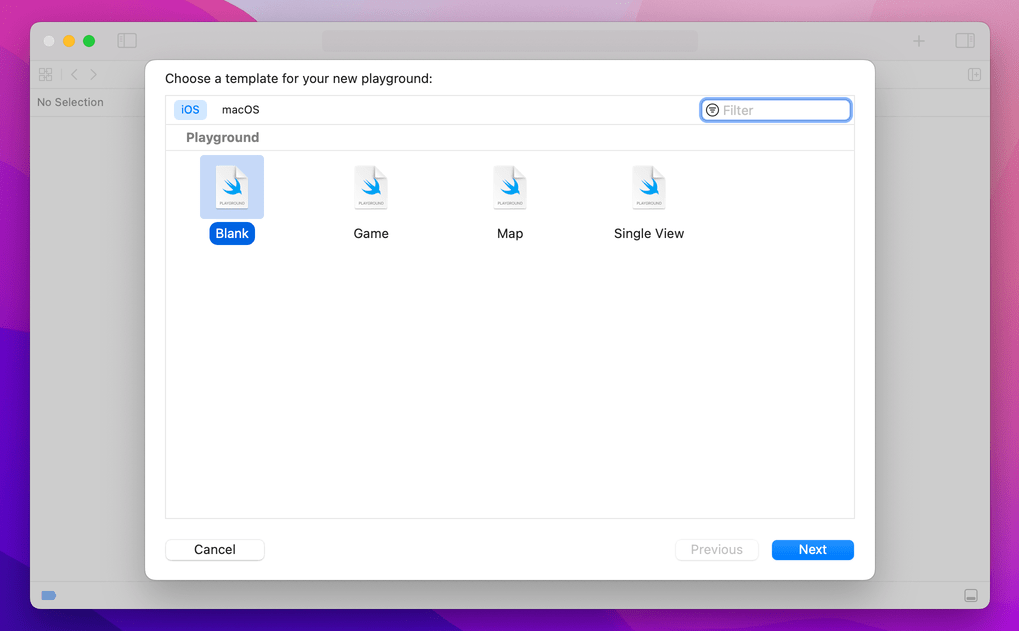
Android Studio – Google’s Realm :

Android Studio acts like a magic wand for crafting apps for Android devices. As Google’s official tool for Android app development, it allows you to design, code, and test your app all in one place. It’s the perfect companion for turning creative ideas into awesome Android apps.
Unity – Bring Your Game to Life :
Unity, a versatile tool, is a powerful platform for creating video games suitable for both beginners and experts. With support for 2D and 3D game development, Unity inspires you to bring characters and worlds to life without the complexity of intricate code, opening up a world of creative possibilities.

React Native – Code Once, Run Anywhere :
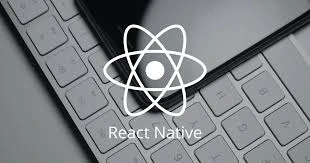
React Native is a convenient tool that acts as a superhero for app developers. It enables you to write code once and run it on both iOS and Android platforms, saving you time and effort. Based on JavaScript, a developer-friendly language, React Native is perfect for creating cross-platform apps without unnecessary complications, providing a sense of relief in the development process.
Flutter – Beautifully Crafted Apps :
Developed by Google, Flutter is another fantastic tool for building aesthetically pleasing apps. Using the Dart programming language, Flutter allows you to create apps with a single codebase for both iOS and Android, resembling an artist’s canvas for crafting beautiful user interfaces.

GitHub – Your App’s Safe Haven :
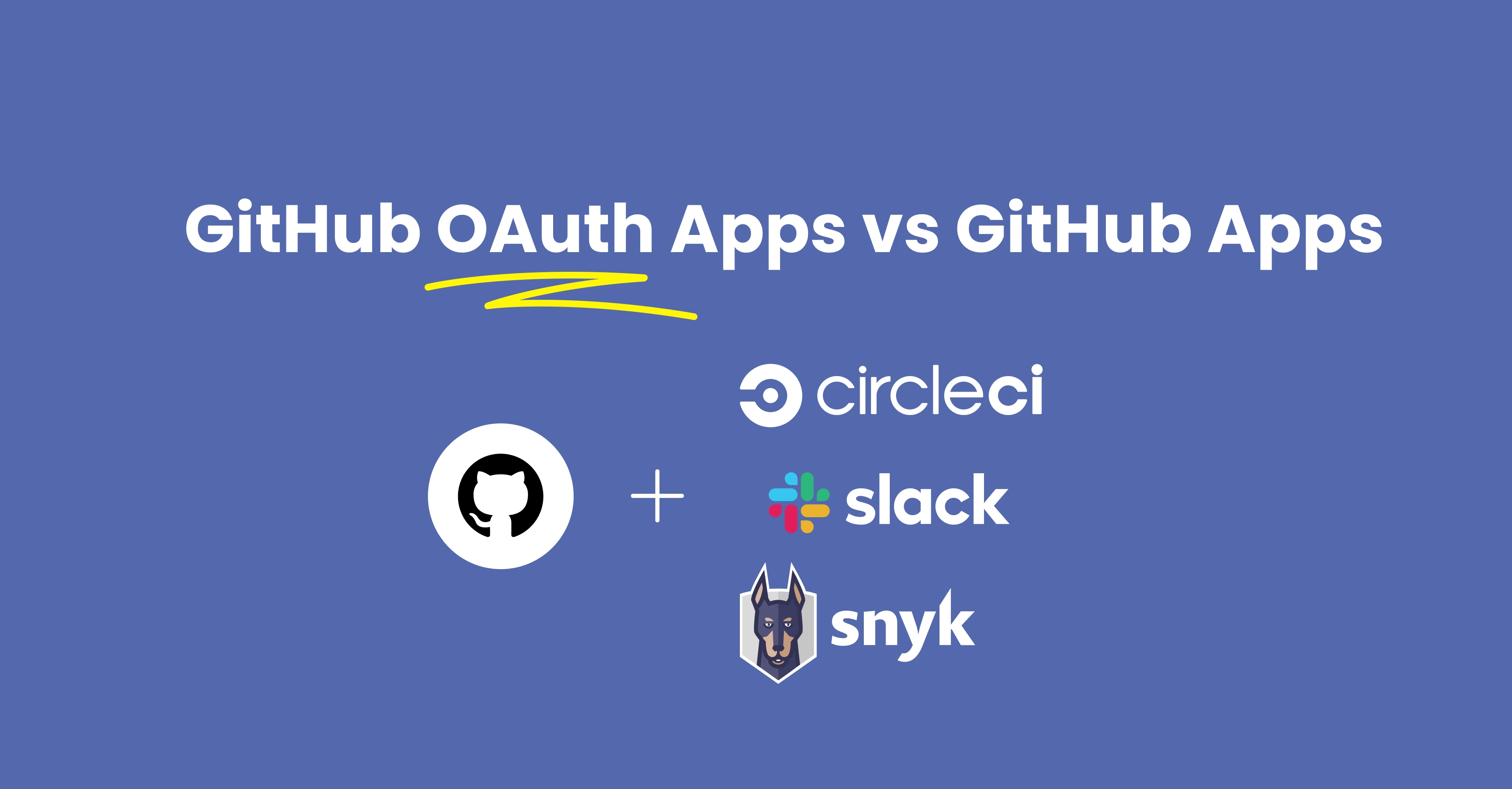
GitHub is more than just a digital safe for your app’s code. It’s a vibrant community of developers, a collaborative platform that invites you to share your work, learn from others, and keep track of changes to your code—a crucial tool in the world of app development, ensuring the safety of your hard work and fostering a sense of belonging.
Firebase – Supercharge Your App :
Firebase is not just a toolbox, it’s a versatile powerhouse filled with powerful features to enhance your app. Offering services like real-time databases, authentication, and cloud storage, Firebase empowers you to add cool features to your app without starting from scratch, making it a must-have for elevating your app to the next level.
Imagine the possibilities as the number of 5G connections around the world is expected to skyrocket in the coming years, opening up new horizons for app development and user experiences.
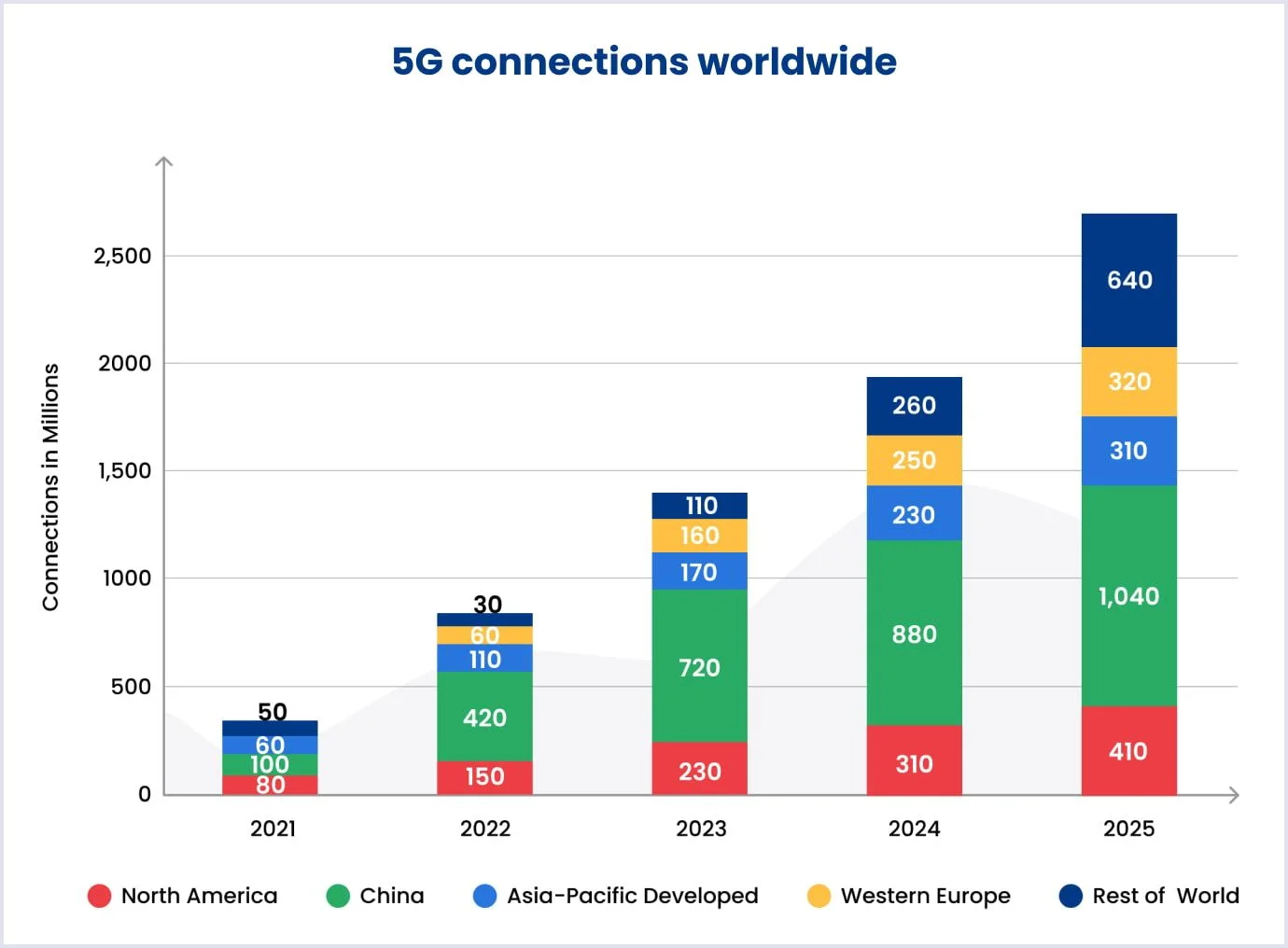
This graphical representation highlights the impact of 5G on mobile app development using popular app development tools and technologies. 5G is set to transform how we create and use applications, significantly enhancing both efficiency and speed.
Conclusion
In summary, creating apps doesn’t have to be daunting. With these user-friendly tools and technologies, you can turn your app dreams into reality. Let your creativity flow, dive in, and embark on the adventure of making your app. These tools are designed to simplify the process, making app development an enjoyable and accessible journey for beginners and seasoned developers alike.
Moonpreneur is on a mission to disrupt traditional education and future-proof the next generation with holistic learning solutions. Its Innovator Program is building tomorrow’s workforce by training students in AI/ML, Robotics, Coding, IoT, and Apps, enabling entrepreneurship through experiential learning.



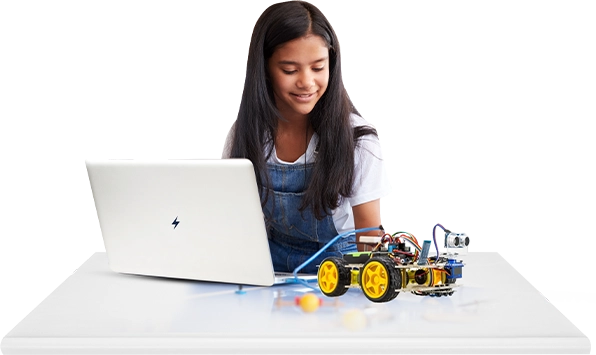

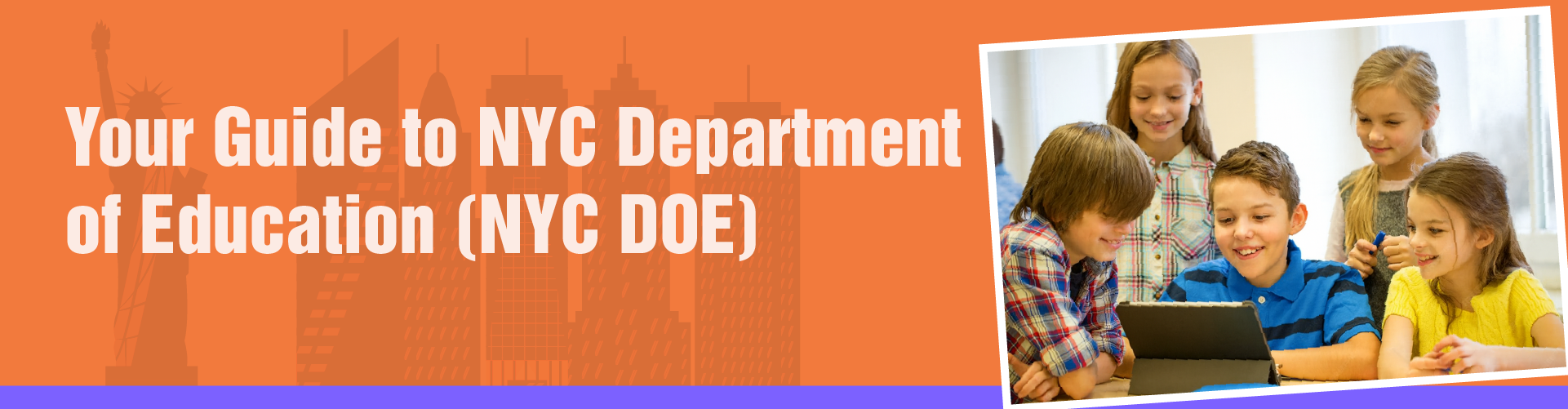
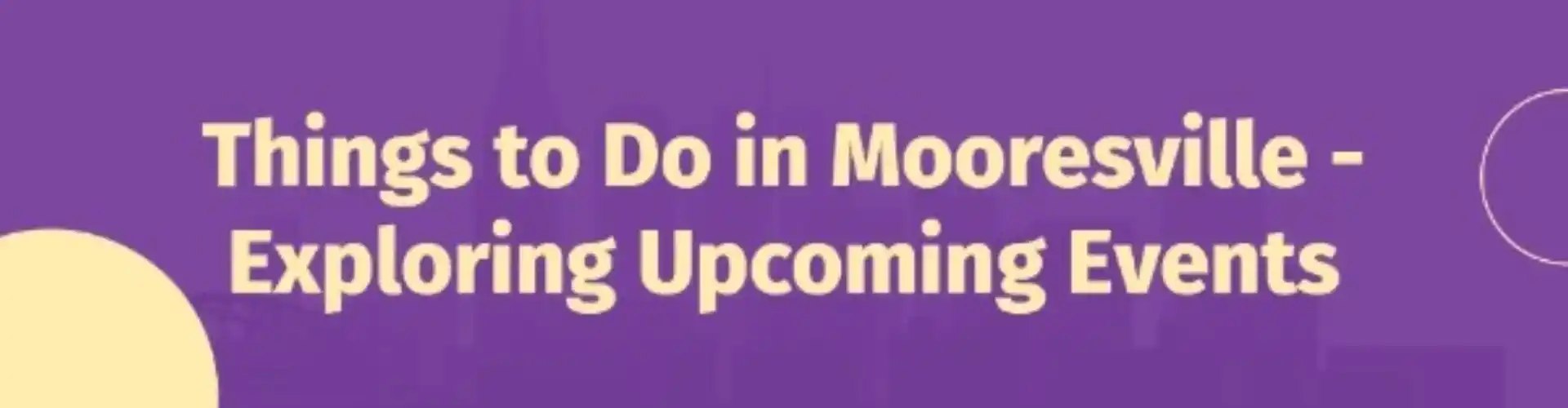
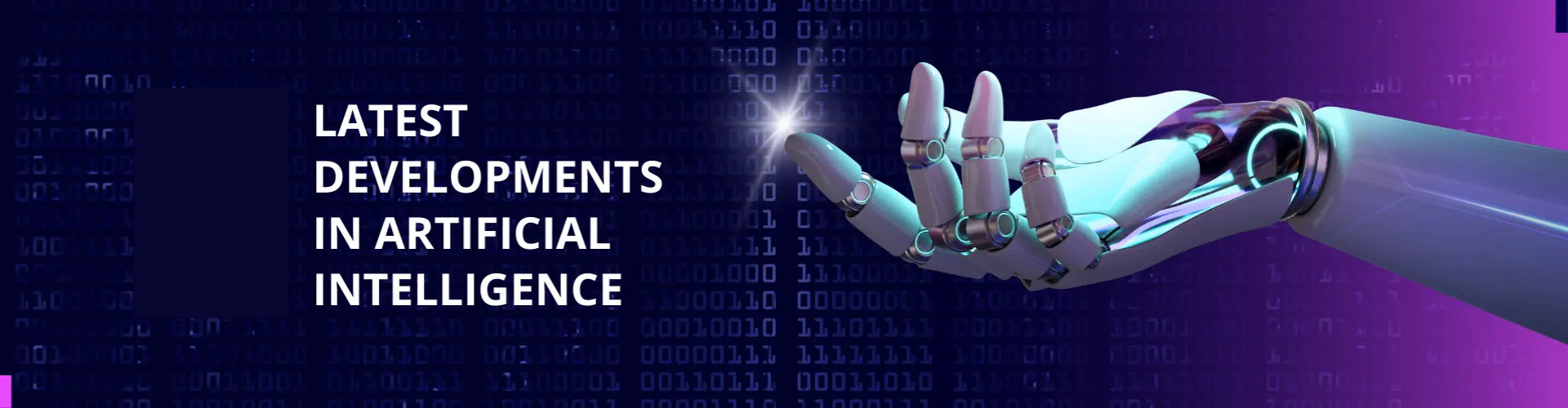



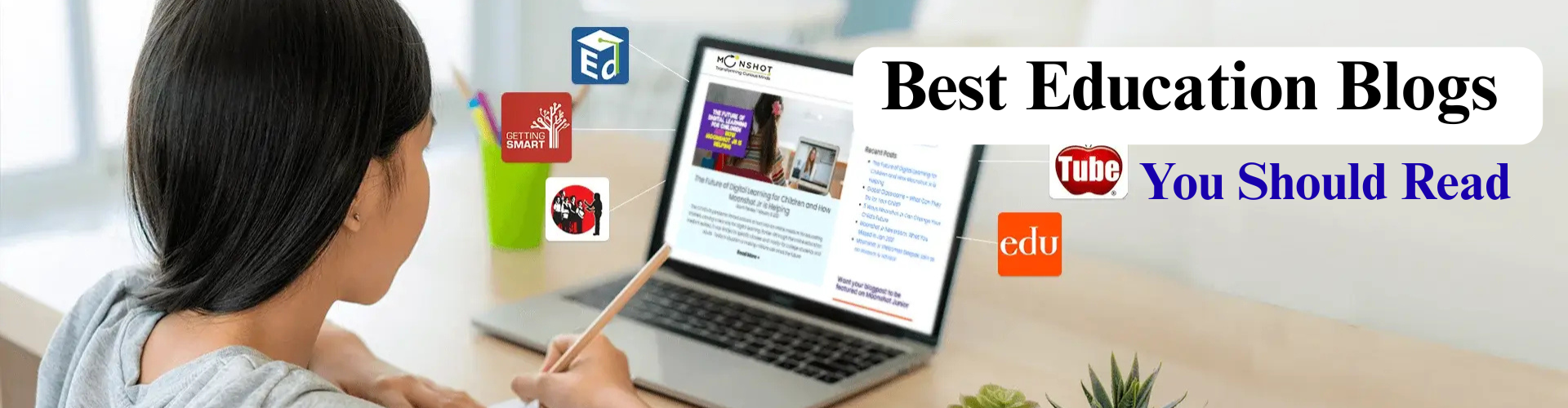














As a parent looking to introduce my kids to coding, I’m curious about the accessibility of these tools for younger learners. For example, are there particular features or ‘sandbox’ environments within these platforms that would help kids safely experiment and learn?
My 10 year old son has recently shown a keen interest in app development, and I just came across your blog on popular tools and technologies. It’s so inspiring to see his excitement, I’d love some guidance on the best ways for him to start building his skills safely and effectively. Are there beginner-friendly tools or tutorials you recommend?
Thank you for sharing your son’s interest in app development! For beginners, we recommend starting with intuitive, beginner-friendly tools like MIT App Inventor, which lets kids create simple apps through block coding. Additionally, Moonpreneur offers workshops, where children can gain hands-on experience in app development, guided by expert mentors. These workshops are a fantastic way to nurture his interest in a structured and engaging way. Feel free to check them out for a great introduction to coding and app creation or you can simply sign up here – https://moonpreneur.com/home/book-a-free-trial