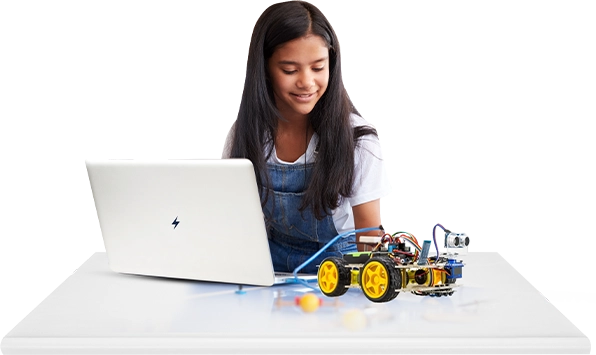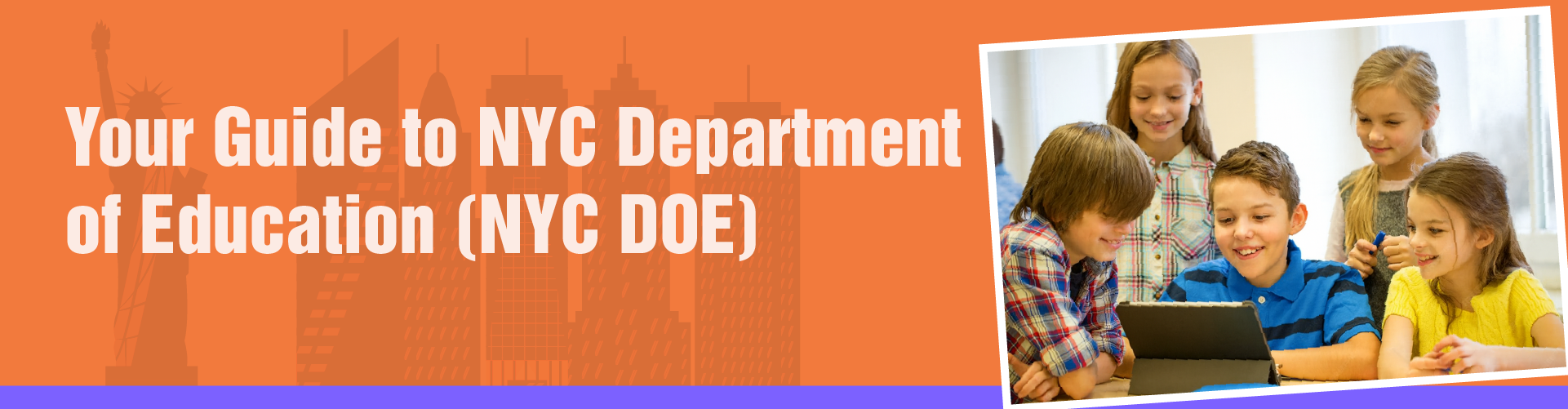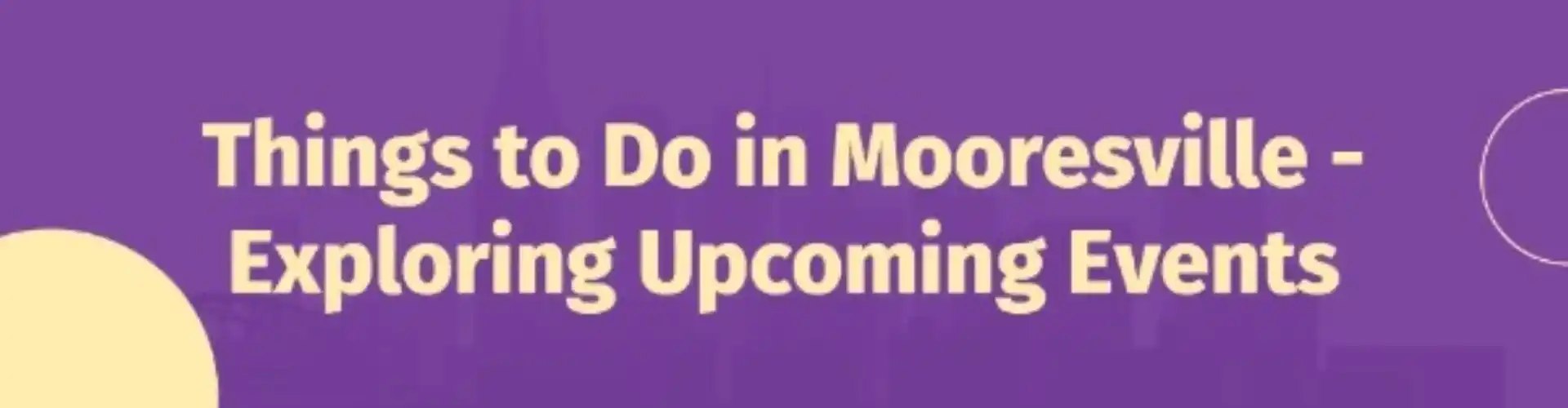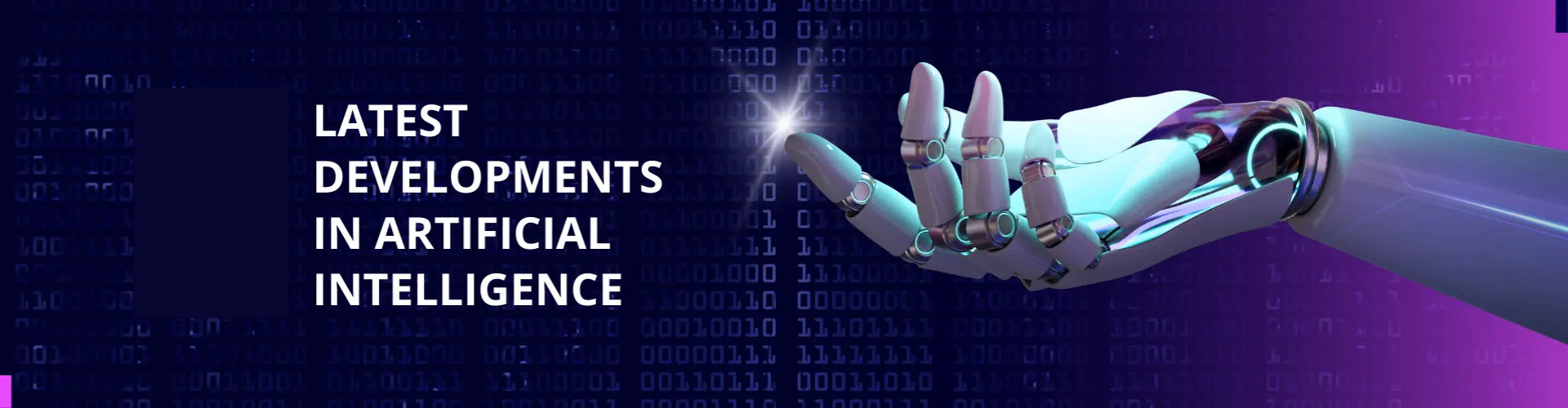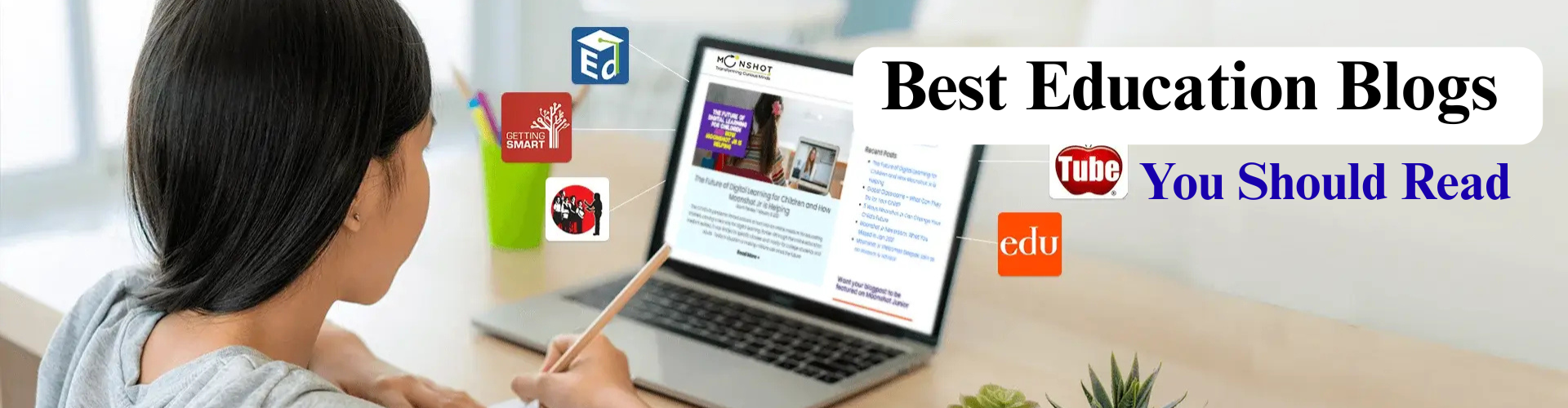Update: This article was last updated on 9th January 2026 to reflect the accuracy and up-to-date information on the page.
The users create interactivity in a game using a scripting system such as Roblox. Users script using the programming language known as Lua, which is referred to as the official Roblox scripting language. A user uses Lua to script within the game as it helps create games, build features, and customize the Roblox experience.
Recommended Reading: Game Development with Roblox – What You Need to Know
It is the best source for young ones to sharpen their skills and knowledge of the Lua coding Roblox coding platform. The platform is an excellent chance for kids to learn Roblox scripting and create different projects. Interestingly, kids have the option of playing and developing games.
The statistics for the Roblox platform speak for themselves in terms of popularity. As of the first quarter and February 2023, it had more than 67.3 million daily active users and 214.10 million monthly active users, respectively, so it’s obvious that the platform is used extensively.
For parents looking to introduce their children to programming, Roblox is an excellent choice, as it offers a fun and engaging way to learn coding through gaming. Parents can explore resources like how to learn Roblox scripting, Roblox script learning, and Roblox coding for kids to help their children get started with the Roblox Studio programming language.
Recommended Reading: What Is Roblox Studio, Its Features, And Its Capabilities?
Learn More about Roblox:
Roblox scripting is a game that teaches kids to learn to code with the Lua programming language.
The main aim of Roblox is to encourage kids to understand coding easily by playing games.
It is suitable for beginners to understand code in a simple gaming environment.
Some of its benefits are:
- Roblox scripting is a game that educates kids to learn to code with Lua programming language.
- The main aim of Roblox is to make kids understand coding easily by playing games.
- It is apt for beginners to understand code in a simple gaming environment. Some of its benefits are:
- It manages a user-friendly and visually pleasing interface.
- It assists kids in enhancing their imagination and creativity.
- Kids can play games such as Prison Escape, Pizza Place, and Shark Attack to level up their knowledge in the gaming field.
Parents demand this platform to kick-start children’s coding careers.
Roblox Studio programming language lets little ones create a game by following the steps.
Kids may also learn Roblox scripting for free in the online community.
For parents wondering how to learn roblox scripting, the language for scripting is user-friendly and quite interactive.
Via roblox lua programming, the little ones are in a position to implement all ideas into practice, discover, and venture through the fun of the Roblox world for coding for kids.
Recommended Reading: Coding a Roblox Game in 7 Days
Why Choose Roblox for Parents
The foundation for roblox scripting lies in Lua. Lua presents an easy user interface to ease complicated operations as well as assisting kids to obtain core coding knowledge. Lua language Roblox makes it easier for kids to dive into coding while having fun. Roblox programming language, specifically the scripting language used in Roblox Studio programming language, is tailored for creativity and innovation in game design. How to learn Roblox scripting is a frequently asked question among beginners, and the platform provides resources for Roblox script learning to help kids and adults get started.
Roblox is one of the biggest gaming websites on the web with a very vast online community and is entertaining in teaching the kids how to learn Roblox scripting. Further, the design of Roblox Lua programming makes it easy for the kids to discover game development. Roblox coding for kids is an excellent introduction to programming.
Roblox commits itself to the safety and parental control options on its platform:
- Parents can disable their child’s chat function on Roblox to ensure their safety, especially if you cannot supervise their playtime.
- Parents can log in to their child’s account and can view their child’s chat history, friends, purchases, creations, and game activity by logging in to their account.
- Parents can adjust the game settings in their child’s account to choose the appropriate level.
- The platform prohibits the sending of images or videos via chat or one-to-one user interactions.
- In late 2021, Roblox started using age verification where users above 13 years of age have to verify their age with a government-issued ID.
Recommended Reading: Help your Child Overcome Roblox Addiction: 5 Tips
How to Begin with Roblox Programming:
You need Roblox Studio to create your games and learn the scripting language of Roblox. Kids produce content with studio-like basic avatars and 3D environments. Roblox Studio programming language, which is based on Lua language Roblox, brings these ideas of kids into their reality. Kids’ start with Roblox coding, which is an ideal platform to begin with, since getting started experience is not that hard. Good experience requires good work and time to be developed.
Roblox provides ideal services, resources, and support users require to develop a better experience. Users here find all tools in one single place and charges are applied whenever they start gaining money. Here is how someone can get a head start at learning how to learn Roblox scripting and acquire resources for it and Roblox script learning.
Setting up for Roblox Studio:
- Roblox Studio can easily be set up on your Mac and on Windows devices.
- Users need to understand the system requirements before setting up a studio.
- When setting up Roblox Studio, attention should be paid to the operating system, memory, processor, graphics card, hard disk, and internet access.
Installing Studio:
After the setup of the studio, the user needs to follow some fundamental steps to install it in the system properly.
Step-by-step guidelines to install and start working with Roblox Studio:
- First, go to the main page and select “Start Creating” from the drop-down menu.
- A pop-up window will be displayed. There, you are to select “Download Studio”.
- Then, click on the studio installer in your download history after identifying it.
- You shall receive a confirmation after installing the studio.
- Then, click on “Launch Studio” and sign in using a valid Roblox account. Begin coding on Roblox.
Start the coding on Roblox:
The programming language used in Roblox is Lua, which is easy and suitable for kids. Code can be stored and run from scripts on this platform. Roblox scripting language makes it easy for users to create interactive gameplay elements. Children can easily understand the menus and resources available and start writing their own code. Roblox Studio programming language, Lua, makes it easier for kids to learn coding basics while having fun. Users can put their scripts in various containers within Explorer.
Attach a script to a part, and the platform will execute the code in the script while logging into the game. Once you launch Roblox Studio, there’s no limit for any game it creates. Learn Roblox scripting. Start with simple projects, such as adding a fading platform. There is a reliable task in Roblox: adding a fading platform. This is how you code on the platform:
- Open Roblox Studio and make a new place.
- Add a part to your game and rename it to “DisappearingPlatform.”
- Resize the platform to your desired size.
- Whether you want to test the experience, you can go to the ideal spot where you get and jump on it.
- In the Properties window, set the “Anchored” property to true so the platform stays in place.
- If the “anchored” attribute is true, then the object won’t move from its position.
- In Lua, variables are defined using the syntax “local variableName = variableValue.”
- The “disappear” function can write code relevant to its purpose.
- Functions are defined in the script and may be called afterwards by their name, like “disappear.”
- A “for” loop creates a function which makes the faded part disappear.
- Using the “collision” command, a character can drop through an opening that the platform recognizes.
In Lua language Roblox, variables can be defined using the syntax “local variableName = variableValue.”
The “disappear” function can insert code specific to its intended action. Functions may be defined within the script and can be called afterwards by their name, such as “disappear.”
A character can fall through an opening recognized by the platform using the “collision” command.
Roblox coding for kids is the structured approach where kids boost imagination and curiosity. Kids have got a fantastic chance to develop some cognitive skills and technical abilities coupled with lifelong friendship with others. Exploring learning of roblox script through easy projects is very engaging to begin with. Seamless learning for young minds that want to create exciting games is guaranteed in the form of roblox lua programming.
Moonpreneur is disrupting traditional education and future-proofing the next generation with holistic learning solutions. Its Innovator Program is building tomorrow’s workforce by training students in AI/ML, Robotics, Coding, IoT, and Apps, enabling entrepreneurship through experiential learning.