In today’s competitive employment market, having a good CV that sticks out from the crowd is critical. Writing a CV, on the other hand, can be time-consuming and challenging, especially if you don’t know what to include or how to style it. As a result, Moonpreneur brings you the best way to create your resume using ChatGPT. So, let’s get started.
ChatGPT is a sophisticated AI tool that can assist you in creating an effective and personalized resume.
What is ChatGPT?
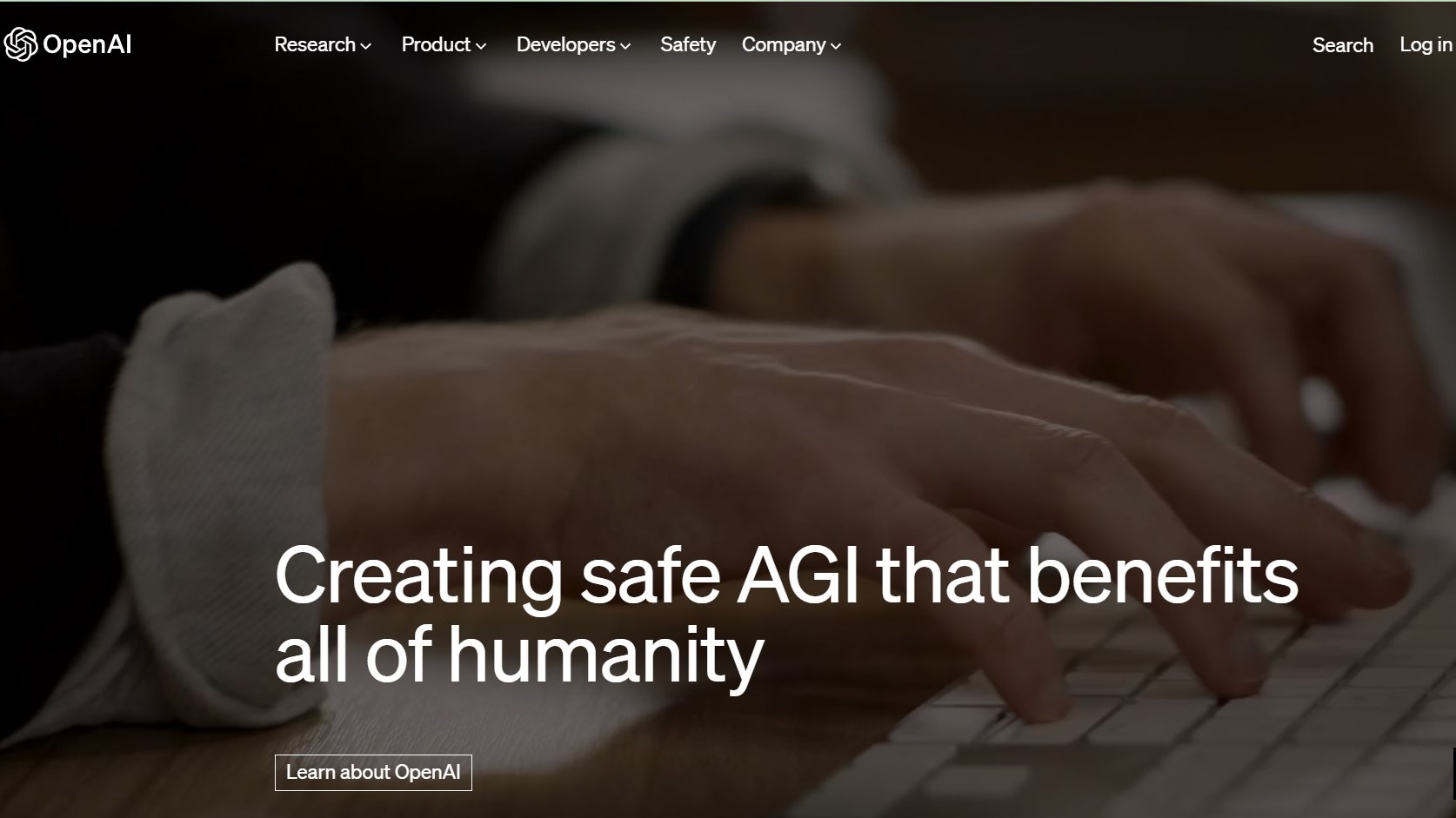 Image source: OpenAI
Image source: OpenAI
ChatGPT is a large language model-based chatbot developed by OpenAI and notable for enabling users to refine and steer a conversation towards a desired length, format, style, level of detail, and language used. ChatGPT is trained on a massive text dataset, including resumes, job postings, and other professional documents. It generates text that is both accurate and relevant to the context.
How to use ChatGPT to Build Your Resume
Building a resume using ChatGPT can be an efficient approach to save time and get the best out of it.
Here’s a step-by-step guide on how to use ChatGPT to create a resume:
1. Define your objectives:
Before starting, make the purpose clear and set the target audience for your resume. Determine the type of job you’re applying for and the skills and experiences that goes with that position.
2. Sign in to ChatGPT
For that, you need to go to their website https://openai.com/ and sign in or create an account.
It’s free to use, and also the sign-up process is soo simple.
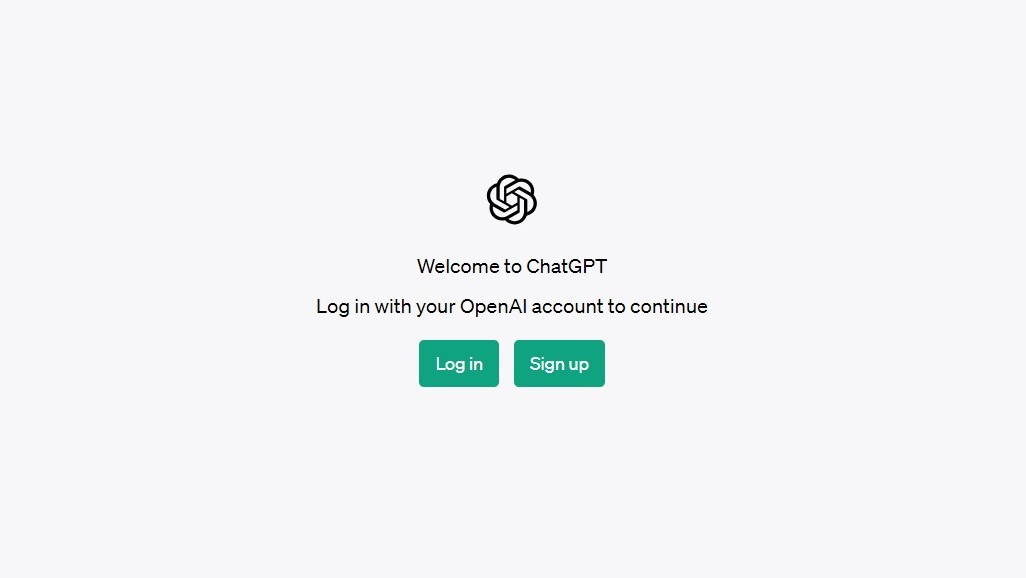 Image source: OpenAI
Image source: OpenAI
3. Start the conversation:
Begin the conversation with ChatGPT by explaining that you need help creating a resume. You can use a prompt like:
Prompt: Hi, I need your assistance in building a resume. Can you guide me through the process?”
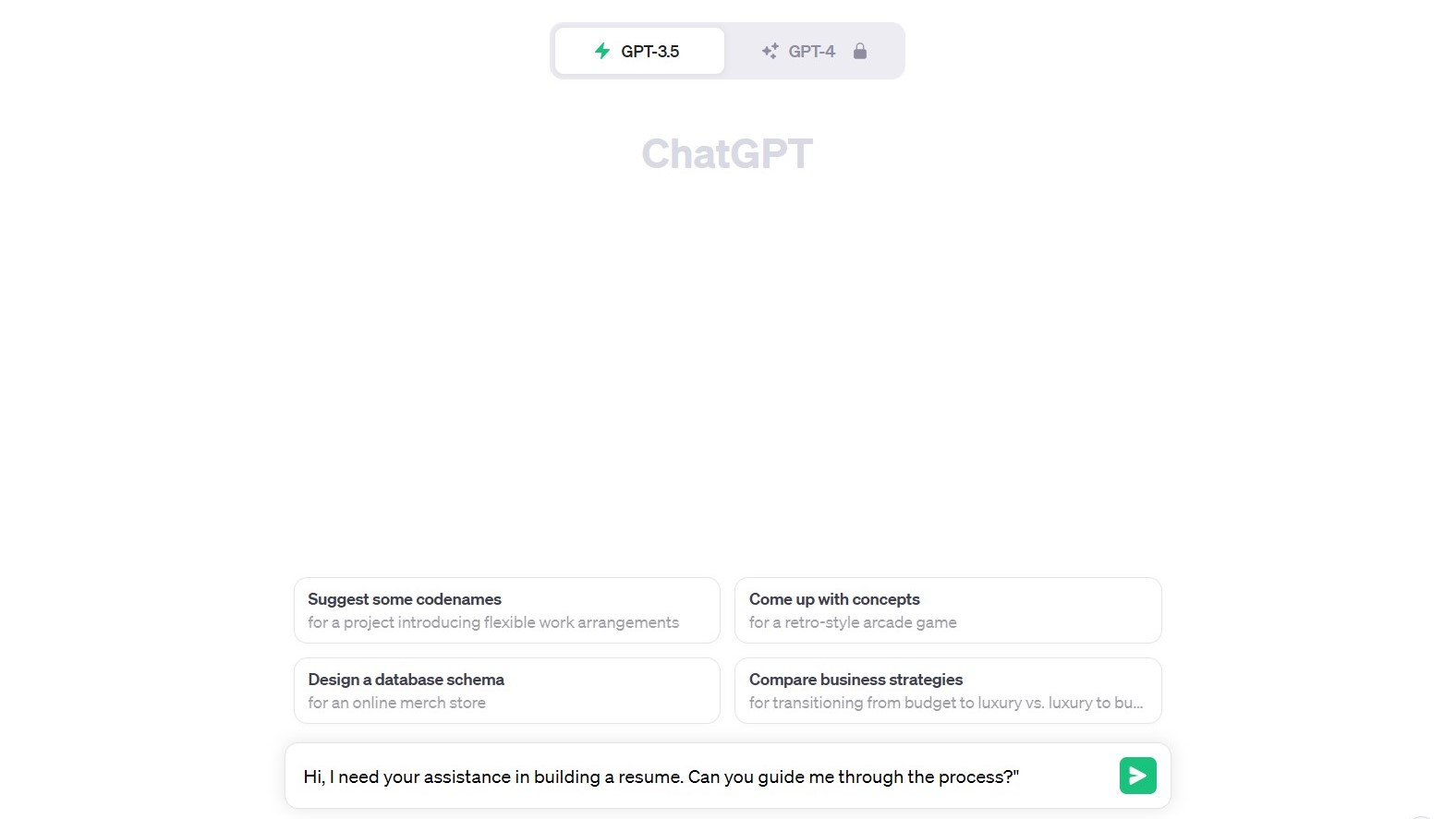
Image source: OpenAI
Recommended Reading: Top 20 ChatGPT Prompts for Students
4. Provide your information:
Share your relevant personal details, including your name, contact information, and any other essential details like address, phone number, and email.
5. Describe your Education:
Tell about your educational background, including the name of the school or university, the degree or certification obtained, and any notable academic achievements.
Recommended Reading: Using ChatGPT to Write Essays For College Admission
6. Mention your work experience:
Provide information about your previous work experiences, including job titles, the names of the companies you worked for, employment dates, and a brief description of your roles and responsibilities.
7. Highlight your key skills and achievements:
Tell about your key skills and accomplishments that are relevant to the job you’re applying for. This could include technical skills, soft skills, certifications, awards, or any significant achievements.
8. Customize for the job:
If you have a specific job in mind, share the job description or mention the type of position you’re applying for. Request ChatGPT to tailor your resume to that particular job by emphasizing relevant skills and experiences.
9. Ask ChatGPT to give the resume a proper format:
You can ask something like: Could you suggest the best format and structure for my resume?
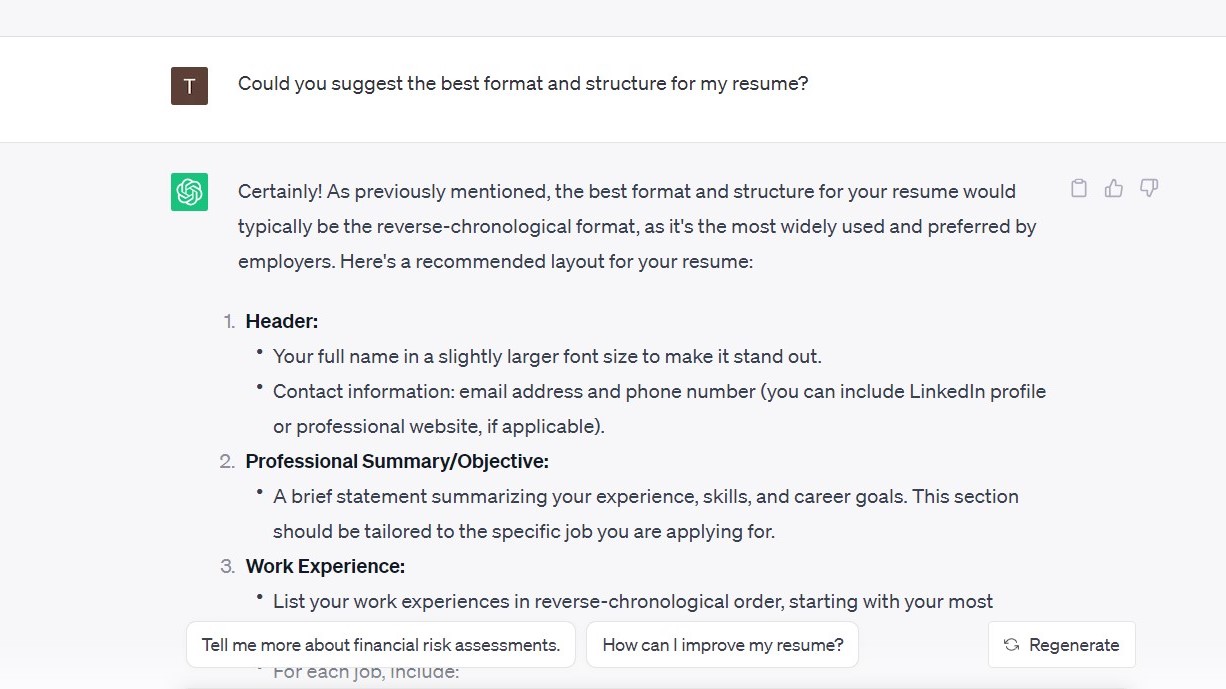 Image source: OpenAI
Image source: OpenAI
10. Seek feedback from ChatGPT:
Once ChatGPT generates content, review the content carefully. Ask for suggestions on how to improve your resume or specific sections.
You can ask something like: Can you suggest any improvements to my work experience section?
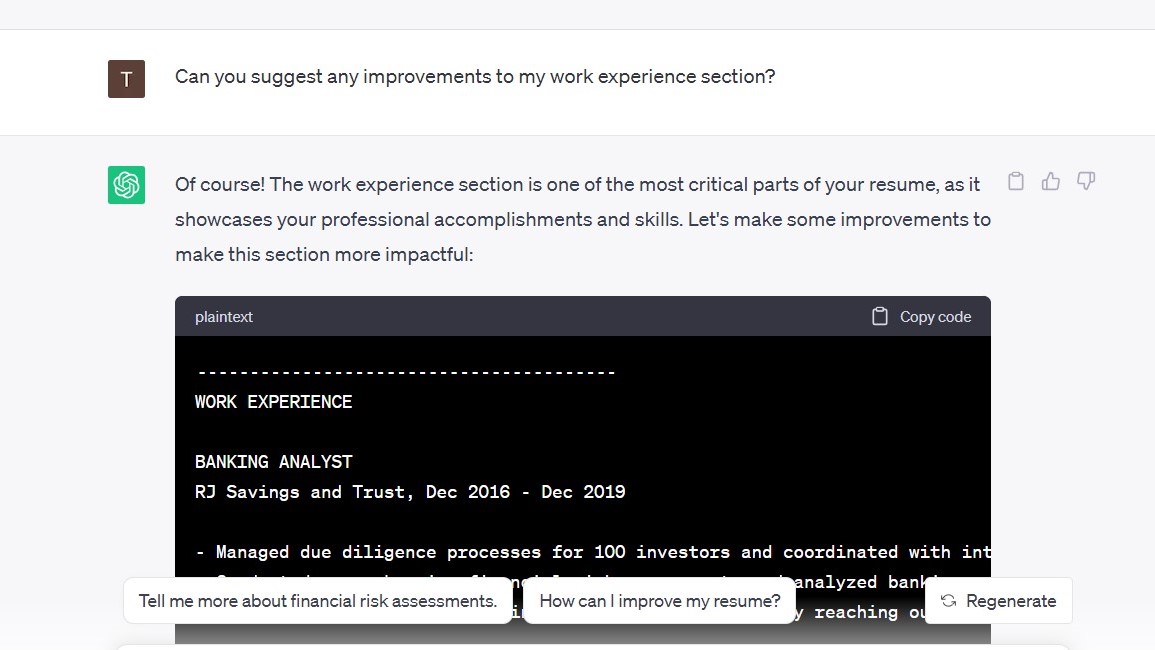 Image source: OpenAI
Image source: OpenAI
Revise and edit the content generated by ChatGPT to ensure it accurately reflects your experiences and qualifications. Add any missing information or make adjustments as needed.
Incorporate any feedback or improvements you received, and create the final version of your resume in a word processor or document editor. Be sure to follow standard resume guidelines in terms of font, layout, and organization.
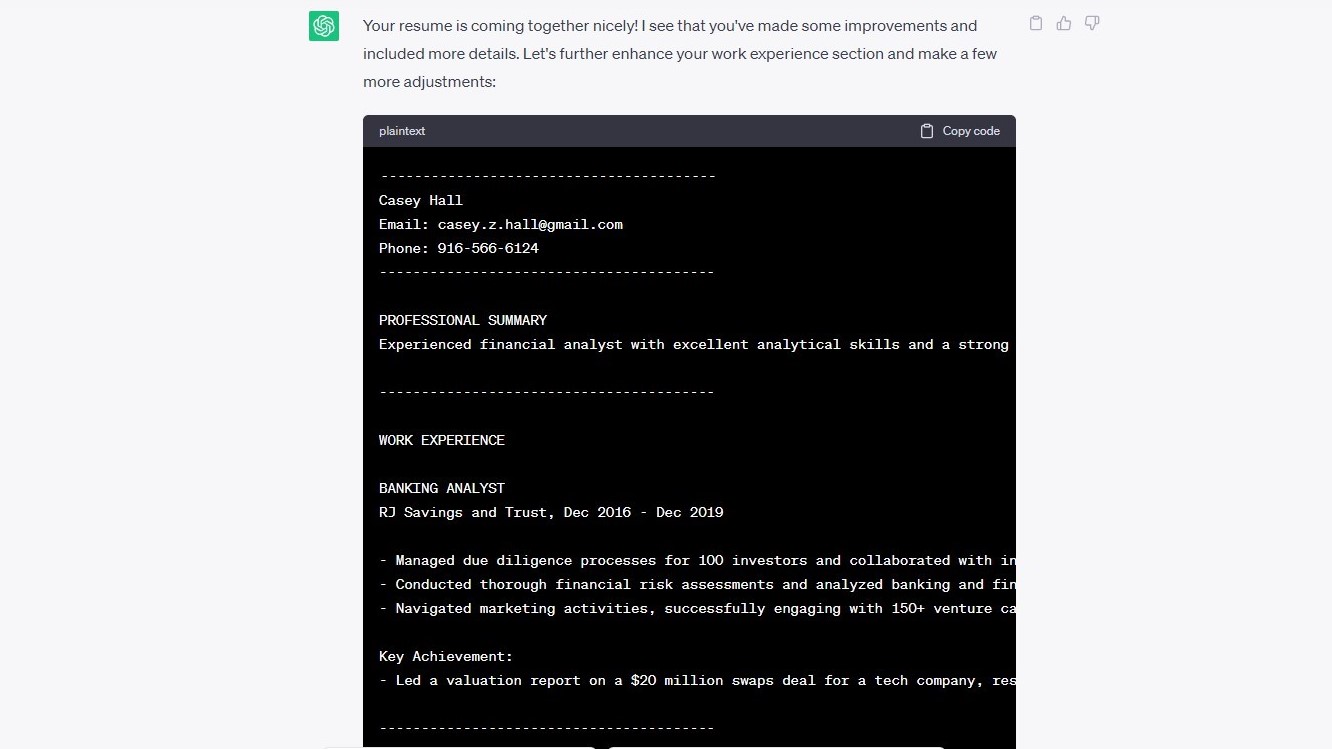 Image source: OpenAI
Image source: OpenAI
Benefits of Using ChatGPT to Build Your Resume
There are several benefits to using ChatGPT to build your resume.
It can save you time. Writing a resume can be a time-consuming task, but ChatGPT can generate a draft of your resume in minutes.
ChatGPT can help you create a more effective resume. It is trained on a massive dataset of text, so it knows how to write a resume that is both clear and concise. It can also help you highlight your skills and experience in a way that will make you stand out to potential employers.
ChatGPT can help you personalize your resume. You can generate different versions of your resume for different job openings, making sure that it highlights the skills and experience that are most relevant to each position.
Here are some additional tips for using ChatGPT to build your resume:
- Be specific and provide proper detail.
- Use specific keywords throughout your prompts to generate the best results.
- Use active voice and strong verbs.
- Use numbers and metrics to quantify your accomplishments.
- Review and edit the output from ChatGPT.
Review and proofread the final document to ensure it is error-free and presents you in the best possible light to potential employers. Even though ChatGPT is a powerful tool, it’s still important to proofread your resume carefully before sending it out. This will help you catch any errors that ChatGPT may have made.
Recommended Reading: ChatGPT Tutorial for College Students and Coders
Moonpreneur is on a mission to disrupt traditional education and future-proof the next generation with holistic learning solutions. Its Innovator Program is building tomorrow’s workforce by training students in AI/ML, Robotics, Coding, IoT, and Apps, enabling entrepreneurship through experiential learning.



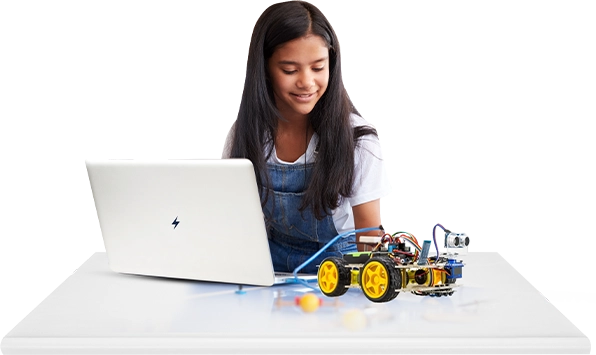
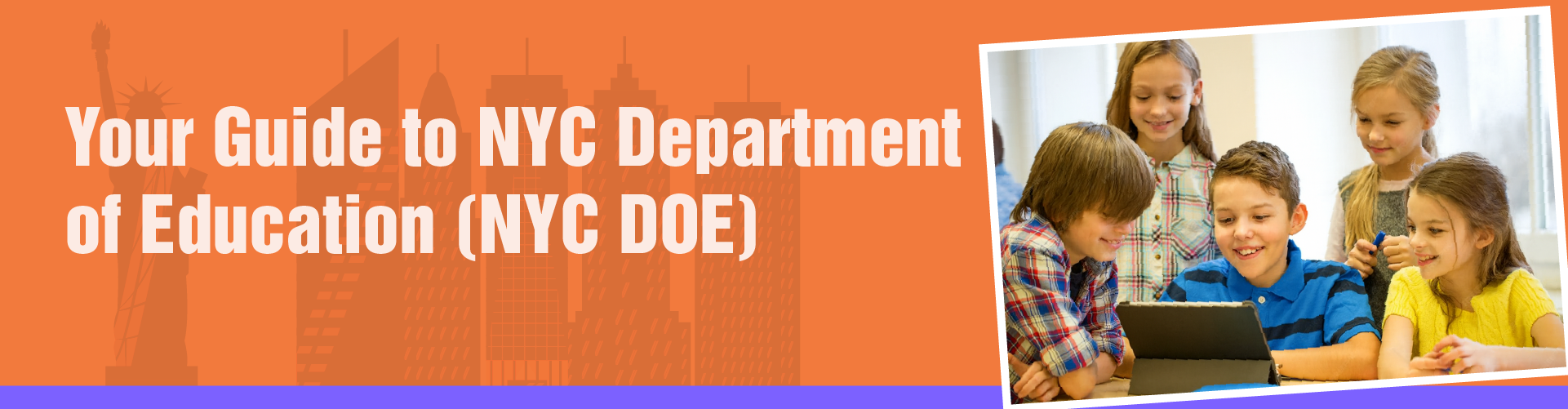
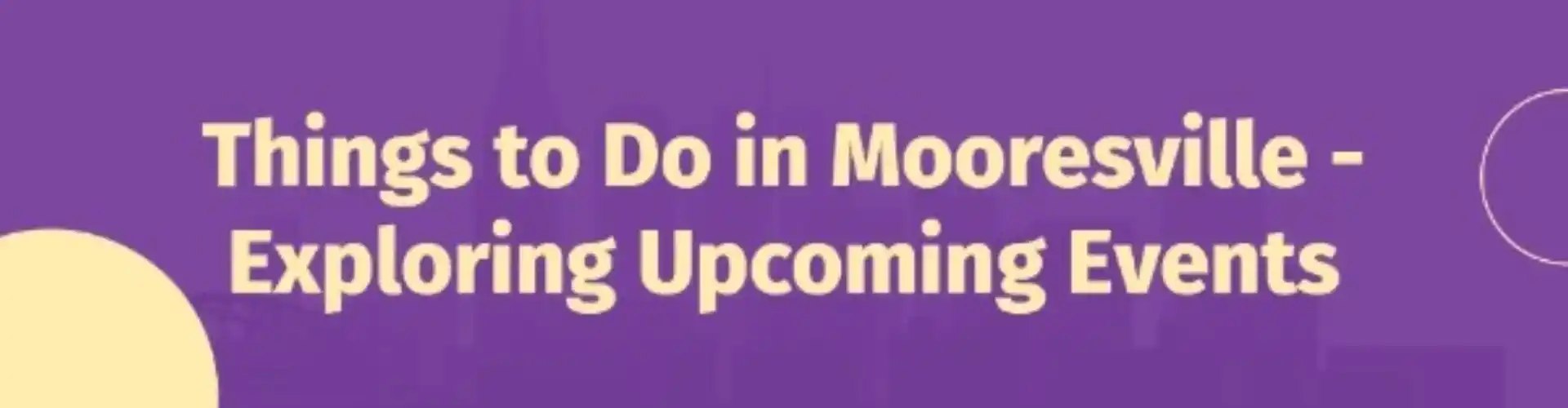
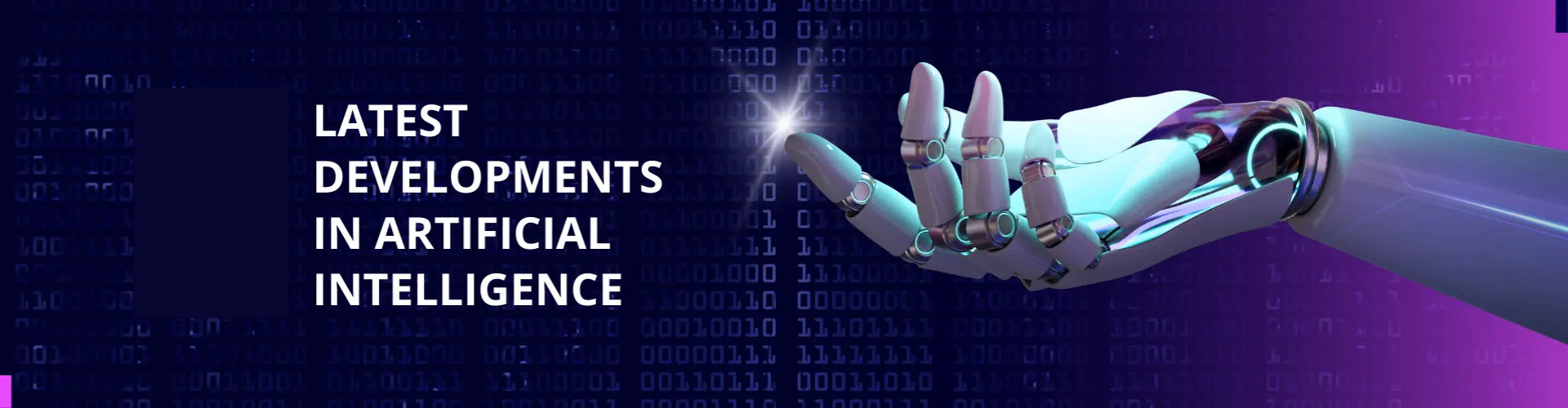



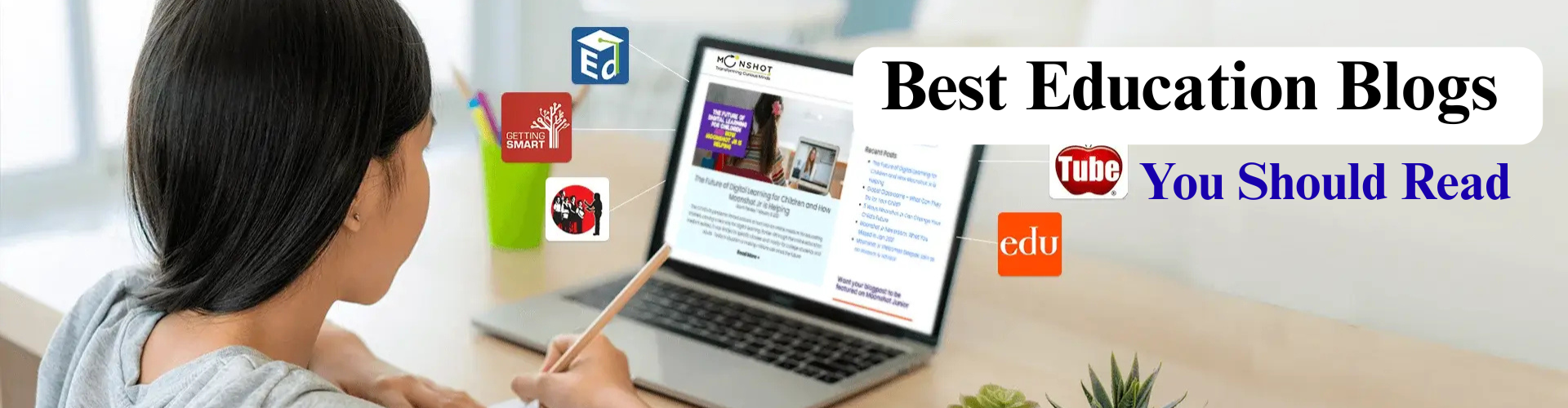














I am looking for a good resume builder. Can you name any?
Novoresume and Resume.io are highly rated for their interesting interfaces, customizable templates, and AI-powered suggestions for creating impressive resumes.