Are you looking for innovative ways to introduce your toddler to the world of robotics? Robot toy for toddlers offer an engaging and interactive way to develop essential skills like coding, problem-solving, and STEM learning. According to the latest update by Statista, robotics games contribute 9.29% of the robotics market share as a major source of entertainment.
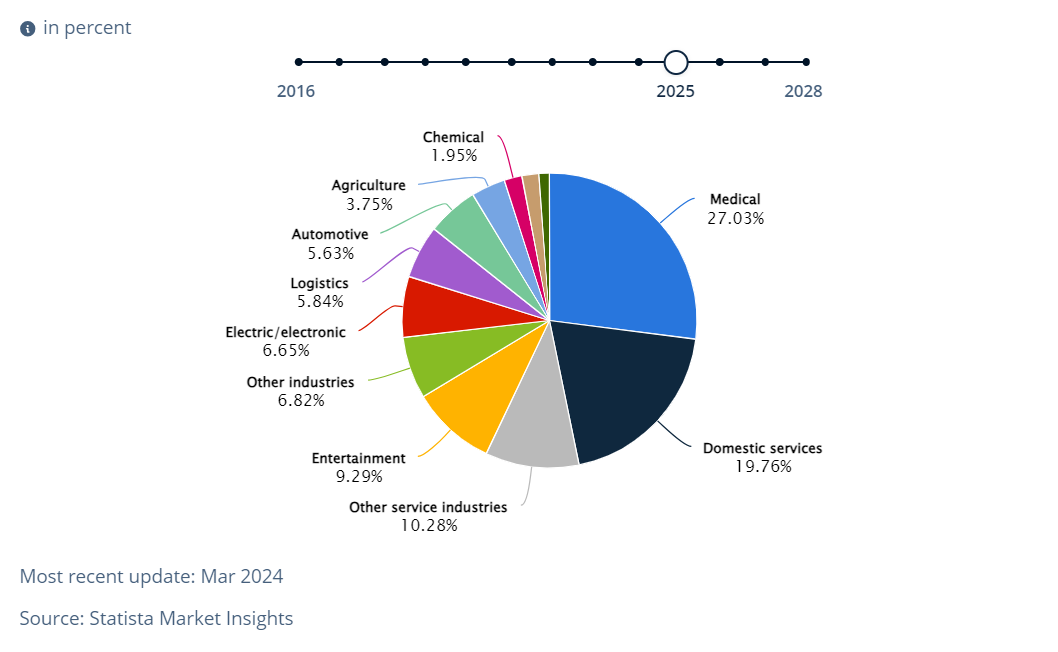
In this article, you will explore the top 10 robotics games suitable for toddlers, focusing on their educational value, gameplay experience, age suitability, and ease of use. Let’s start.
1. Dash Robot
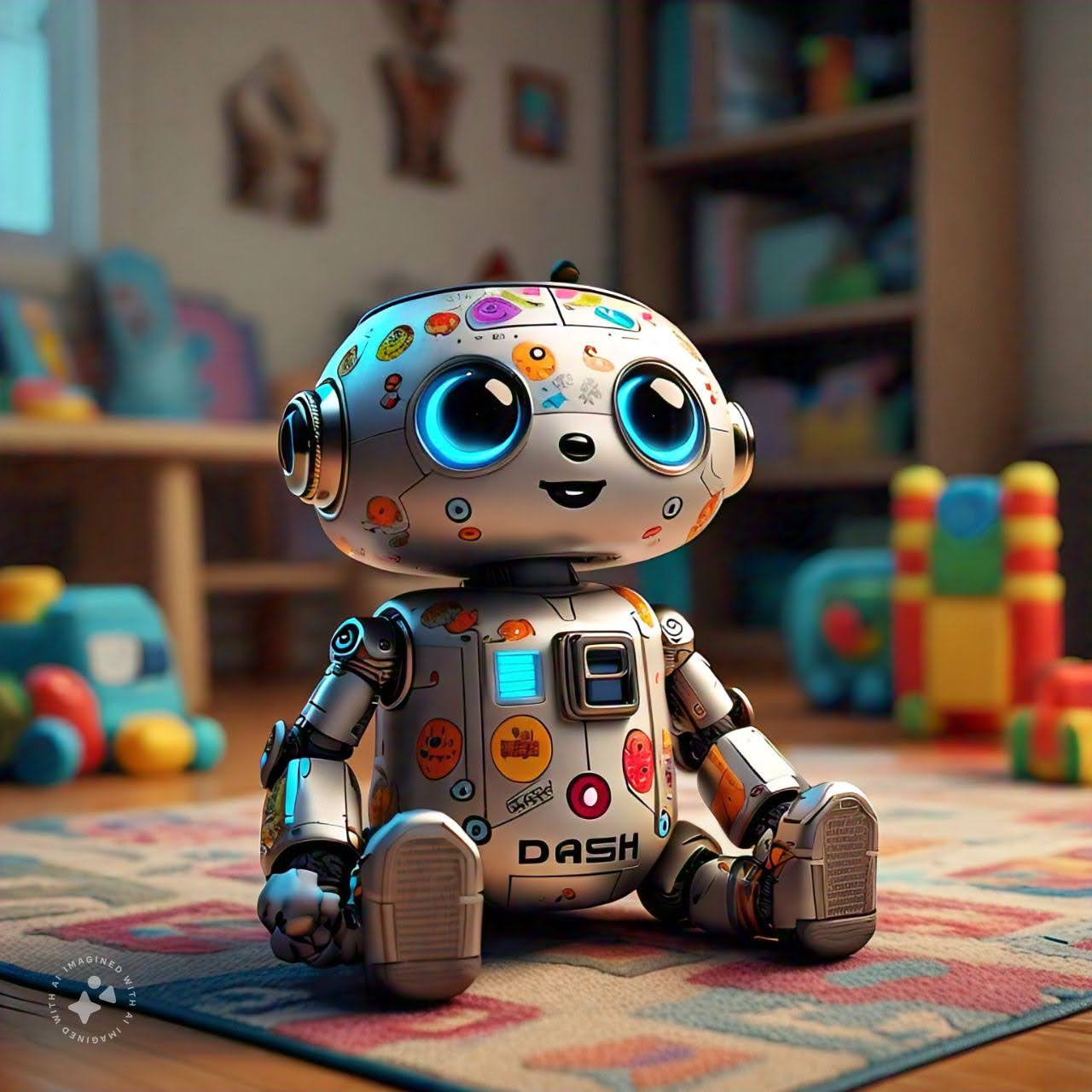
The Dash Robot, developed by Wonder Workshop, is an interactive, programmable robot designed for children to explore coding, problem-solving, and creativity. Dash comes equipped with sensors, lights, and sounds and can be controlled via an intuitive app. Through fun challenges and customizable tasks, children can program Dash to move, dance, navigate obstacles, and respond to voice commands, making it both an educational and entertaining tool.
Pros:
- User-Friendly for Kids: Dash is highly intuitive, making it ideal for beginners in coding. The accompanying apps provide step-by-step guides that are easy to follow.
- Engages Creativity: Kids can create personalized challenges, teach Dash new tricks, or develop games, fueling their creativity and problem-solving skills.
- Durable Design: The robot is well-built to withstand rough handling by younger children, which makes it durable for long-term use.
- Interactive & Entertaining: The range of sensors, lights, and sound effects keeps kids engaged, making learning through play enjoyable.
- Encourages Teamwork: Kids can collaborate on programming challenges, fostering teamwork and communication skills.
Cons:
- Expensive: Dash is more expensive than typical robotic toys, which might be a barrier for some parents.
- Limited Advanced Coding: While great for beginners, the coding interface may feel limited for older kids or those seeking more advanced challenges.
- Requires Multiple Devices: To unlock its full potential, additional apps and accessories (like Dot, its companion robot) may be necessary, increasing overall costs.
Gameplay Experience: The Dash Robot provides an engaging gameplay experience. Children use block-based coding to control their movements, from simple tasks to complex commands. With its interactive features, Dash navigates obstacle courses, dances, and responds to voice commands, making it feel like a lively companion.
2. Lego Boost
Lego Boost is not just an educational tool, but a fun and interactive game that combines traditional Lego construction with digital technology. Designed for children aged 7 and up, this game allows players to build various models, such as robots, vehicles, and even musical instruments, and then program them using a user-friendly app. The game’s simple drag-and-drop coding interface introduces foundational concepts of robotics and programming, making it an enjoyable learning experience for young learners.

Pros:
- Unique Combination: Lego Boost stands out with its innovative blend of physical building and digital interaction, a feature that keeps kids engaged and fosters creativity.
- User-Friendly App: The app’s intuitive interface makes it easy for kids to learn coding fundamentals.
- Multiple Models: Lego Boost offers a diverse range of projects and models to build, ensuring that your child’s unique interests and preferences are catered to, thereby enhancing the replayability of the set.
- Significant educational Value: Lego Boost is not just a toy, it’s a learning tool. It encourages problem-solving, logical reasoning, and understanding of basic engineering and programming concepts.
- Social Interaction: Promotes collaboration and teamwork when children build and program together.
Cons:
- Requires Tablets or Smartphones: The game depends on a compatible device for the app, which may limit accessibility for some users.
- Limited Advanced Programming: While it introduces coding concepts, it may need to provide more depth for older kids interested in more complex programming.
- Pricey for Some: The initial cost can be relatively high compared to traditional Lego sets.
Gameplay Experience: In Lego Boost, players build models using Lego bricks and program them via the Boost app, engaging in a variety of activities from simple movements to complex tasks. The interactive coding challenges and features create a dynamic and enjoyable gameplay experience that combines fun with educational value.
3. Sphero Mini

The Sphero Mini is a versatile, app-enabled robotic ball that combines play and education. Designed for hands-on learning, this small, spherical robot can be controlled via a smartphone or tablet, allowing children to engage in coding, robotics, and problem-solving activities. The Sphero Mini features colorful LEDs, a durable shell, and various built-in games, making it an entertaining and educational tool for toddlers and older children alike.
Pros:
- User-Friendly: The Sphero Mini is easy to set up and control through its intuitive app, making it accessible for younger children.
- Durability: The Sphero Mini’s sturdy design is a testament to its longevity, which makes it capable of withstanding bumps and drops, making it perfect for active play.
- Variety of Activities: The Sphero Mini is not just a robotic ball; it’s a gateway to a world of learning and fun. It supports coding through block-based programming, offering a wide range of educational games and challenges.
- Portability: Compact size makes it easy to take on the go, providing entertainment anywhere.
Cons:
- Limited Battery Life: The battery lasts about 1 hour, requiring frequent recharging.
- App Compatibility: Some features may not be available on all devices, and occasional updates can be needed.
- Steep Learning Curve for Advanced Features: While basic controls are easy, some coding features may be complex for younger users.
Gameplay Experience: The Sphero Mini is an app-enabled robotic ball for kids. It blends play and education through coding and engaging games, fostering creativity and problem-solving skills, though it has limited battery life and a potential learning curve for advanced features.
4. Makeblock mBot
The mBot is a user-friendly robot that can be controlled via a smartphone or tablet using the Makeblock app. It allows kids to learn coding through visual programming. The kit includes all the necessary components for building the robot, such as sensors, motors, and a programmable motherboard. With safety features like obstacle avoidance, it ensures a secure learning environment. Its ability to perform tasks like following lines, avoiding obstacles, and responding to sound makes it a fun educational tool.
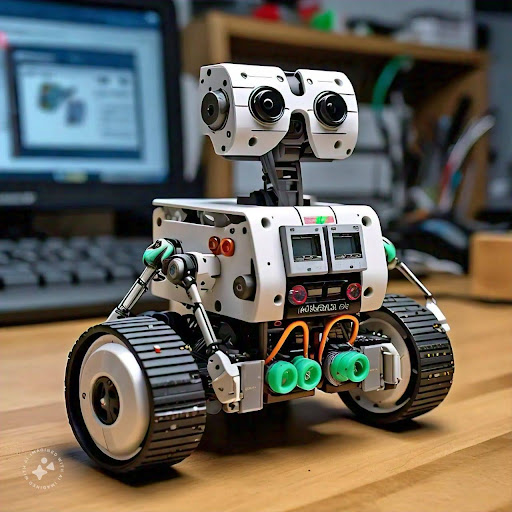
Pros:
- User-Friendly Assembly: Easy to assemble with clear instructions, making it accessible for young children.
- Interactive Learning: Combines robotics with coding, encouraging kids to learn through play.
- Versatile Features: Equipped with various sensors, motors, and LED lights for diverse programming options.
- Community Support: Strong online community with resources, tutorials, and project ideas.
- Durable Build: Sturdy materials ensure longevity for active play.
Cons:
- Limited Advanced Features: May not satisfy older children or those seeking more complex robotics challenges.
- Initial Learning Curve: Young users might find coding concepts challenging initially, requiring adult guidance.
- Battery Dependency: Requires batteries, which can be inconvenient and may add ongoing costs.
Gameplay Experience: It offers an engaging experience. Kids can program it to navigate mazes, dance, or follow commands. Its visual coding interface makes programming simple and fun, sparking creativity and experimentation.
5. Robot Turtles

Robot Turtles is a fun and engaging board game, specifically designed to be a perfect fit for preschoolers and early learners. It introduces them to the fundamentals of programming and coding concepts in a way that’s both entertaining and educational. Players take on the role of turtles, trying to reach their jewels while using programming cards to navigate around obstacles and achieve their goals. The game encourages critical thinking, planning, and problem-solving as kids create sequences of moves to get their turtles to the finish line.
Pros:
- Educational Focus: Teaches foundational coding concepts in a playful way.
- Engaging Gameplay: The use of colorful components and fun turtle characters keeps children interested.
- Customizable Difficulty: The game can be adjusted for different skill levels, making it suitable for a range of ages.
- Encourages Critical Thinking: Players must think ahead and plan their moves, fostering strategic thinking.
Recommended Reading: Top Robotics Projects Ideas For Kids
Cons:
- Limited Complexity: The basic gameplay may become repetitive for older children or those with more advanced skills.
- Requires Adult Supervision: Younger children may need help understanding the rules and mechanics initially.
- Setup Time: The initial setup can take a bit longer, especially when setting up the game board.
Gameplay Experience: The Dash Robot offers an interactive experience where kids use block-based coding to make it navigate obstacles, dance, and respond to voice commands, creating a lively and engaging companion.
6. Codeybot
Codeybot is an interactive robotics toy designed to introduce children to coding concepts through engaging play. This friendly, programmable robot allows kids to use simple commands to control its movements, sounds, and lights, fostering an early and solid understanding of programming and problem-solving skills. With various modes, including obstacle courses and games, Codeybot provides a fun and educational experience for young learners, giving parents confidence in their children’s future skills.

Pros:
- User-Friendly Interface: Codeybot features an intuitive app that makes coding accessible for young children, even those with no prior experience.
- Interactive Learning: The robot encourages hands-on engagement, allowing kids to experiment and see real-time results of their coding commands.
- Versatile Play Modes: With multiple gameplay options, including obstacle challenges and games, it keeps children entertained while reinforcing learning.
- Enhances Problem-Solving Skills: Children learn to troubleshoot and think critically as they program the robot to navigate obstacles.
Cons:
- Limited Advanced Features: While great for beginners, older children might find it lacks advanced programming options to keep them engaged long-term.
- Requires Device Compatibility: The app requires a compatible device (tablet or smartphone), which may limit access for some users.
- Batteries Needed: Codeybot requires batteries for operation, which may be inconvenient and could lead to additional costs over time.
Gameplay Experience: Codeybot delivers a fun, hands-on experience where kids use drag-and-drop coding to control its movements and responses, sparking creativity and encouraging exploration in programming.
7. Osmo Coding

Osmo Coding is not just an educational tool, it’s a fun and engaging game. Designed to introduce children to the fundamentals of coding and logical reasoning, players guide colorful, jellyfish-like creatures through a series of aquatic mazes, using simple coding commands to navigate obstacles and collect treasures. With vibrant graphics and a user-friendly interface, Osmo Coding captures the imagination of young learners, making the learning process enjoyable while fostering essential STEM skills.
Pros:
- Engaging Gameplay: The colorful graphics and fun characters keep toddlers interested and motivated.
- Hands-On Learning: Encourages active participation, helping children grasp coding concepts through interactive play.
- Development of Critical Skills: Enhances problem-solving, logical reasoning, and spatial awareness.
- User-Friendly Interface: Simple controls make it accessible for young players, promoting independent play.
- Variety of Challenges: Multiple levels and puzzles keep the game fresh and exciting, catering to different skill levels.
Cons:
- Limited Depth for Advanced Learners: While great for beginners, older children may find it lacks advanced coding challenges.
- Potential for Frustration: Some puzzles might be too challenging for younger toddlers, leading to frustration.
- Screen Time Concerns: As with any digital game, there is a concern about extended screen time for toddlers.
Gameplay Experience: Osmo Coding offers a puzzle-solving experience where kids drag and drop coding commands to guide creatures through levels of increasing complexity, promoting experimentation and learning through immediate feedback.
8. LittleBits
LittleBits is an innovative educational toy that introduces children to the principles of electronics and coding through hands-on building and experimentation. The modular system consists of colorful, magnetic, electronic building blocks that snap together to create a wide range of inventions, from simple circuits to more complex robots and gadgets. Each “Bit” serves a specific function, such as lights, motors, sensors, and sound, allowing kids to explore their creativity while learning about technology.
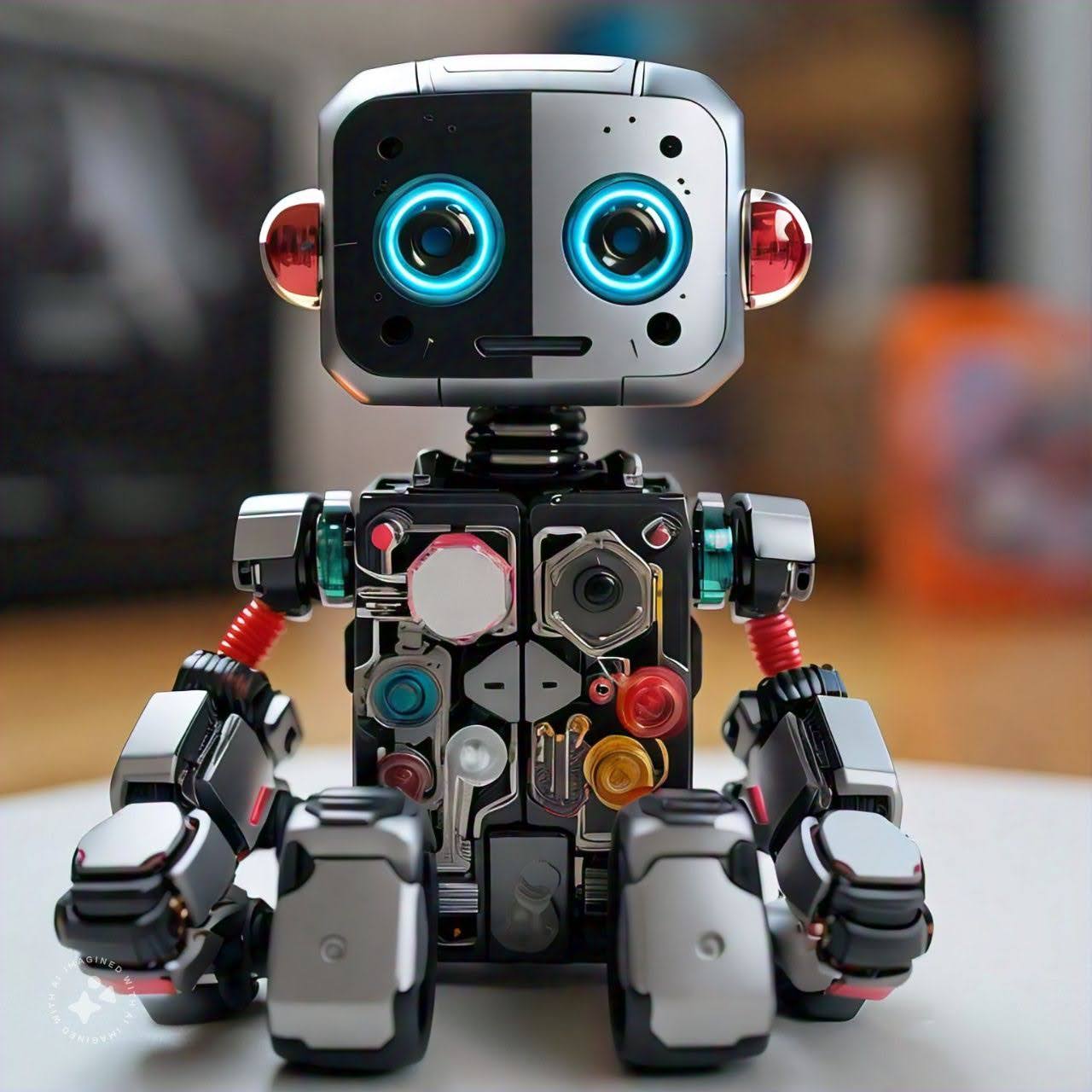
Pros:
- Hands-On Learning: Children can physically build the robot, enhancing their understanding of mechanics and engineering.
- User-Friendly Coding Interface: The block-based coding system is intuitive, making it accessible for beginners.
- Engaging Gameplay: The kit includes fun challenges and games that keep children motivated and entertained.
- Creativity Boost: Kids can customize their robot’s appearance and functions, promoting imaginative play.
- Strong Educational Focus: Combines coding skills with STEM concepts in a playful manner.
Cons:
- Complexity for Younger Kids: Some younger toddlers may find certain aspects of the assembly and coding challenging without adult assistance.
- Limited Advanced Features: As children grow, they may outgrow the kit’s capabilities, seeking more complex robotics options.
- Battery Life: The robot may require frequent charging, which can interrupt playtime.
Gameplay Experience: LittleBits offers an intuitive, hands-on experience where kids create unique projects or follow guided builds. The joy of bringing ideas to life fosters creativity and keeps them engaged through trial and error.
9. Kano Robot

The Kano Robot Kit is a hands-on learning tool designed to introduce children to the world of coding and robotics. This engaging kit not only allows kids to build their interactive robot and program it using simple block-based coding, but also offers a range of benefits. It provides an immersive experience that encourages creativity, problem-solving, and critical thinking, all while fostering a love for technology and learning.
Pros:
- Hands-On Learning: Children can physically build the robot, enhancing their understanding of mechanics and engineering.
- User-Friendly Coding Interface: The block-based coding system is intuitive, making it accessible for beginners.
- Engaging Gameplay: The kit includes fun challenges and games that keep children motivated and entertained.
- Creativity Boost: Kids can customize their robot’s appearance and functions, promoting imaginative play.
- Strong Educational Focus: Combines coding skills with STEM concepts in a playful manner.
Cons:
- Complexity for Younger Kids: Some younger toddlers may find certain aspects of the assembly and coding challenging without adult assistance.
- Limited Advanced Features: As children grow, they may outgrow the kit’s capabilities, seeking more complex robotics options.
- Battery Life: The robot may require frequent charging, which can interrupt playtime.
Gameplay Experience: Kano Robot Kit offers an educational, hands-on experience where kids build and program their robot to complete tasks. The interactive app and rewarding challenges keep them engaged while promoting critical thinking.
10. Magformers
Magformers is a magnetic construction toy that allows children to create various 3D structures using colorful magnetic shapes. The set typically includes triangles and squares, which easily snap together. This enables kids to explore geometry, balance, and spatial awareness while having fun building anything from simple designs to intricate structures. Magformers are not just a toy, but a versatile learning tool that can adapt to a child’s growing skills and interests, providing long-term value and entertainment.

Pros:
- Versatile Creativity: Encourages open-ended play, allowing children to create an endless variety of structures and designs.
- Strong Magnetic Connection: The magnets are powerful enough to hold pieces together securely, preventing frustration during play.
- Durable Materials: Made from high-quality, non-toxic plastic that is both safe and long-lasting.
- Promotes STEM Learning: Introduces concepts of geometry, engineering, and magnetism in an engaging way.
Recommended Reading: Exploring Cool Robots For Kids
Cons:
- Limited Shape Variety: Some users feel that the standard shapes (triangles and squares) can limit creativity over time.
- Pricey for Larger Sets: While the quality is high, some sets can be expensive, which may deter budget-conscious parents.
- Small Pieces: Certain shapes can be small, posing a choking hazard for younger children.
Gameplay Experience: Magformers offers a hands-on, creative experience with easy magnetic assembly, allowing kids to build and experiment with evolving designs. The gameplay stays exciting and often leads to collaborative projects.
Comparison Chart
| Robotics Games | Age Range | Price | Coding Skills | STEM Focus | Durability |
|---|---|---|---|---|---|
| Dash Robot | 3-6 | $149 | Basic | Yes | High |
| LEGO Boost | 5-10 | $159 | Intermediate | Yes | Medium |
| Sphero Mini | 6-12 | $49 | Advanced | Yes | High |
| Makeblock mBot | 8-14 | $99 | Advanced | Yes | High |
| Robot Turtles | 4-8 | $25 | Basic | Yes | Medium |
| CodeyBot | 6-12 | $79 | Intermediate | Yes | Medium |
| Osmo Coding | 5-10 | $49 | Basic | Yes | High |
| LittleBits | 8-14 | $99 | Advanced | Yes | High |
| Kano Robot Kit | 8-14 | $149 | Advanced | Yes | High |
| Magformers | 3-6 | $49 | Basic | Yes | Medium |
Buying Guide: Choosing the Right Robot Toy for Your Toddler
When selecting a robot toy for your toddler, it’s essential to consider several factors to ensure that the toy is age-appropriate, safe, and engaging. Here’s a guide to help you make the best choice:

”Robots can provide a platform for kids to practice emotional intelligence and self awareness.”
– Dr. Peter Kahn, University of Washington
- Age Appropriateness: Look for toys specifically designed for your child’s age group. Many robot toys have recommended age ranges that indicate their complexity and safety. Ensure the toy is suitable for your toddler’s developmental stage to promote engagement without causing frustration.
- Safety Features: Always prioritize safety when choosing a toy. Check for non-toxic materials, rounded edges, and small parts that could pose a choking hazard. Look for certifications, like ASTM or CE marks, that indicate the toy meets safety standards.
- Educational Value: Select toys that promote learning and skill development, focusing on features that teach coding, problem-solving, and logical reasoning. Interactive elements like lights and sounds keep toddlers engaged.
Recommended Reading:
Interactivity: Consider how the robot interacts with your child. Toys that respond to commands, movements, or touch can be more engaging and provide a more dynamic play experience. This interactivity fosters exploration and creativity.
- Durability: Toddlers can be rough on toys, so choose a robot that is built to last. Look for sturdy construction and high-quality materials that can withstand drops and rough handling.
- Ease of Use: Ensure the toy is user-friendly for toddlers. Simple controls, intuitive design, and clear instructions (if applicable) will help your child enjoy the toy without frustration.
- Versatility: Consider toys that offer various play modes or activities. Robot toys that allow for building, customization, or different gameplay styles can provide extended entertainment and adaptability as your child grows.
- Parental Involvement: Look for toys that encourage cooperative play between parents and children. Some robot toys come with activities or challenges that can be more enjoyable when shared, fostering bonding and shared learning experiences.
- Reviews and Recommendations: Research reviews and recommendations from other parents or trusted sources. Feedback on the toy’s performance, durability, and educational value can provide insight into whether it’s the right fit for your child.
By keeping these factors in mind, you can choose a robot toy for toddlers that not only provides entertainment but also supports their growth and development, making playtime both fun and educational.
Benefits of Robotics Games for Toddlers

- Enhance STEM skills and knowledge : Robotics toys and games help toddlers enhance STEM skills by offering hands-on learning experiences that encourage problem-solving, curiosity, and basic engineering concepts.
- Develop problem-solving and critical thinking : These games help toddlers develop problem-solving and critical thinking skills by encouraging them to experiment, troubleshoot, and find creative solutions to challenges.
- Foster creativity and imagination: Robotics toys spark creativity and imagination in toddlers by allowing them to design, build, and customize their robots in countless ways. Through open-ended play, they explore different possibilities, invent new scenarios, and bring their ideas to life.
- Prepare kids for future tech-savvy careers: Robotics toys introduce toddlers to technology early, familiarizing them with basic concepts like coding, engineering, and problem-solving.
Conclusion
In conclusion, robot toys for toddlers provide an engaging and educational experience that not only entertains but also equips them with essential skills for a tech-driven future. These robotic toys for toddlers encourage creativity, critical thinking, and problem-solving, setting the stage for lifelong learning of STEM. By choosing from our top 10 picks, you, as a parent, can introduce your toddler to the exciting world of robotics, helping them develop a strong foundation for future exploration and innovation. Investing in these toys not only enriches playtime but also nurtures a love for learning that can benefit your child for years to come. Embrace the journey into robotics today and watch your little ones thrive in this dynamic and rapidly evolving landscape!
Want to make your child future-ready with Robotics? Moonpreneur offers a tailor-made program. Reserve a spot in our free 60-minute workshop today and introduce them to the amazing world of robotics and innovations!



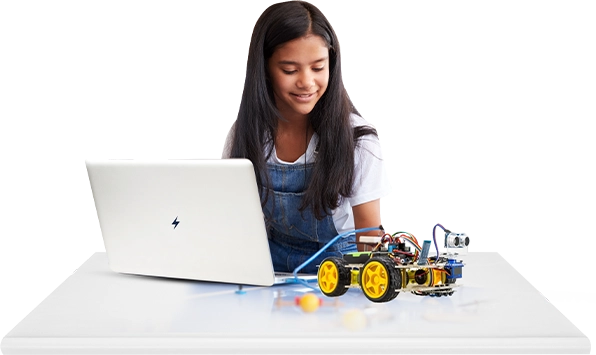

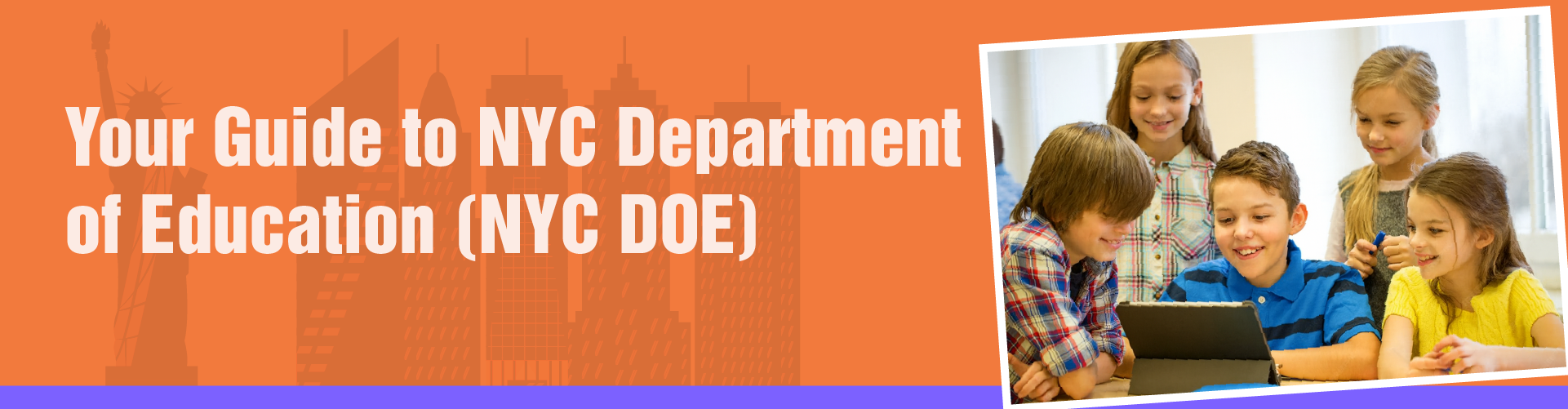
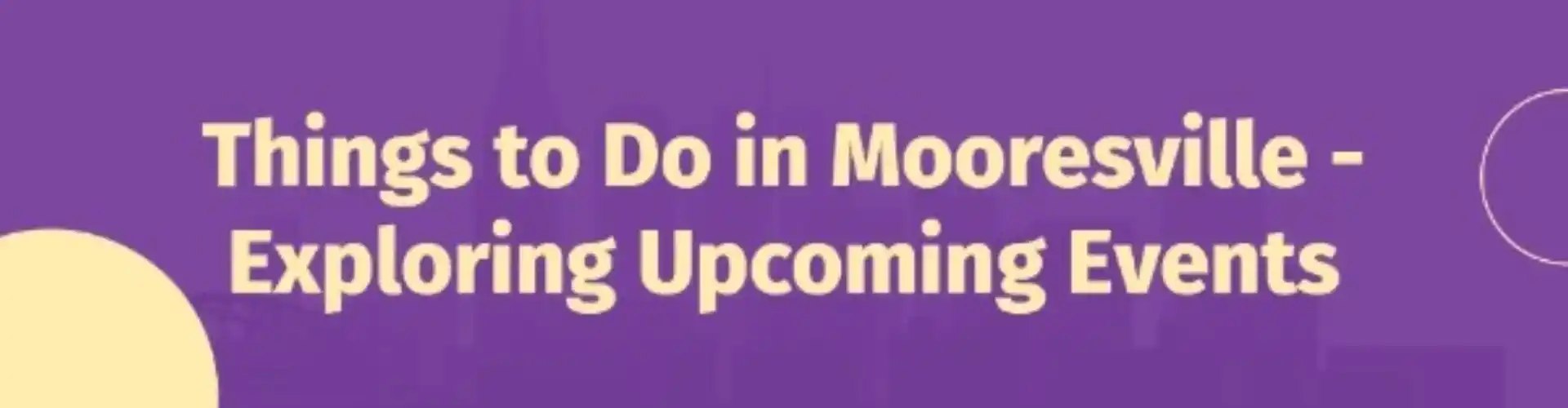
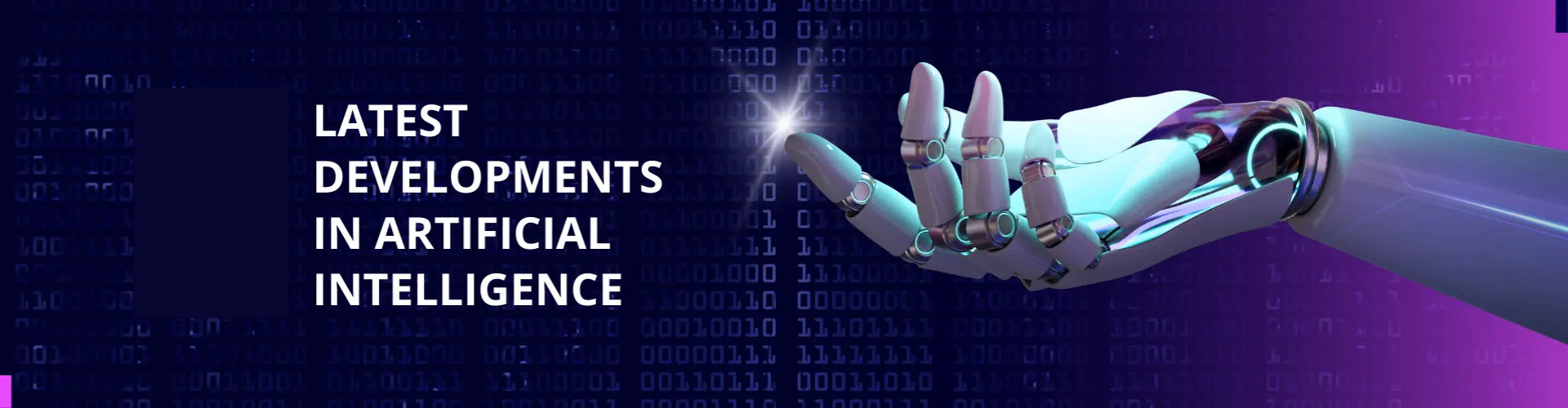



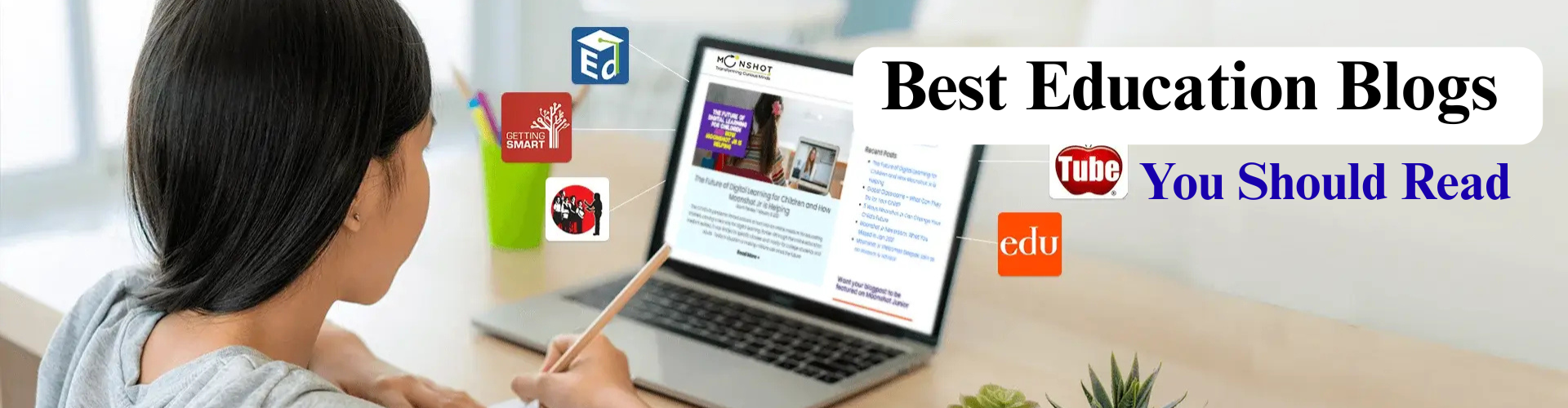














I like how the blog explains cognitive biases and how they affect our perceptions. It could be even better if it mentioned the ‘availability heuristic’—that’s when we believe something is more common just because we’ve seen it more often. This often leads us to see connections that aren’t really there.
While it provides a good foundation, I noticed it doesn’t go into depth on how illusory correlation affects decision-making in real-world contexts like marketing or politics, which would have added practical value. A few more examples of how to identify and counter these biases in daily life could make this more actionable