Moonpreneur
Now, I know some of you might be thinking, “What’s the big deal? I respawn every time I die, right?” But let me tell you, setting your spawn point can be a real lifesaver in some situations. So, without further ado, let’s get started!
First things first, you gotta find a suitable location to set your spawn point. This is usually your home base, but it can also be any other safe spot that you want to respawn at. To set your spawn point, you need to place a bed in the chosen location. Once you’ve got your bed, simply right-click on it to set your spawn point.

But wait, there’s a catch! In order for the bed to work as a spawn point, it needs to be in a safe and well-lit location. This means that you can’t just place your bed in the middle of a dark and creepy cave, or else you’ll respawn there every time you die.
Trust me, I learned this the hard way. So, make sure to light up the area around your bed with torches or other light sources to ensure that it’s a safe spawn point.

Now, let’s say you’ve already set your spawn point at your home base, but you wanna explore a bit and set up a temporary base elsewhere. How do you set a new spawn point? Easy peasy, lemon squeezy!
All you gotta do is find another bed and set it up in the new location. Then, when you right-click on the new bed, your spawn point will be updated to that location. Just remember to make sure the new location is safe and well-lit before you set your spawn point there.
But what if you don’t have a bed? Don’t worry, there’s still hope for you. If you’re playing in Survival mode, you can craft a bed using three blocks of wool and three wooden planks. Once you’ve got your bed, you can place it down and set your spawn point just like before. But again, remember to make sure the location is safe and well-lit.

Now, here’s a pro tip for all you hardcore Minecraft players out there. Did you know that you can set your spawn point in the Nether and the End as well? That’s right, you can! All you need to do is place a bed in those dimensions, just like you would in the Overworld.
But be warned, setting your spawn point in the Nether or the End can be trickier than in the Overworld. These dimensions are full of dangerous mobs and deadly terrain, so make sure to choose a safe and secure location before you set your spawn point there.
And that’s pretty much it, folks! Setting your spawn point in Minecraft is a simple but important task that can make your life a whole lot easier. So, next time you’re playing Minecraft, make sure to set your spawn point at a safe and well-lit location. And remember, always be prepared for anything that the Minecraft world can throw at you!
Moonpreneur is also offering a free $10 Minecraft e-gift card for attending their game development or robotics trial class for kids between the ages 7-16 years.
Minecraft is one of the most popular games among kids, and Moonpreneur is now turning this fun gameplay into an opportunity to learn how to code. Minecraft Coding course will help kids learn the skill of coding the fastest and in the most fun way ever possible! Book a free class today!



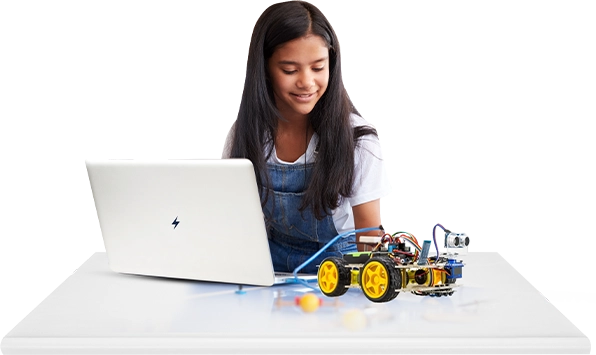


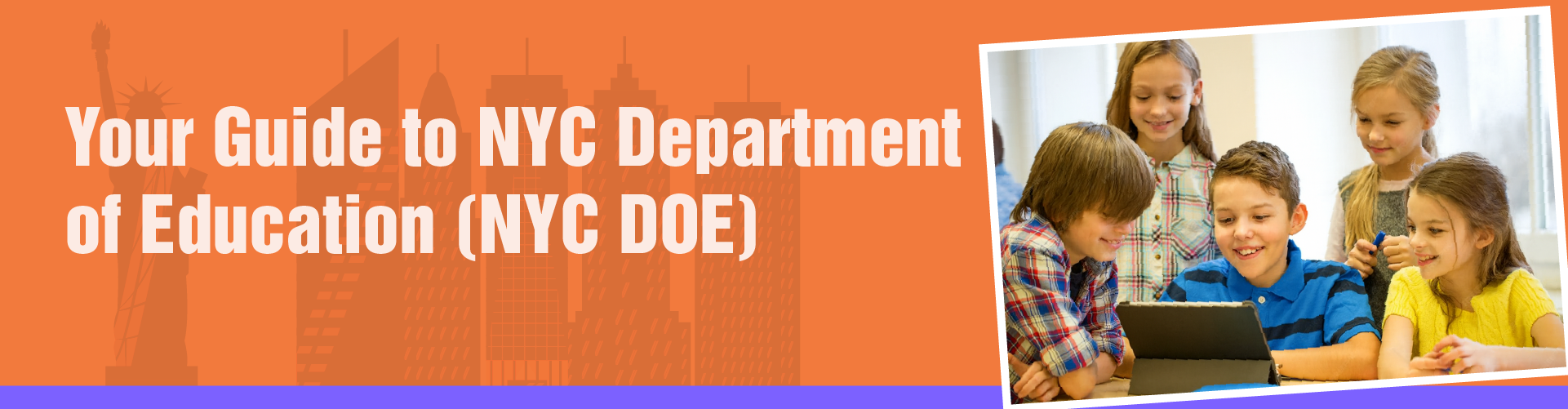
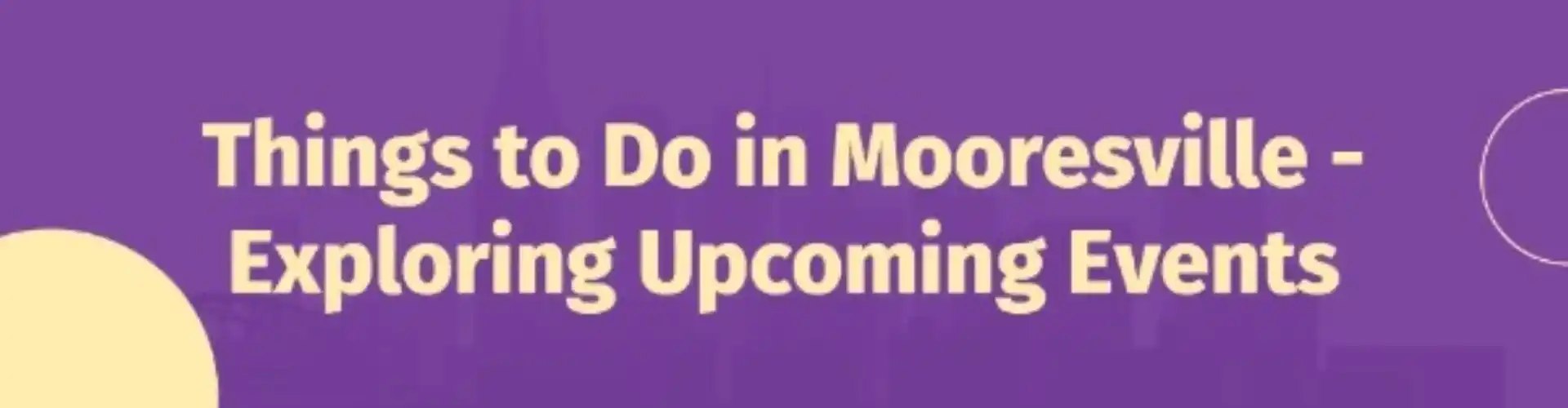
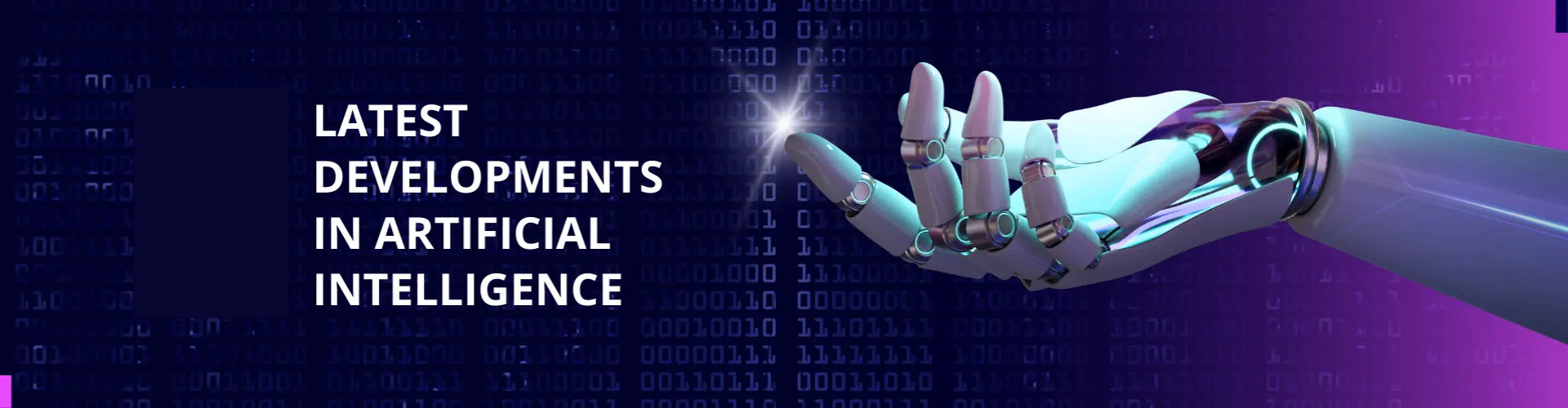



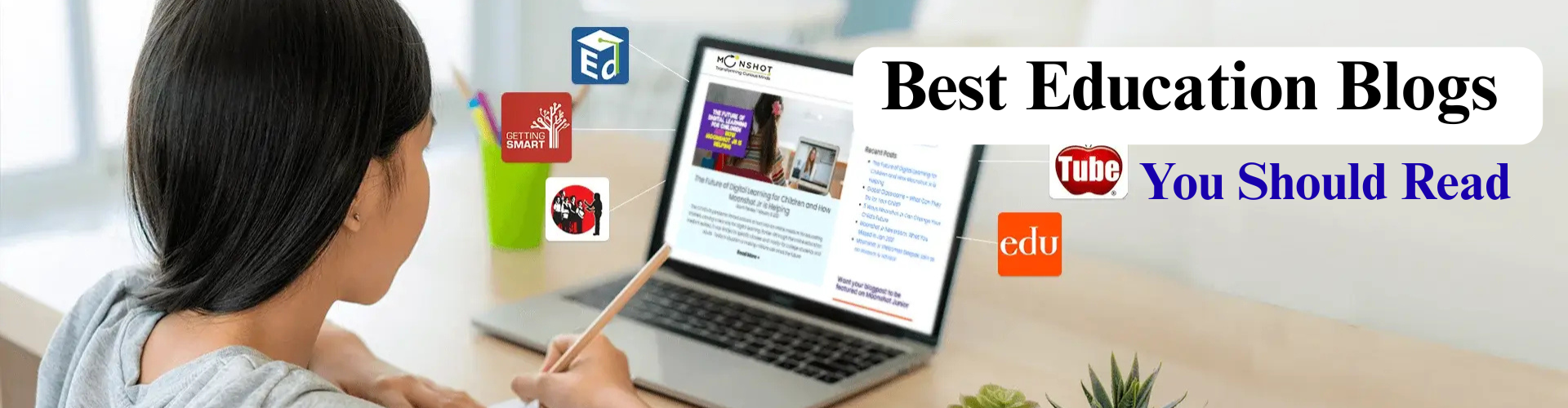














wow, that tip really saved my life! thank you so much for that tip about setting spawn in the nether & end, i did not know that, it was so helpful! 😀