
Moonpreneur
Scratch is a fantastic programming language for kids to learn. It’s easy to use, fun and allows children to unleash their creativity. However, sometimes kids get stuck or frustrated when working on their Scratch projects.
That’s where Moonpreneur is here to help you with these top 10 scratch coding hacks that will help you get smarter with scratch coding! So, let’s get started!
Hack #1: The Turbo Button
The first hack is called the Turbo Button. It’s a simple trick that allows you to speed up your Scratch projects. To activate it, just press the “T” key on your keyboard while your project is running. And voila! Your project will run faster than ever before!
Hack #2: The Random Sprite Generator
This hack allows you to create new sprites quickly and easily. Just click on the “Surprise” button in the sprite library, and Scratch will generate a random sprite for you. You can use this hack to create new characters for your projects or have fun.
Hack #3: The Cloning Trick
The cloning trick is a great way to save time when creating multiple sprites with similar properties. Select the sprite you want to clone, right-click on it, and select “duplicate.” Scratch will create an exact copy of the sprite, which you can modify to your liking.
Hack #4: The Broadcast Block
The broadcast block is a powerful tool that allows you to send messages between different sprites in your project. Just use the “broadcast” block to send a message to all sprites that have the corresponding “when I receive” block. This hack can be used to create interactive projects that are complex.
Hack #5: The Pen Extension
The Pen Extension is a Scratch extension that allows you to draw shapes and lines on the stage. To use the Pen Extension, just click on the “pen” category in the extension library. You can use it to create cool effects like rainbow-colored lines or glowing shapes.
Hack #6: The Cloud Variable
The cloud variable is a Scratch feature that allows you to share data between different projects. Just create a cloud variable in one project and then use it in another project by selecting the “cloud variable” option in the variable menu. This hack is perfect for creating collaborative projects with your friends.
Hack #7: The Music Trick
The Music Trick is a fun way to add music to your projects. Just click on the “sounds” category in the sprite library, and then click on the “Upload Sound” button. You can then import any MP3 or WAV file into your project and use it as background music.
Hack #8: The Text-to-Speech Extension
The Text-to-Speech Extension is a Scratch extension that allows you to add speech to your projects. To use the Text-to-Speech Extension, just click on the “text-to-speech” category in the extension library. You can use it to make your characters talk or to create voice-activated projects.
Hack #9: The Motion Sensor Extension
The Motion Sensor Extension is a Scratch extension that allows you to use your computer’s camera to detect motion. You can use it to create games that respond to your movements or interactive projects that react to the environment. To use the Motion Sensor Extension, click on the “motion” category in the extension library.
Hack #10: The Mindstorms Extension
And finally, the Mindstorms Extension is a Scratch extension that allows you to control LEGO Mindstorms robots with Scratch. You can use it to create projects that move and interact with the real world. To use the Mindstorms Extension, you’ll need a LEGO Mindstorms kit and the Mindstorms software.
And there you have it, the Top 10 Scratch Hacks for Kids! We hope you learned something new today and that these hacks will help you create even more amazing projects in Scratch.
Moonpreneur is on a mission to disrupt traditional education and future-proof the next generation with holistic learning solutions. Its Innovator Program is building tomorrow’s workforce by training students in AI/ML, Robotics, Coding, IoT, and Apps, enabling entrepreneurship through experiential learning.



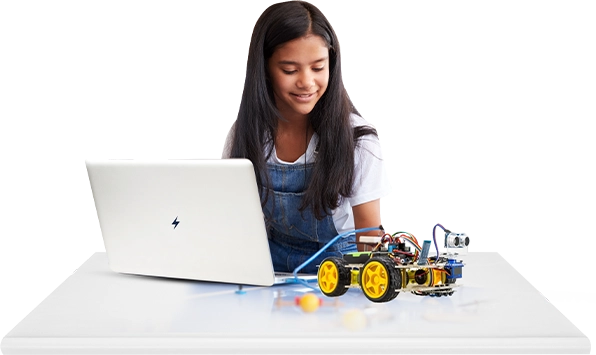


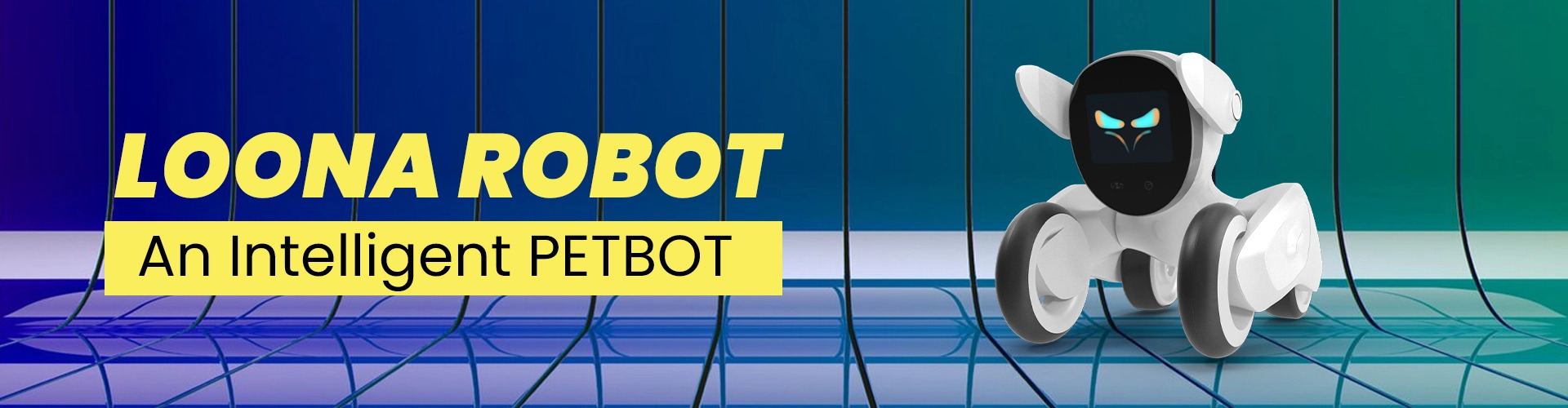
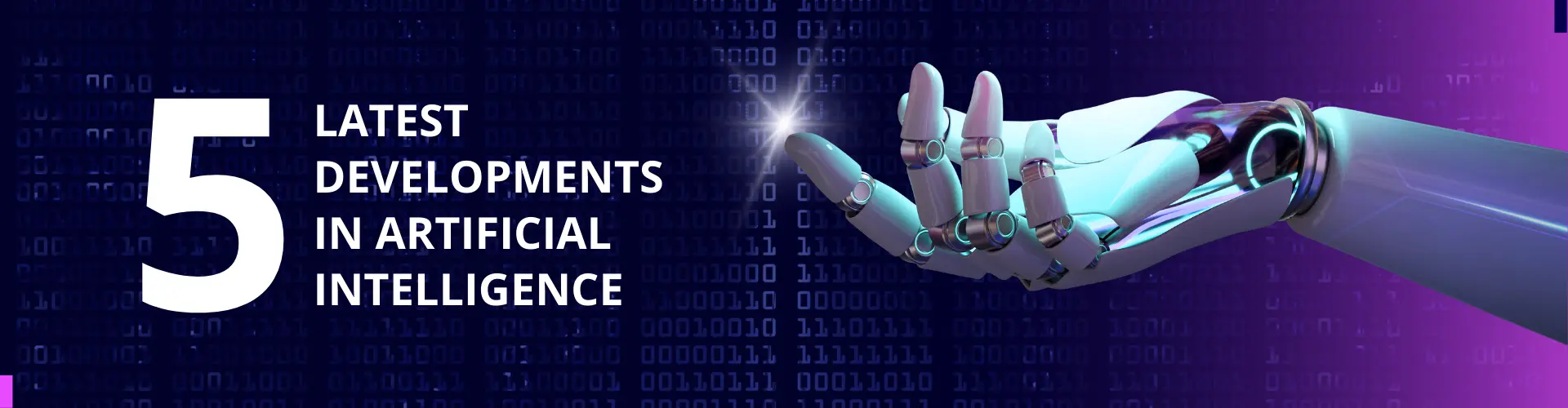









What’s your favorite scratch project you’ve ever made?
Have you ever faced a tough problem while coding in Scratch? How did you solve it?”
Yes, I encountered tricky bugs in Scratch. Explored forums, tried different blocks, and voila! Persistence and curiosity cracked it.