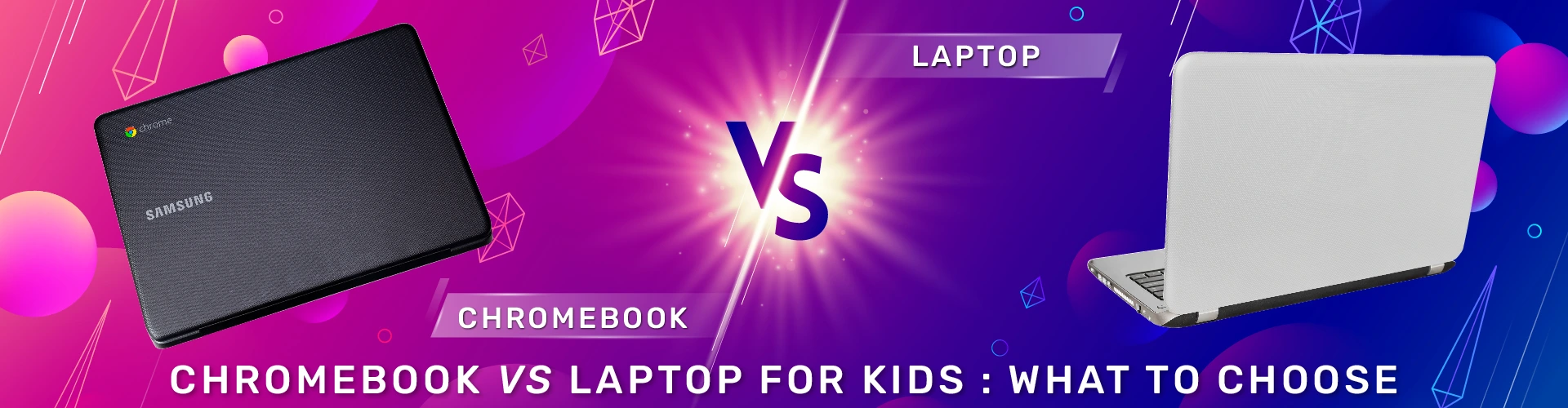
Update: This article was last updated on 5th January 2026 to reflect the accuracy and up-to-date information on the page.
Purchasing a Chromebook or a laptop for the kid is always one of the many dilemmas facing parents. Because Chromebooks are first available on the market back in 2011, discussion about the comparison of Chromebook vs Laptop continues, so first, it should be evaluated about what your child will need.
Chromebooks are lightweight laptops running on Google‘s Chrome operating system. One of the major benefits of Chromebooks is that they are relatively inexpensive; you can find a decent one for around $200.
They are also very easy to use; even kids can figure out how to navigate the Chrome interface with no problem. The second advantage is that Chromebooks are very secure; you don’t have to be worried about the kids accidentally downloading viruses or getting onto inappropriate sites. The second disadvantage is that Chromebooks aren’t as strong as laptops, they don’t have as much storage space and their processing is limited. Compatibility is also another important point in the debate between Chromebooks and laptops: since Chromebooks run on Chrome OS, they are not compatible with software developed for other operating systems, such as Windows or macOS.
This means that if your child requires certain programs or software for school, a Chromebook may not be the right choice.
Laptops offer much more power and storage compared to Chromebooks but are more expensive; you could easily spend $500 or more on a good one. Also, laptops are heavier than Chromebooks, making them not very convenient to carry around.
However, laptops offer more versatility than Chromebooks because they can run any program or software designed for their operating system (Windows, macOS, Linux, etc.). This means your child will be able to use any software they need for school, whether it’s Microsoft Word or Adobe Photoshop.
Here are some things to consider before buying a Chromebook or laptop.
1. The Cost

Chromebooks are mostly more affordable when you compare to a laptop with a Windows license included. However, if you want your kid just to look for things, write a report or do very simple word work, a chromebook is very appropriate for use. But a laptop is far more appropriate should the child intend to use professional applications in college or for something like graphic designs and video-making for example.
2. Battery Life

Chromebooks have amazing battery lives — usually between 10 hours or more. Laptops, on the other hand, tend to have shorter battery lives of around 5 to 7 hours. This is something to keep in mind if your child will be using the computer for long periods of time away from an outlet.
3. Operating System

Chromebook: The name says it all, as Chromebooks run on the Chrome OS system, which is a lightweight version of the system optimized for web-based tasks. This makes it fast and efficient for online use but limits compatibility with some traditional software applications.
Laptop: Traditional laptops run on operating systems like Windows or macOS, which offer broader software compatibility. They are more versatile, allowing users to work both online and offline efficiently.
This marks the distinction between a Chromebook and a laptop: Chromebooks are excellent at web-based work, whereas laptops provide much better software support.
4. Storage Space

Chromebooks and laptops often have pretty limited storage space–32 GB to 64 GB. That fills up pretty fast if your kid likes to download a lot of music or has a lot of large video files.In this situation, you would probably need a more advanced one with increased space for storing the files or getting external storage tools such as an SD card or a portable hard drive.
5. Internet connectivity
For example, chrome books are primarily aimed at connectivity: though there can be work carried out with internet connectivity in minimal instances. Only when there’s an active net connection do such Chrome OS computers and Web- based apps prove useful for education.
Laptops: It serves as the norm of all machines that operate best both with Internet and Offline functionalities. In many ways, traditional laptops benefit these students with adequate working time everywhere.
Chromebook vs laptop for students: Which is better for school work?
When choosing between a Chromebook and a laptop for students, your decision depends on your specific requirements. Here’s a quick comparison to guide you:
Option for a Chromebook if:
- You are on a budget and need an affordable option.
- You prefer a fast, lightweight device for everyday tasks.
- Your studies mainly involve web-based applications.
- Security and automatic updates are essential to you.
Go for a laptop if:
- You need applications that exclusively run in either Windows or Mac
- The requirement for high performance is in gaming and resource-intensive apps
- Access to the internet is limited; you’ll be working offline
By comparing the Chromebook vs laptop for students you will decide which one suits your academic requirement the best.
Conclusion
So, which one is better for children – A Chromebook or a laptop?
The bottom line is, it depends on your child‘s needs and preferences. If the cost is the major concern, go for a Chromebook. And if the battery life is the key, go for a Chromebook. If you need advanced features and functionality, go for a laptop. And if storage space is at a premium, invest in external storage solutions. By taking these factors into consideration, you should be able to make the best decision for your child—and your budget!
Moonpreneur is on a mission to disrupt traditional education and future-proof the next generation with holistic learning solutions. Its Innovator Program is building tomorrow’s workforce by training students in AI/ML, Robotics, Coding, IoT, and Apps, enabling entrepreneurship through experiential learning.



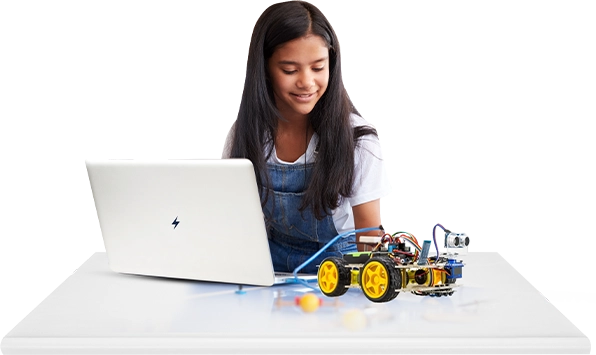
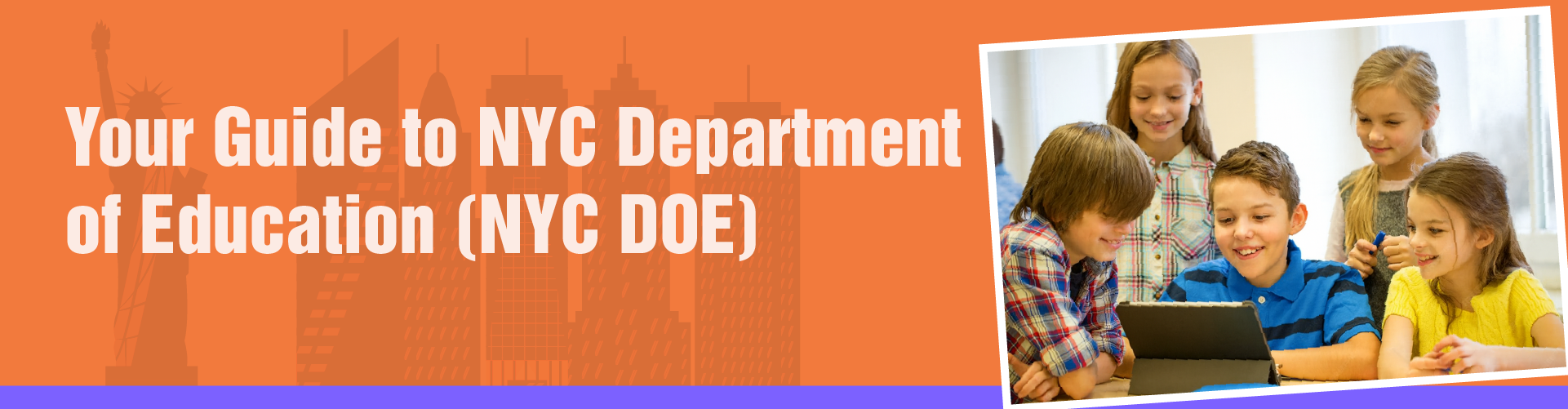
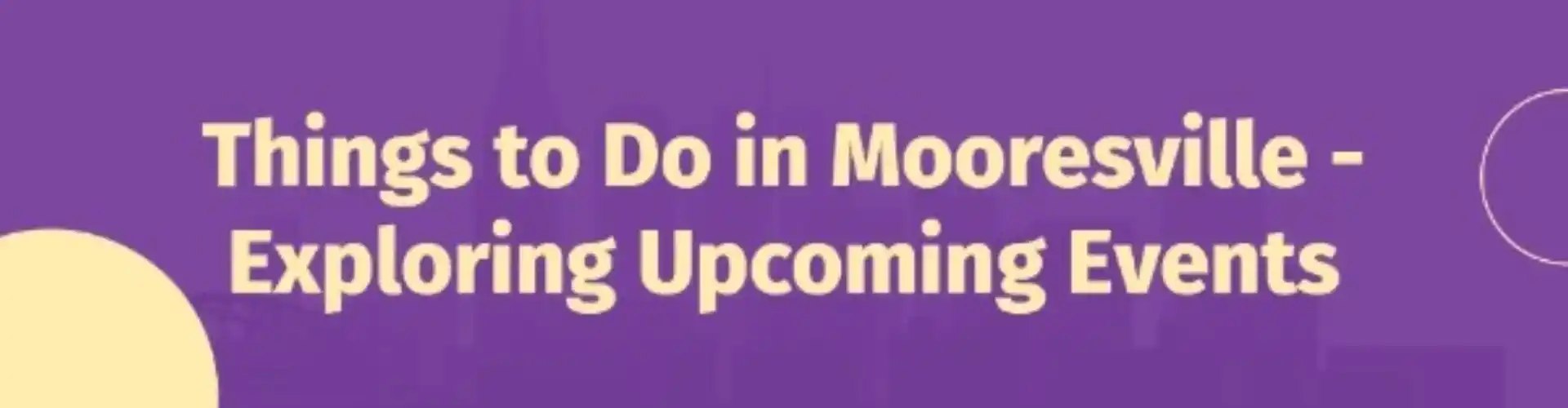
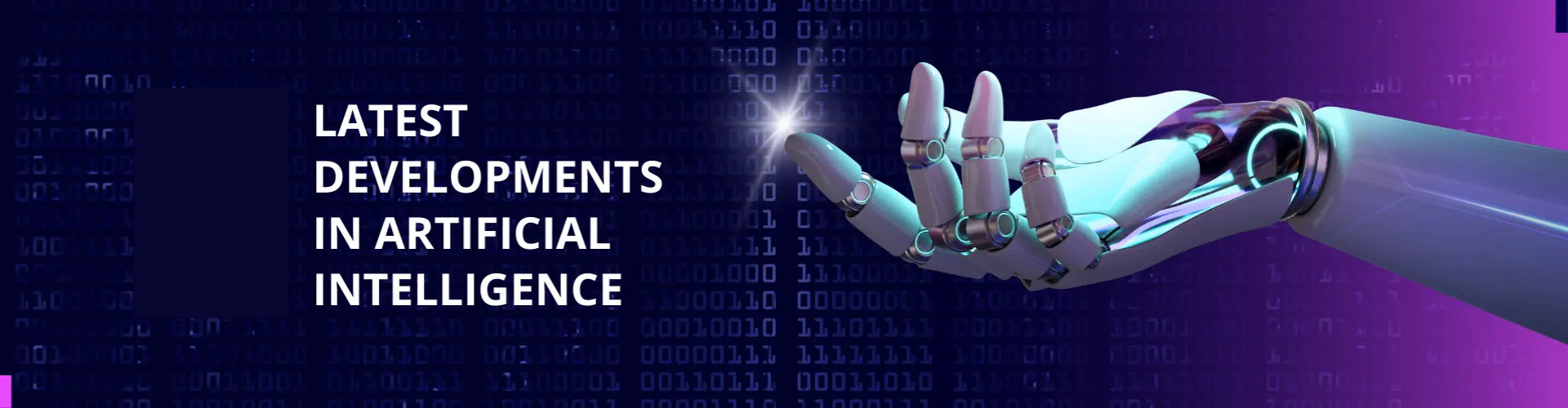



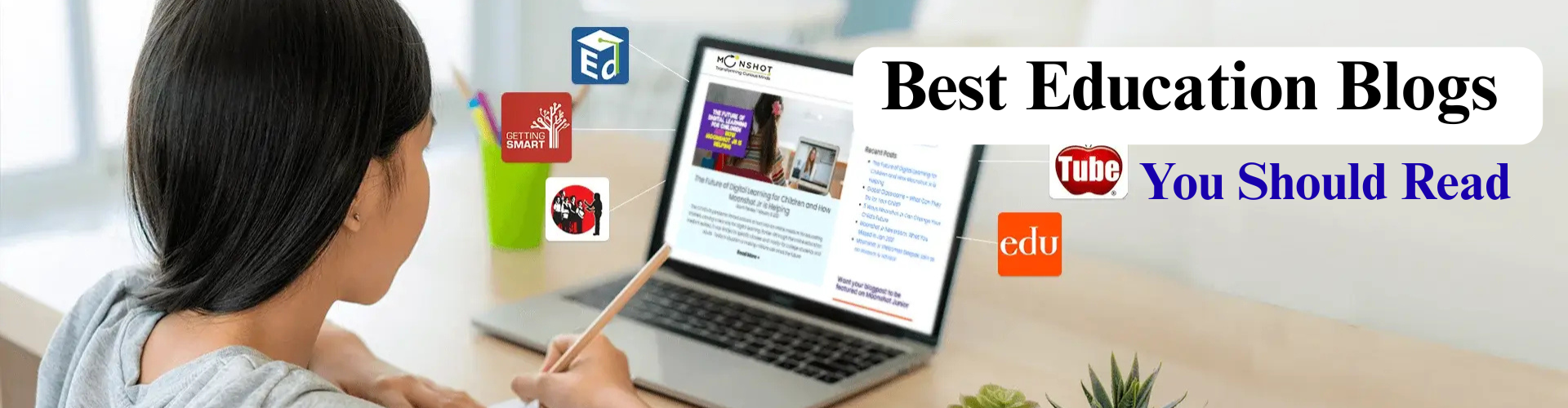














What drawbacks are there to purchasing a Chromebook?
A laptop with a more powerful CPU can handle editing high-definition media better than Chromebooks, which often have weaker CPUs. This probably isn’t the device for you if you’re a multimedia professional. CPU—Chromebooks often don’t have the most cutting-edge CPUs in order to keep prices down.
I want to install MS Office in Chromebook, is it possible?
Yes, it is possible to install the Office mobile apps through the Google Play Store to utilize Office on your Chromebook. If your Chromebook instead makes use of the Chrome Web Store, you can install Office Online to make changes to and collaborate on Office documents online.