In today’s fast-paced world, managing information overload has become a challenge for many. We’re constantly bombarded with emails, tasks, ideas, and content, making it harder to stay organized and productive. This is where the concept of building a “Second Brain” comes into play—a digital system designed to store and organize everything you learn, think, or create, allowing your real brain to focus on creativity and problem-solving.
| Section | Content |
|---|---|
| Introduction | Managing information overload and the concept of a Second Brain. |
| What is a Second Brain? | Definition, tools, and methodology. |
| Why Build a Second Brain? | Benefits like relieving mental clutter, enhancing creativity, and boosting productivity. |
| Core Principles | Capture, organize, reflect, and share information. |
| How to Build a Second Brain | Steps: Choose tools, set up a system, adopt the PARA method, develop a routine, integrate workflow. |
| Real-Life Applications | Use cases for students, professionals, and creators. |
| 7 Common Challenges | Information overload, sifting data, procrastination, digital graveyard, tool selection, mistakes, system failure. |
| Finding the Right Note-Taking App | Styles of note-taking (Architect, Gardener, Librarian, Student) and recommended apps. |
| Streamline Research and Writing | Otio's features for research and writing. |
| Conclusion | Importance of a Second Brain for growth, creativity, and a stress-free future. |
Introduction to Building a Second Brain
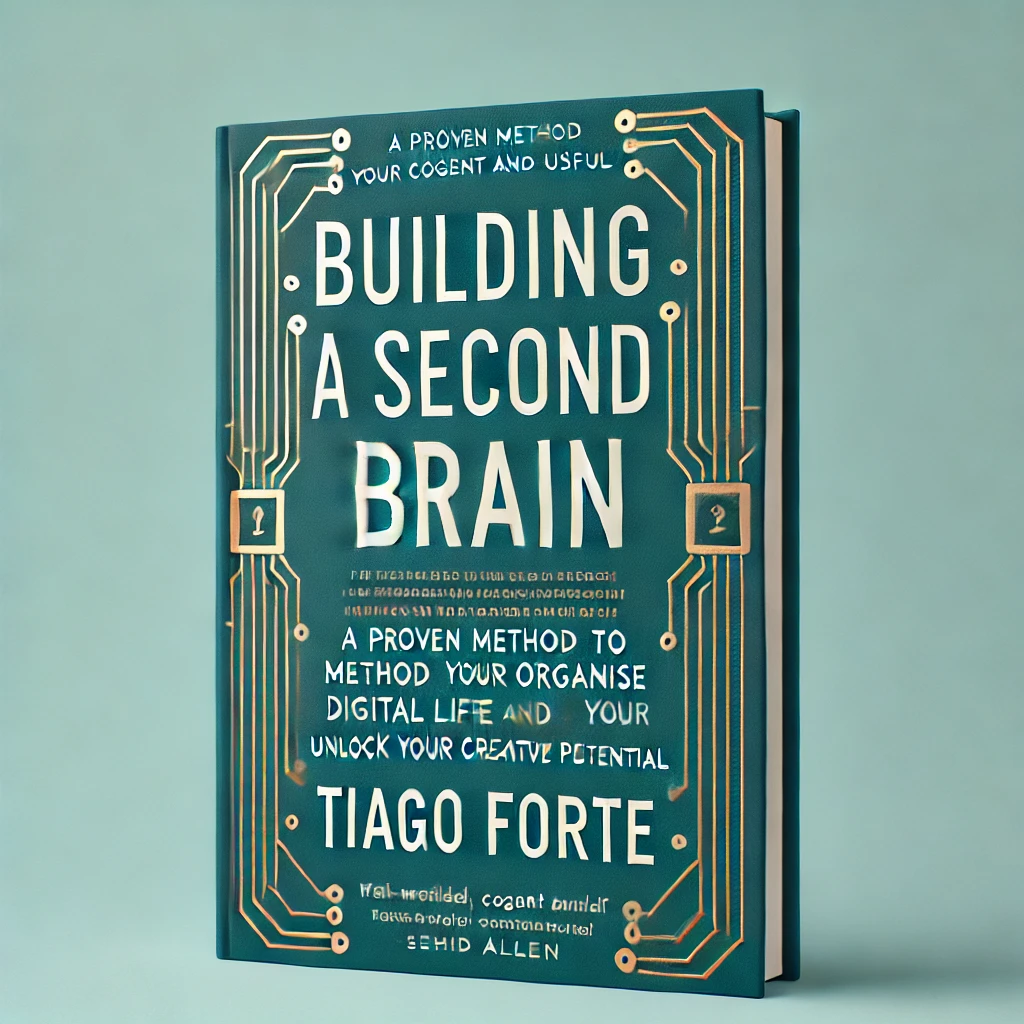
In today’s fast-paced world, managing information overload has become a challenge for many. We’re constantly bombarded with emails, tasks, ideas, and content, making it harder to stay organized and productive. This is where the concept of building a “Second Brain” comes into play—a digital system designed to store and organize everything you learn, think, or create, allowing your real brain to focus on creativity and problem-solving.
What is a Second Brain?
A Second Brain is a personal knowledge management system that helps you collect, organize, and retrieve information efficiently. It acts as an external storage system for your thoughts, ideas, and resources, ensuring that nothing valuable is lost and that you can easily access information when needed.
Tools like Notion, Evernote, Obsidian, or Roam Research are often used to create this digital brain, but the concept is more about the methodology than the tools themselves.
Why Build a Second Brain?
- Relieve Mental Clutter: Free your mind from the stress of remembering everything.
- Enhance Creativity: With ideas stored and organized, you can connect the dots and generate better insights.
- Boost Productivity: Quickly access the correct information when you need it, saving time.
- Improve Learning: Retain knowledge and revisit it effectively through structured notes.
- Achieve Goals Faster: Track progress and refine your methods using a well-organized system.
Core Principles of a Second Brain
- Capture: Collect information and ideas from various sources like books, articles, or conversations.
- Organize: Sort the captured data into categories or themes for easy retrieval.
- Reflect: Review and synthesize your notes regularly to deepen understanding.
- Share: Use your insights to create content, make decisions, or collaborate effectively.
How to Build Your Second Brain
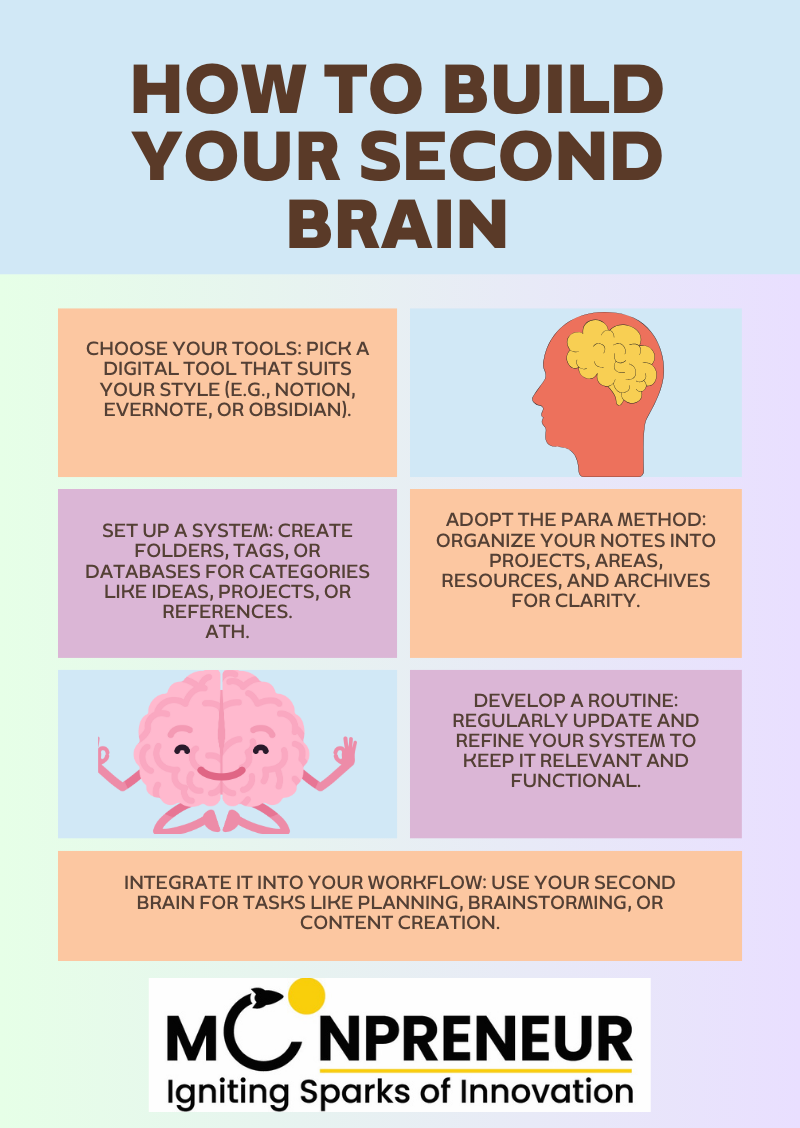
- Choose Your Tools: Pick a digital tool that suits your style (e.g., Notion, Evernote, or Obsidian).
- Set Up a System: Create folders, tags, or databases for categories like ideas, projects, or references.
- Adopt the PARA Method: Organize your notes into Projects, Areas, Resources, and Archives for clarity.
- Develop a Routine: Regularly update and refine your system to keep it relevant and functional.
- Integrate It into Your Workflow: Use your Second Brain for tasks like planning, brainstorming, or content creation.
Real-Life Applications
- For Students: Manage notes, research materials, and assignments effectively.
- For Professionals: Keep track of meetings, projects, and ideas for better decision-making.
- For Creators: Organize inspiration, drafts, and resources for content creation.
7 Common Challenges of Building a Second Brain

While building a Second Brain can revolutionize how you manage information, it’s not without its challenges. Understanding these common hurdles and how to overcome them is crucial for the successful implementation of your personal knowledge management system.
1. Information Overload
With so much information available, deciding what to save or discard becomes overwhelming. Whether it’s trends, research, or news, filtering relevant details is key to avoiding a cluttered system.
2. Sifting Through Data
A simple Google search can yield endless results, leaving you needing clarification about what to keep. The volume of data can feel daunting, making it essential to focus only on what truly matters.
3. Battling Procrastination
Maintaining a Second Brain requires consistency. Without discipline, you may slip back into disorganized habits, especially if your system isn’t user-friendly or engaging.
4. Avoiding the Digital Graveyard
An unused or poorly maintained Second Brain can turn into a digital dumping ground. Regularly engage with your system to ensure it remains a useful productivity tool.
5. Choosing the Right Tools
With countless apps available, selecting the right technology can be overwhelming. The tool you choose should align with your needs, preferences, and workflow.
6. Fear of Making Mistakes
The fear of choosing the wrong tool or strategy can hinder progress. Research your options carefully, considering ease of use, compatibility, and long-term viability.
7. Fear of System Failure
Investing time and effort into creating a Second Brain can feel risky. Worrying about its success may lead to hesitation, but focusing on gradual improvement can mitigate this anxiety.
Finding the Right Note-Taking App
Choosing a note-taking app depends on your style of thinking and organizing information. Here are four common styles to guide your decision:
- Architect: Prefers custom structures. Apps like Notion or Otio are ideal.
- Gardener: Values organic connections. Try Obsidian or Roam Research.
- Librarian: Enjoys cataloging. Use Evernote or OneNote.
- Student: Needs simplicity for short-term goals. Apple Notes or Google Keep are great options.
Don’t limit yourself to one tool; mix and match apps to suit your unique needs.
Streamline Research and Writing with Otio
Otio is a powerful tool for building a Second Brain, offering features that simplify research and writing:
- Efficient Information Management: Collect data from multiple sources, including bookmarks, PDFs, and videos.
- AI-Generated Notes: Quickly summarize key takeaways to save time.
- Collaboration Tools: Chat with links or knowledge bases for deeper insights.
- AI-Assisted Writing: Enhance your research papers and essays with helpful suggestions.
Conclusion
Building a Second Brain is not just about managing information; it’s about creating a system that supports your growth and creativity. By offloading the burden of storing and organizing data, you can focus more on what truly matters—innovating, solving problems, and living a more balanced life.Start building your Second Brain today and take the first step toward a more productive and stress-free future!
Moonpreneur is on a mission to disrupt traditional education and future-proof the next generation with holistic learning solutions. Its Innovator Program is building tomorrow’s workforce by training students in AI/ML, Robotics, Coding, IoT, and Apps, enabling entrepreneurship through experiential learning.



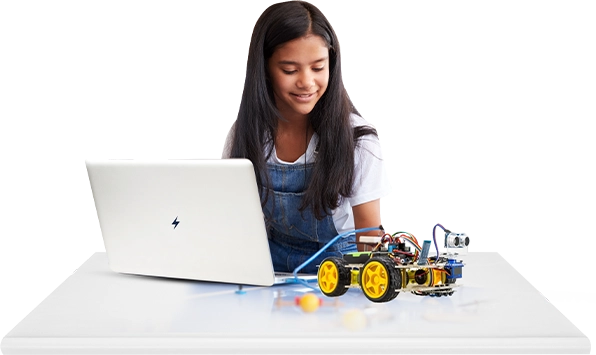
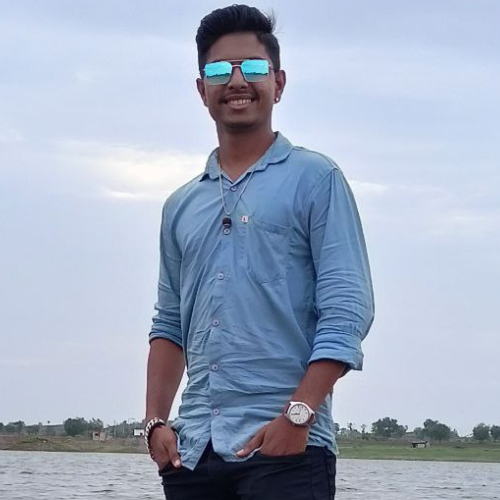
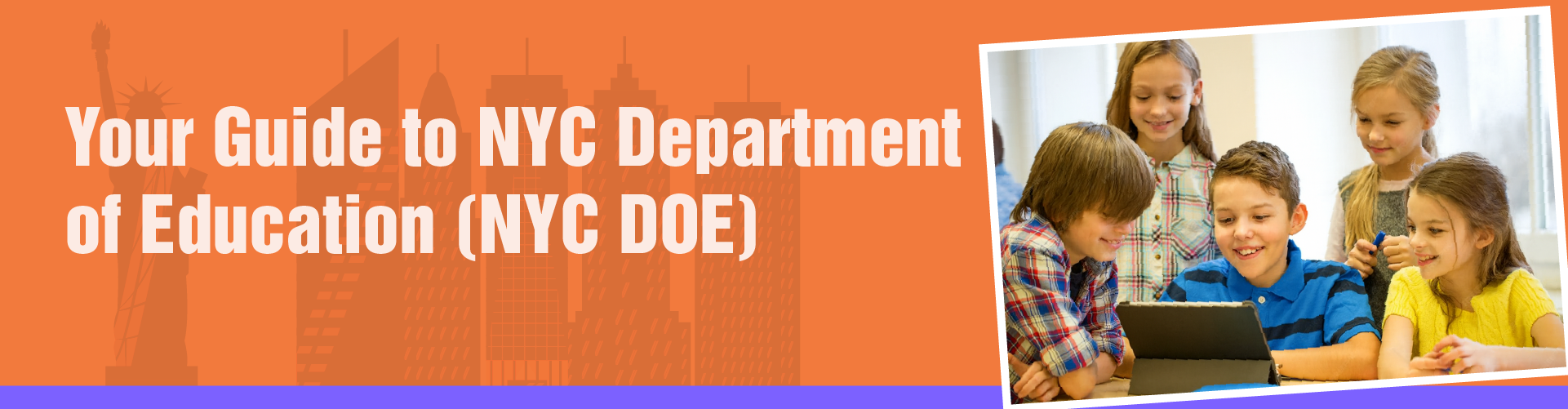
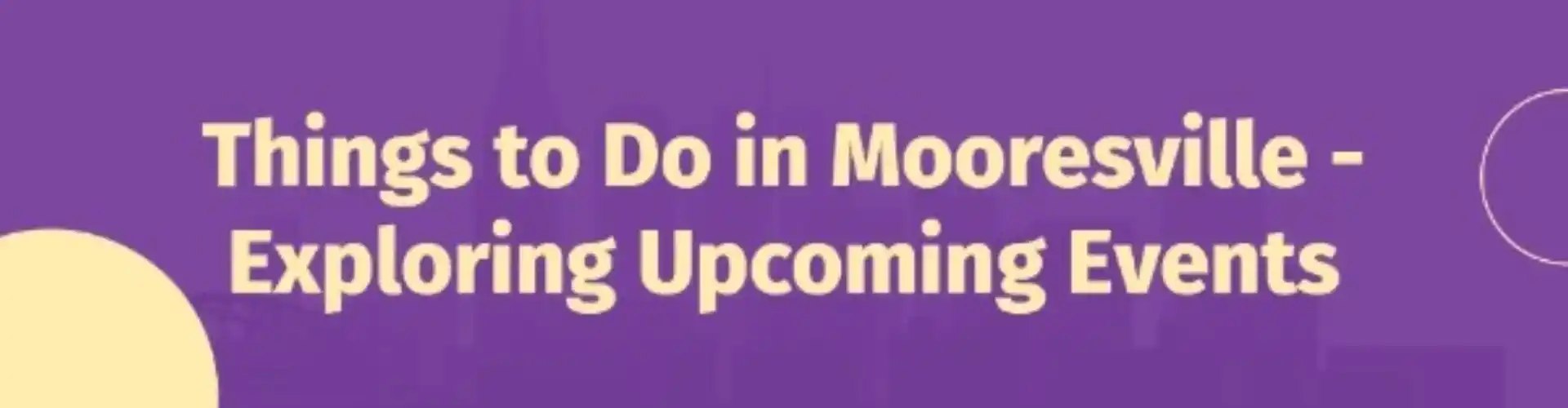
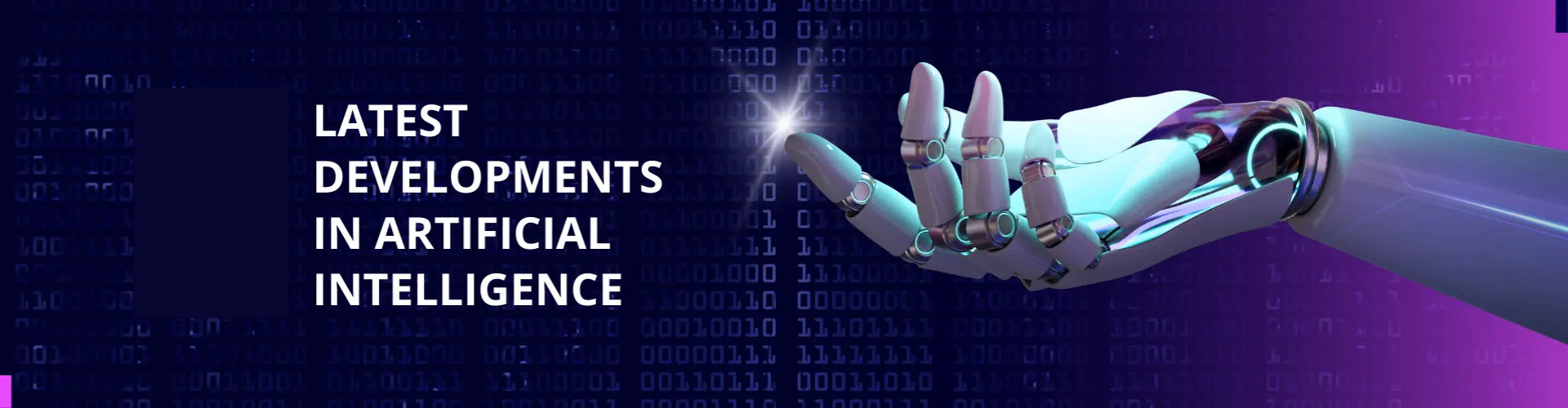



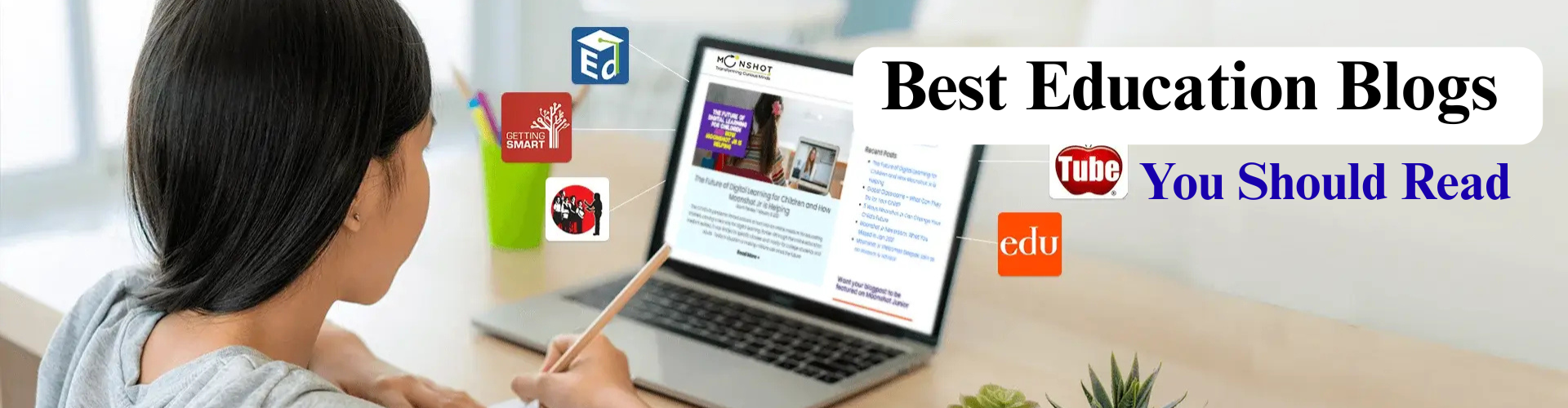














Building a second brain is such a smart way to handle all the info we deal with every day. Imagine if it had AI features to organize stuff automatically or remind you about forgotten ideas—that’d make it even more helpful and easy to use!
I’ve always struggled to keep my notes and ideas organized until I started building my own “second brain” using a digital app. It’s been such a relief to have everything in one place, from to-do lists to brainstorming notes. It’s like having a personal assistant that never forgets!