Explore Upcoming Workshops Near You and Ignite Your Passion for Innovation . Reserve a Seat today!
Pre-Robotics
(Age 6-8 Years)
Robotics Course
(Age 8-10 Years)
Advanced Robotics Course
(Age 11+ Years)
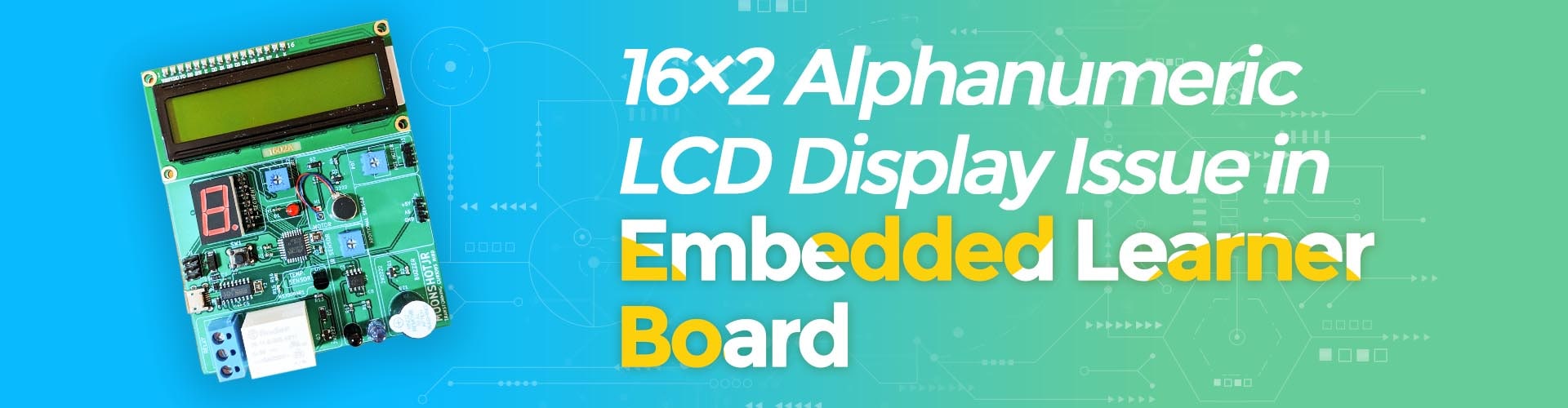
Many Students have issues getting the Display on the 16×2 LCD on the Embedded Learner Board to work. The first thing that we need to ensure is that the connection between the Arduino Uno and the Embedded Learner Board is correct.
Following is the code for Displaying “Moonpreneur Welcomes You” on the LCD.
#include "LiquidCrystal.h"
// initialize the LCD library
void setup() {
lcd.begin(16,2);
// set cursor position to start of first line on the LCD
lcd.setCursor(0,0);
//text to print
lcd.setCursor(3,0);
lcd.print("MOONSHOTJR");
// set cusor position to start of next line
lcd.setCursor(2,1);
lcd.print("WELCOMES YOU");
}
void loop()
{}
If the connection is correct and the code is also not showing any compile error and the code gets downloaded to the Arduino, the likely reason is the contrast setting. The contrast can be set by setting a potentiometer ( which is a variable resistor) using a small screwdriver.