
Moonpreneur
Are you ready to unlock new possibilities and elevate your Minecraft Cheats? Look no further! In this comprehensive guide, Moonpreneur will explore cheat codes available across various gaming consoles. From PC to PlayStation, Xbox, and Nintendo Switch, we’ve got you covered.
Let’s dive in and discover the hidden secrets that await!
Enabling Minecraft Cheats Cheat Commands in Minecraft:
Before we embark on our cheat code adventure, let’s quickly go over how to enable cheat commands in Minecraft. Follow these steps to unleash the power of cheats in your world:
- Launch Minecraft and select the desired world.
- Navigate to the main menu and click on “Options.”
- Within the options menu, select “Open to LAN.”
- Toggle the “Allow Cheats” option to ON.
- Save the settings and return to your world.
Now that cheats are enabled let’s explore the cheat codes available for each gaming console.
PC Cheat Codes:
| Cheat Code | Description |
|---|---|
| /gamemode <mode> | Changes the player's game mode (Survival, Creative, Adventure, Spectator). |
| /give <player> <item> <amount> | Gives the specified player an item with the desired amount. |
| /tp <target> <destination> | Teleports the target player or entity to the specified destination. |
| /time set <value> | Sets the time of day (values: day, night, noon, midnight). |
| /weather <weatherType> | Changes the weather conditions (values: clear, rain, thunder). |
| /kill <target> | Instantly eliminates the specified player or entity. |
| /enchant <player> <enchantment> <level> | Enchants the player's item with the desired level. |
| /xp <player> <amount> | Gives the specified player the desired amount of experience points. |
| /spawnmob <mob> <amount> | Spawns the specified mob with the desired amount. |
| /summon <entity> | Summons a specific entity at the player's location. |
| /setblock <x> <y> <z> <block> | Sets the block at the specified coordinates to the desired block type. |
| /fill <x1> <y1> <z1> <x2> <y2> <z2> <block> | Fills a specified region with the desired block type. |
| /effect <player> <effect> <duration> <amplifier> | Applies a specified effect to the player with the desired duration and amplifier. |
| /clear <player> <item> <amount> | Removes the specified item from the player's inventory. |
| /killall <mob> | Eliminates all mobs of the specified type in the loaded chunks. |
| /gamerule <rule> <value> | Changes a specific game rule to the desired value. |
| /give <player> minecraft:command_block | Gives the specified player a command block. |
| /execute <target> <command> | Executes the specified command on the target entity. |
| /scoreboard objectives add <objective> | Adds a new objective to the scoreboard. |
| /scoreboard objectives setdisplay <slot> <objective> | Sets the display slot for the specified objective. |
| /say <message> | Sends a message in the chat as the server. |
| /setworldspawn <x> <y> <z> | Sets the world spawn point to the specified coordinates. |
| /testfor <target> | Checks if the specified target exists or meets certain criteria. |
PlayStation 4/5 Cheat Codes:
| Cheat Code | Description |
|---|---|
| /psgive <player> minecraft:diamond_pickaxe 1 0 {Unbreakable:1,Enchantments:[{id:efficiency, lvl:10}]} | Gives the specified player an unbreakable diamond pickaxe with efficiency level 10. |
| /ps4tp <target> ~ ~10 ~ | Teleports the target player or entity 10 blocks upwards. |
| /ps4kill @e[type=skeleton,r=10] | Eliminates all skeletons within a 10-block radius. |
| /ps4xp <player> 1000 | Gives the specified player 1000 experience points. |
| /ps4say "Welcome to my Minecraft server!" | Sends a welcome message to all players on the server. |
| /ps4weather thunder | Triggers a thunderstorm in the game world. |
| /ps4gamerule doMobSpawning false | Disables mob spawning in the game world. |
| /ps4effect <player> minecraft:night_vision 600 2 | Applies night vision effect to the player for 30 seconds. |
| /ps4setworldspawn <x> <y> <z> | Sets the world spawn point to the specified coordinates. |
| /ps4clear <player> | Clears the inventory of the specified player. |
Xbox One/Series Cheat Codes:
| Cheat Code | Description |
|---|---|
| /xboxgive <player> minecraft:diamond_sword 1 0 {Unbreakable:1,Enchantments:[{id:sharpness, lvl:5}]} | Gives the specified player an unbreakable diamond sword with sharpness level 5. |
| /xboxtp <target> ~ ~10 ~ | Teleports the target player or entity 10 blocks upwards. |
| /xboxkill @e[type=zombie,r=10] | Eliminates all zombies within a 10-block radius. |
| /xboxxp <player> 1000 | Gives the specified player 1000 experience points. |
| /xboxsay "Welcome to my Minecraft server!" | Sends a welcome message to all players on the server. |
| /xboxweather thunder | Triggers a thunderstorm in the game world. |
| /xboxgamerule doMobSpawning false | Disables mob spawning in the game world. |
| /xboxeffect <player> minecraft:night_vision 600 2 | Applies night vision effect to the player for 30 seconds. |
| /xboxsetworldspawn <x> <y> <z> | Sets the world spawn point to the specified coordinates. |
| /xboxclear <player> | Clears the inventory of the specified player. |
Nintendo Switch Cheat Codes:
| Cheat Code | Description |
|---|---|
| /switchgive <player> minecraft:diamond_axe 1 0 {Unbreakable:1,Enchantments:[{id:sharpness, lvl:5}]} | Gives the specified player an unbreakable diamond axe with sharpness level 5. |
| /switchtp <target> ~ ~10 ~ | Teleports the target player or entity 10 blocks upwards. |
| /switchkill @e[type=creeper,r=10] | Eliminates all creepers within a 10-block radius. |
| /switchxp <player> 1000 | Gives the specified player 1000 experience points. |
| /switchsay "Welcome to my Minecraft server!" | Sends a welcome message to all players on the server. |
| /switchweather thunder | Triggers a thunderstorm in the game world. |
| /switchgamerule doMobSpawning false | Disables mob spawning in the game world. |
Are you ready to unlock new possibilities and elevate your Minecraft experience? Look no further! In this comprehensive guide, Moonpreneur will explore cheat codes available across various gaming consoles. From PC to PlayStation, Xbox, and Nintendo Switch, we’ve got you covered.
Let’s dive in and discover the hidden secrets that await!
Enabling Minecraft Cheats Commands :
Before we embark on our cheat code adventure, let’s quickly go over how to enable cheat commands in Minecraft. Follow these steps to unleash the power of cheats in your world:
- Launch Minecraft and select the desired world.
- Navigate to the main menu and click on “Options.”
- Within the options menu, select “Open to LAN.”
- Toggle the “Allow Cheats” option to ON.
- Save the settings and return to your world.
Now that cheats are enabled let’s explore the cheat codes available for each gaming console.
Recommended Reading: Types of Reading Skills and Their Importance.
Moonpreneur is also offering a free $10 Minecraft e-gift card for attending their game development or robotics trial class for kids between the ages 7-16 years.
Minecraft is one of the most popular games among kids, and Moonpreneur is now turning this fun gameplay into an opportunity to learn how to code. Minecraft Coding course will help kids learn the skill of coding the fastest and in the most fun way ever possible! Book a free class today!



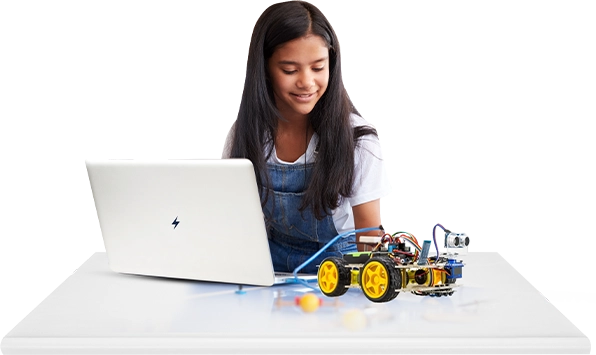
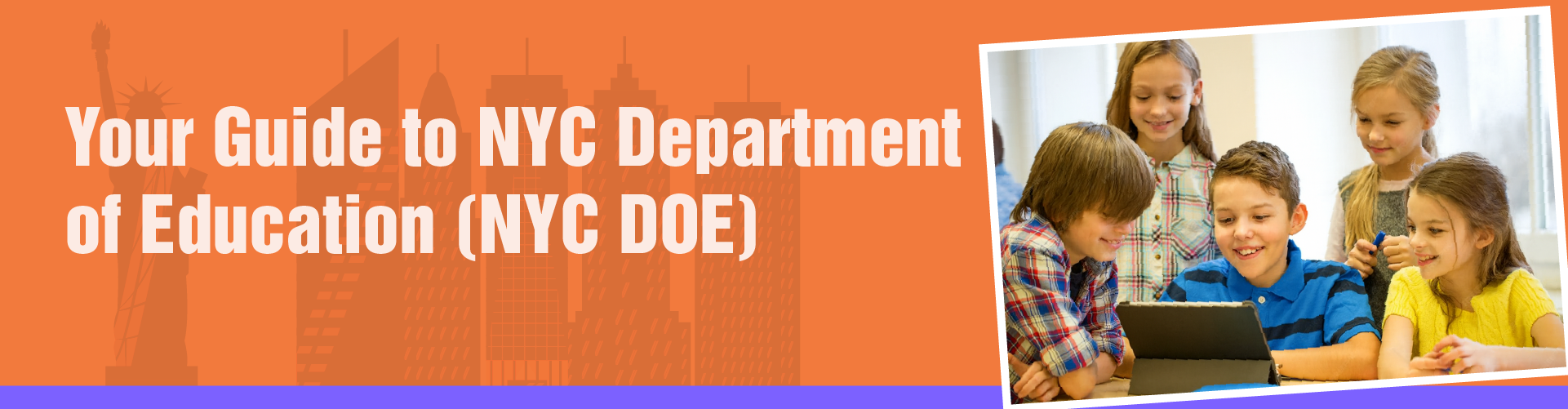
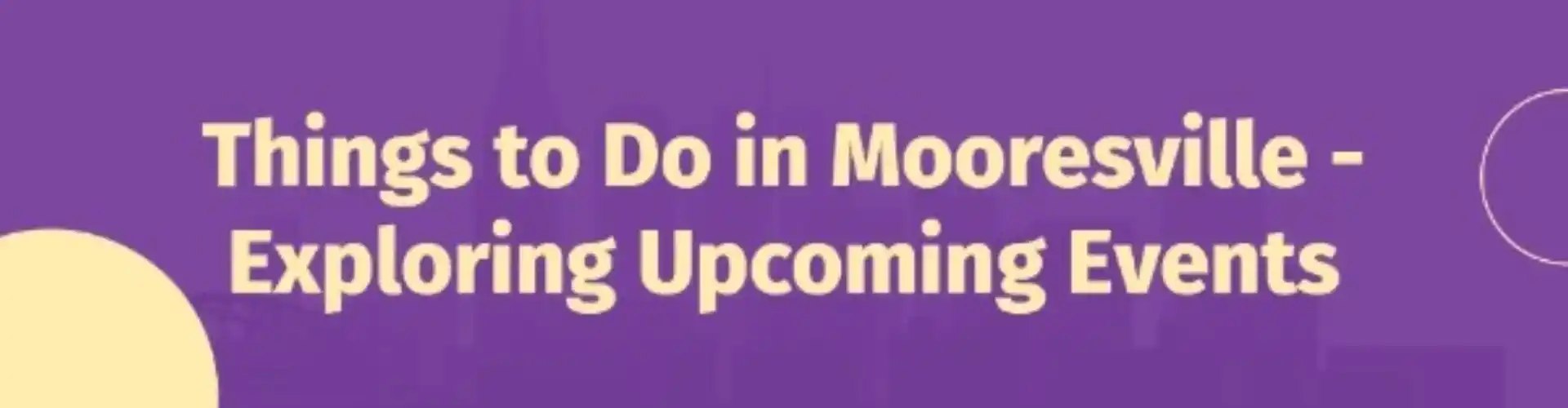
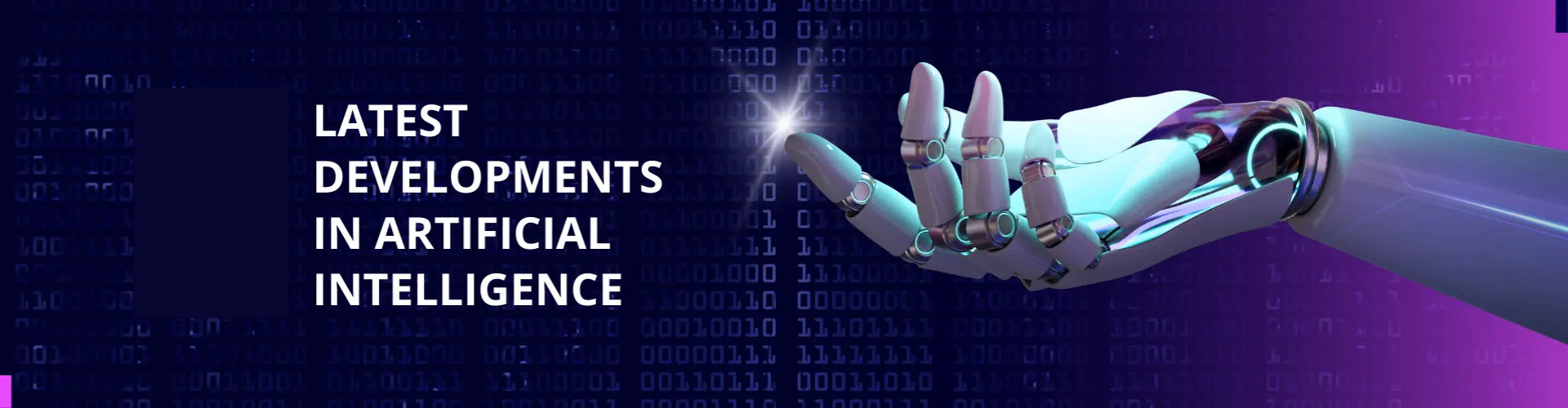



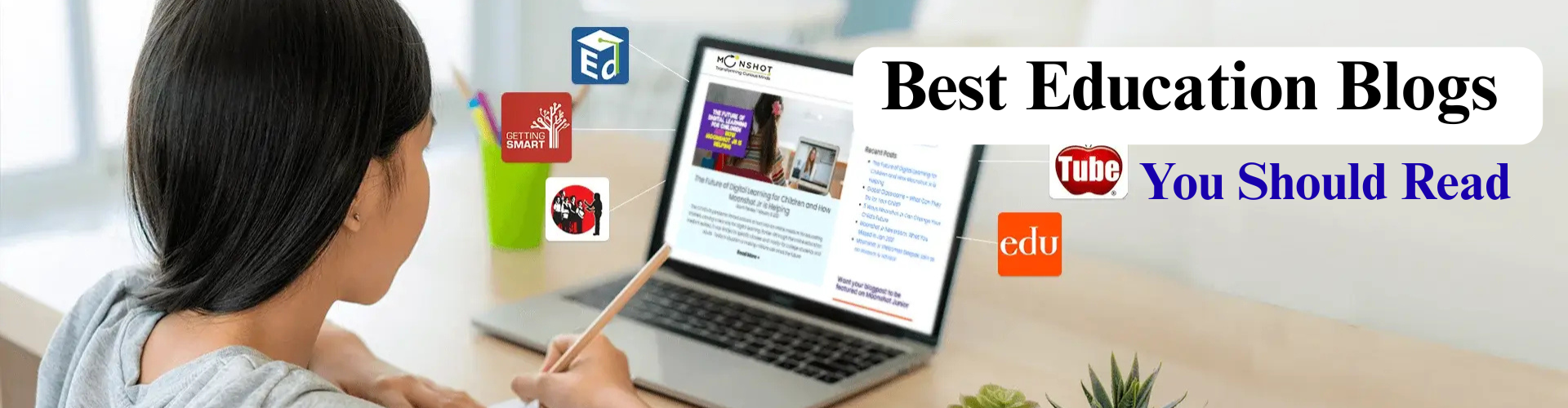














Can I enable cheat commands in Survival mode?
No, You cannot use them in standard Survival mode without enabling cheats.
Are cheat codes officially supported in Nintendo Switch?
Nintendo Switch did not officially provide cheat codes for its games. you can use third-party developer cheats
What are some common cheat commands in Minecraft?
Here are some cheat commands: time, summon,setblock, clone