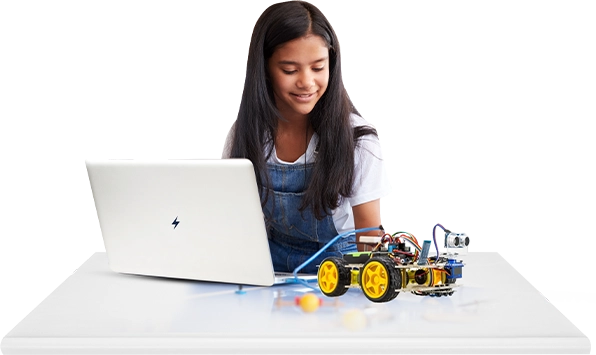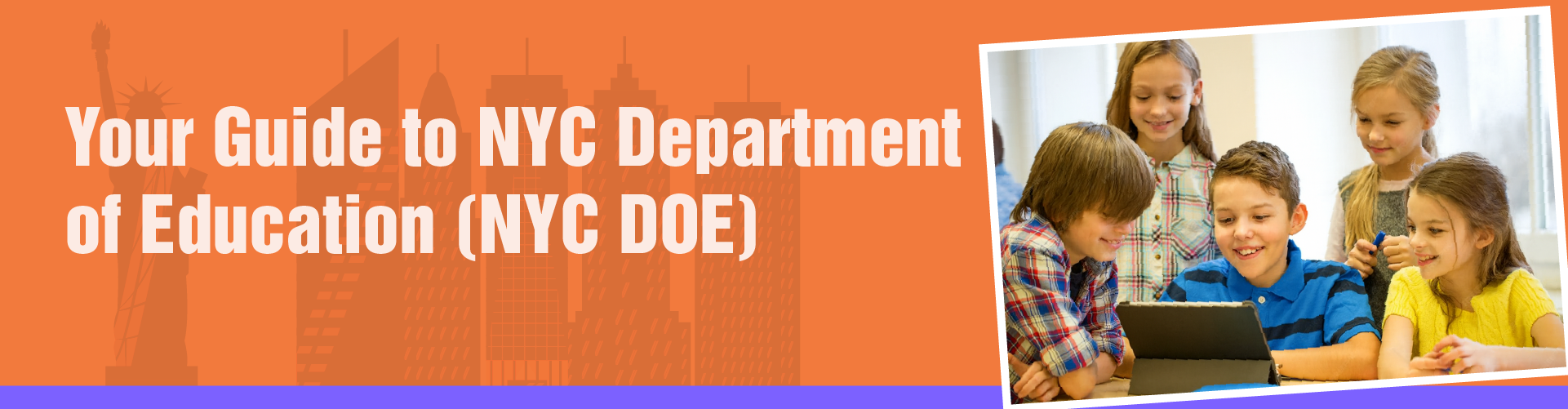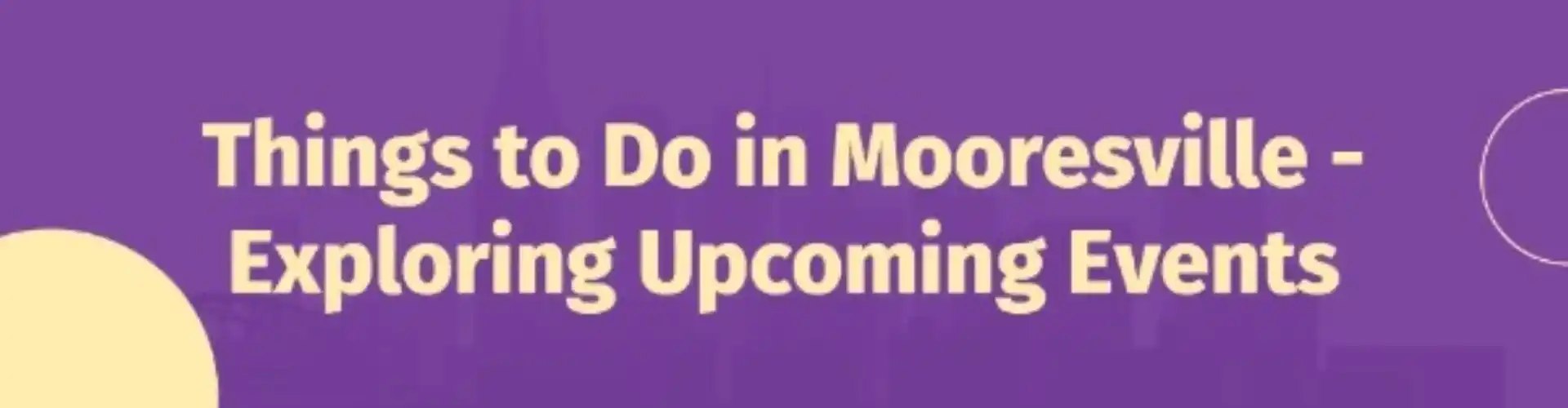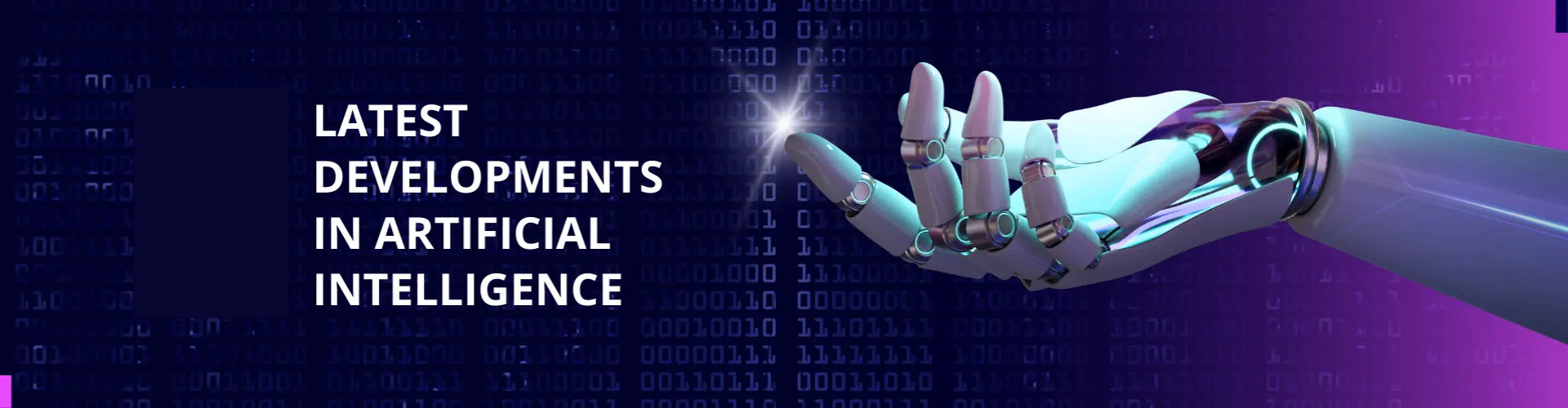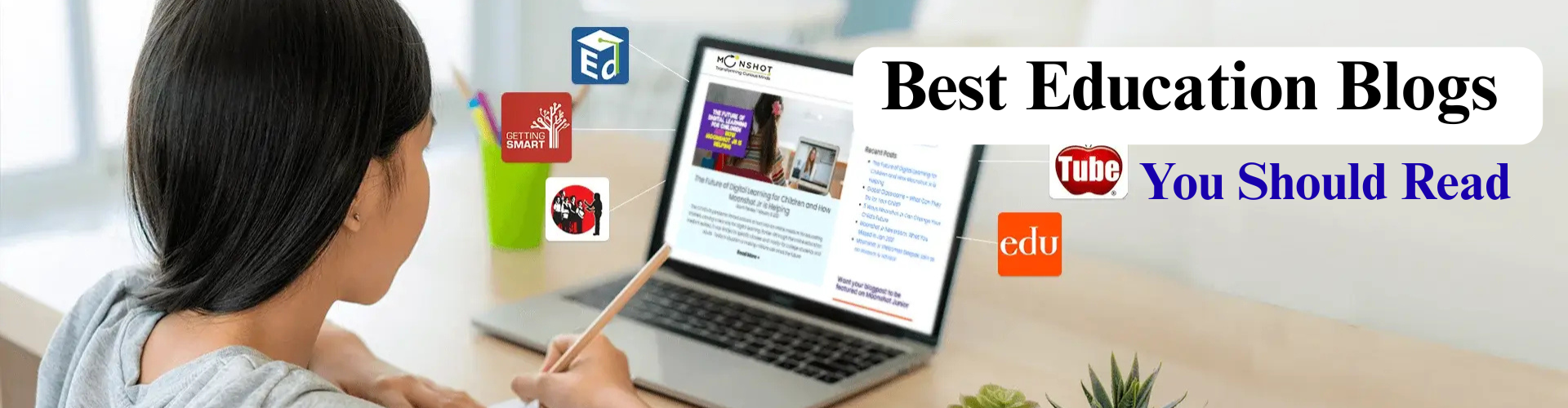Moonpreneur
Hey everyone, it’s time to take your Minecraft gameplay to the next level! One of the coolest things about Minecraft is the ability to explore the game world from different camera angles. In this tutorial, I’ll show you how to change the camera view in Minecraft, from switching between first-person and third-person views to using mods and tools to customize your camera angles.
So, whether you’re a new player or a seasoned Minecraft veteran, get ready to see the game from a whole new perspective!
Recommended Reading: How To Play Minecraft
First off, let’s start with the basics. There are two default camera views in Minecraft: first-person view and third-person view. First-person view is the view you see when you’re playing the game, where the camera is positioned behind your character’s eyes. Third-person view is the view where the camera is positioned behind and above your character, giving you a wider view of the world.

To switch between these two views, simply press the F5 key on your keyboard. Each time you press the F5 key, you’ll switch between the two camera views. You can also hold down the key to cycle through different angles in third-person view.


But wait, there’s more! Did you know that you can also change the camera view while flying in creative mode? That’s right! While in creative mode, you can change your camera view to see things from different angles.
To change your camera view while flying, simply press and hold the left Alt key on your keyboard and then move your mouse. This will allow you to look around in any direction you want. You can also use the scroll wheel on your mouse to zoom in and out.

But what if you want even more control over your camera view? Well, there are several mods and tools available that can help you with that.
One popular mod is OptiFine. OptiFine is a Minecraft optimization mod that not only improves performance but also adds several new features, including more camera controls. With OptiFine, you can zoom in and out, adjust your field of view, and even change your camera’s perspective.

Another tool you can use is the Replay Mod. The Replay Mod allows you to record and replay your Minecraft gameplay, as well as adjust your camera view during playback. With the Replay Mod, you can create cinematic shots and even make your own Minecraft movies!
So there you have it, folks. That’s how you change the camera view in Minecraft. Whether you want to switch between first-person and third-person views or use mods and tools to create your own unique camera angles, the possibilities are endless. So go out there and start exploring Minecraft from a whole new perspective!
Moonpreneur is also offering a free $10 Minecraft e-gift card for attending their game development or robotics trial class for kids between the ages 7-16 years.
Minecraft is one of the most popular games among kids, and Moonpreneur is now turning this fun gameplay into an opportunity to learn how to code. Minecraft Coding course will help kids learn the skill of coding the fastest and in the most fun way ever possible! Book a free class today!