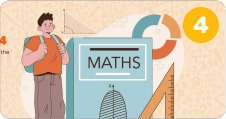Boolean operators are words or symbols that help you to find the information you need in a search engine. They let you make your search more specific or more general, depending on what you want. The three most common Boolean operators are:
- AND: This operator means that you want to find results with both keywords you entered. For example, if you search for “cats AND dogs,” you will get results with both words.
- OR: This operator means that you want to find results with either keyword you entered. For example, searching for “cats OR dogs” will get results with either word in them or both.
- NOT: This operator means you want to exclude results with a specific keyword. For example, if you search for “cats, NOT dogs,” you will get results that have the word “cats” but not the word “dogs.”
In addition to these three familiar operators, there are a few other Boolean operators that you may encounter. These include:
- NEAR: This operator returns results that include the keywords you have entered within a certain number of words of each other. For example, a search for “cat NEAR dog” would return results that include the words “cat” and “dog” within three words of each other.
- : This symbol is used to represent a wildcard. It can be used to replace any number of characters in a keyword. For example, a search for “cat” would return results that include the words “cat,” cat,” cater,” and so on.
Recommended Reading: 10 BEST AI TOOLS FOR STUDENTS
Boolean operators can be used in various search engines, including Google, Bing, and Yahoo! They can also be used in databases and other search tools. Boolean operators can save time and effort by narrowing your search results to the most relevant information.
Here are some examples of how you can use Boolean operators to improve your search results:
- You can use the AND operator to combine multiple keywords if you want information on a specific topic. For example, a search for “cat AND dog” would return results that include both the words “cat” and ” dog.”
- You can use the OR operator if you are looking for information on a topic with multiple synonyms. For example, a search for “cat OR dog” would return results that include either “cat” or ” dog.”
- You can use the NOT operator if you seek information on a topic that does not include a particular keyword. For example, a search for “cat NOT dog” would return results that contain the word “cat” but not the word ” dog.”
By understanding Boolean operators, you can improve your search results and find the information you need more quickly and easily.
Here are some additional tips for using Boolean operators:
- Use parentheses to group your keywords. This helps clarify your search query and ensure you get the desired results.
- Use quotation marks around keywords that contain multiple words. This will prevent the search engine from returning results that only have one of the words in the keyword.
- Use the asterisk (*) as a wildcard character. This can be used to replace any number of characters in a keyword.
- Experiment with different combinations of Boolean operators to see how they affect your search results.
With some practice, you can use Boolean operators like a pro!
Thanks for reading! I hope you found this article informative and helpful. If you enjoyed it, please share it with your friends and colleagues.
Moonpreneur understands the needs and demands this rapidly changing technological world is bringing with it for our kids. Our expert-designed Advanced Math course for grades 3rd, 4th, 5th, and 6th will help your child develop math skills with hands-on lessons, excite them to learn, and help them build real-life applications.
Register for a free 60-minute Advanced Math Workshop today!