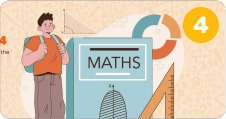The SAT has officially become digital, which makes it easier and more streamlined to take the test. Although this change has its advantages, it also poses a risk for students without a compatible device. For a smooth test day, it‘s important to verify if your device complies with the technical specifications or lend a SAT device in case. This guide will take you through all you need to know.
Understanding SAT Device Requirements
Since the SAT is now conducted on the Bluebook™ testing application, you’ll need a device that supports the test software. Here’s what works and what doesn’t:
| ✅ Accepted Devices | ❌ Devices NOT Allowed |
|---|---|
| Windows laptops and desktops (Windows 10 or later) | Smartphones |
| Mac laptops and desktops (macOS 10.13 or later) | Android tablets |
| School-managed Chromebooks (Chrome OS 83 or later) | Linux-based computers |
| iPads (running iPadOS 14 or later) | Older iPads with unsupported software |
Software Requirements:
To test, you need to download the Bluebook™ testing application. Ensure your device has sufficient storage and an updated operating system prior to test day.
Battery and Internet Connection:
- Fully charge your device before you go to the test center.
- You need a stable internet connection to log in and submit your test. The test is, however, designed to keep going even if the connection is lost temporarily.
- Even though some testing centers might offer power outlets, it‘s wise to arrive ready with a device that’s charged in case.
Preparing for SAT Exam? Assess Your Skills with Moonpreneur’s SAT Mock Test.
Have an Appropriate Device? How SAT Device Lending Works?
Not everyone can afford a suitable laptop or tablet, and there’s no need to worry about that. Since the College Board wants all students to have a level playing field, they also provide a device lending program. Here‘s what you can do to get one for yourself:
How to Order a Loaner Device
If you require a device, do the following:
As you register for the SAT, note that you require a loaner device.
Your request and eligibility will be approved by the College Board.
In the event of approval, you receive the device on test day at your test site.
Key Points to Know Regarding Loaner Devices
- You may use the loaner device only during the test session.
- The device is not allowed to be brought home or practiced with prior to test day.
- Get to the test center early to pick up and install your device.
Additional SAT Preparation Resources
In addition to having the proper device, solid preparation is the secret to getting your highest score. Following are some additional resources that have assisted students in increasing their SAT scores:
- My SAT Prep Journey: The Question I Got Wrong in Mock Test 4
- How increase your SAT Math score from 500 – 600
- How to Get 800 Score on SAT Math Test
- How to Get 800 Score on SAT Reading & Writing Test – 50+ Guide Inside
- 20 Hardest SAT Math Questions You Must Try
- SAT Geometry Questions You Must Practice Today
- Moonpreneur’s SAT Mock Test
These guides offer crucial strategies, practice questions, and expert tips to help you give your best.
Final Thoughts: Be Prepared, Stay Confident
The shift to the digital SAT does not have to be anxiety-inducing. The Bluebook app is user-friendly, and you can learn how to use it in advance of test day to feel more confident. By ensuring that your device is in compliance or arranging in advance to obtain a loaner device, you will be able to have a seamless testing experience.
If you‘re not sure if your device is compatible, download the Bluebook™ app in advance and perform a system check. And if you must borrow a device, don‘t hesitate—apply as soon as you can.
With all the information you need now, concentrate on your prep, stay positive, and go ace the SAT!