![[Video] Basics of Video Editing Explained To A Child](https://mp.moonpreneur.com/blog/wp-content/uploads/2022/07/video-editing-explained-to-child.webp)
Moonpreneur
[Video] Basics of Video Editing Explained To A Child
Update: This article was last updated on 15th January 2026 to reflect the accuracy and up-to-date information on the page.
Video Editing is becoming a necessary skill that an individual today carries. The basics of video editing shown in the particular video help an aspiring child to gain simple skills in order to make videos for platforms such as YouTube and Instagram.
We have brought a sneak-peek video showing how our instructor makes use of software called ‘iMovie’, which is super easy to learn. The software helps us apply different effects to different scenes in a particular video. Also, showing how to make scenes fade into one another and the options to precisely divide the color correction into two different tabs.
The children are also taught the basic tools of ‘iMovie’ and their usages, such as adding exposure, adjusting bright tones or lighter tones or mid-tones, adding contrast changes, removing shadows, and applying a stabilizer to stabilize a shaky video in order to obtain a clear image. Apart from that, the video also shows how one should add text to a video, as well as write, change the font, add color, etc by using the appropriate tools available on the software.
Learn more: Mooncamp – Summer Program For Beginners and Intermediate/Advanced Kids
Moonpreneur is on a mission to disrupt traditional education and future-proof the next generation with holistic learning solutions. Its Innovator Program is building tomorrow’s workforce by training students in AI/ML, Robotics, Coding, IoT, and Apps, enabling entrepreneurship through experiential learning.


![[Video] Basics of Video Editing Explained To A Child](https://mp.moonpreneur.com/blog/wp-content/uploads/2022/07/video-editing-explained-to-child-1024x259.webp)
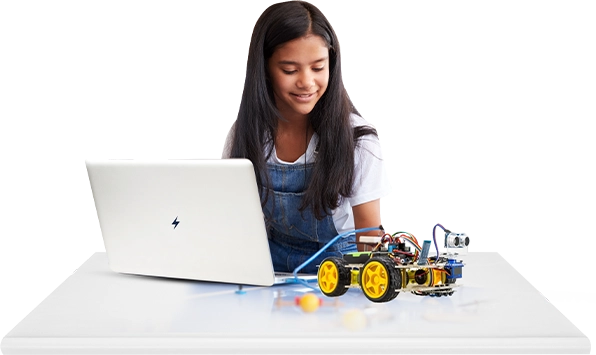
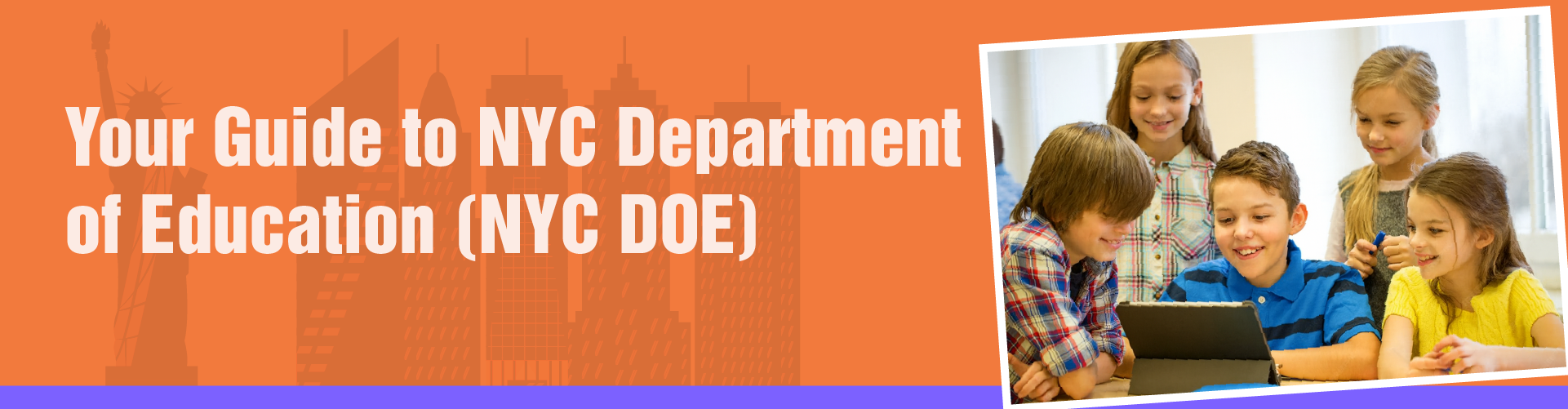
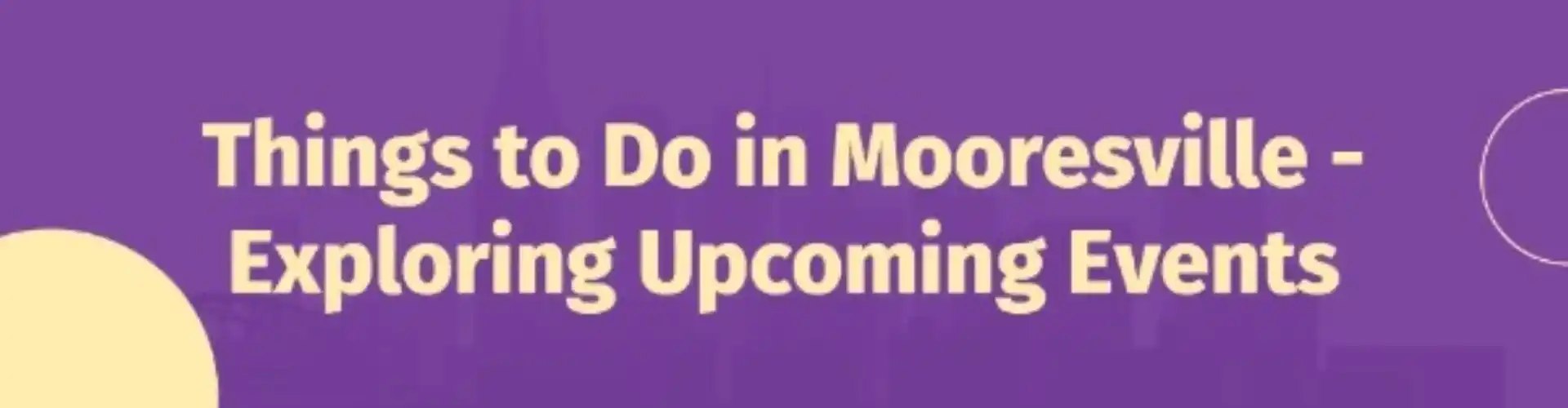
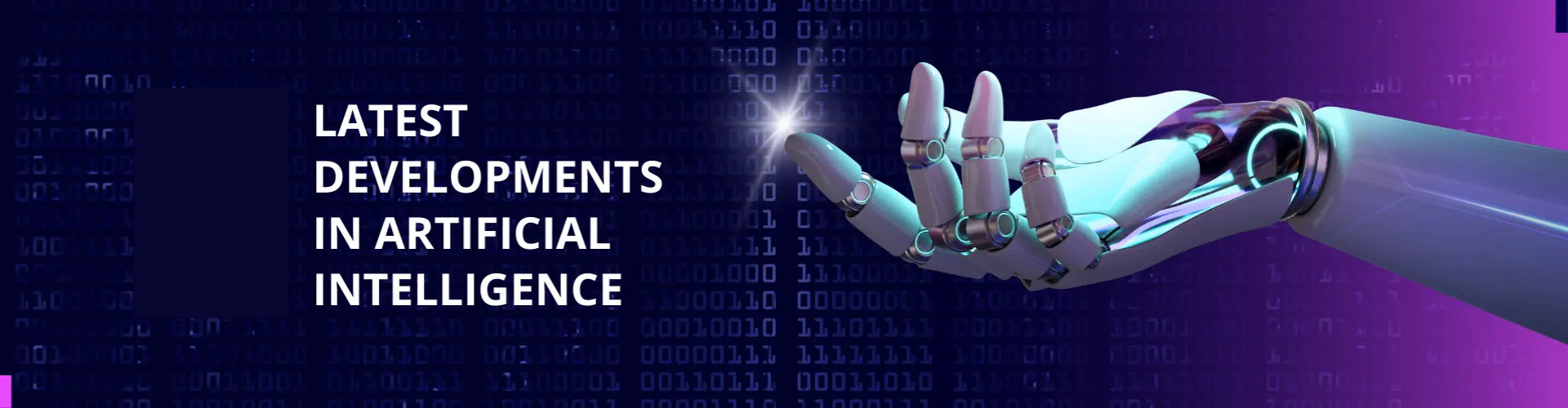



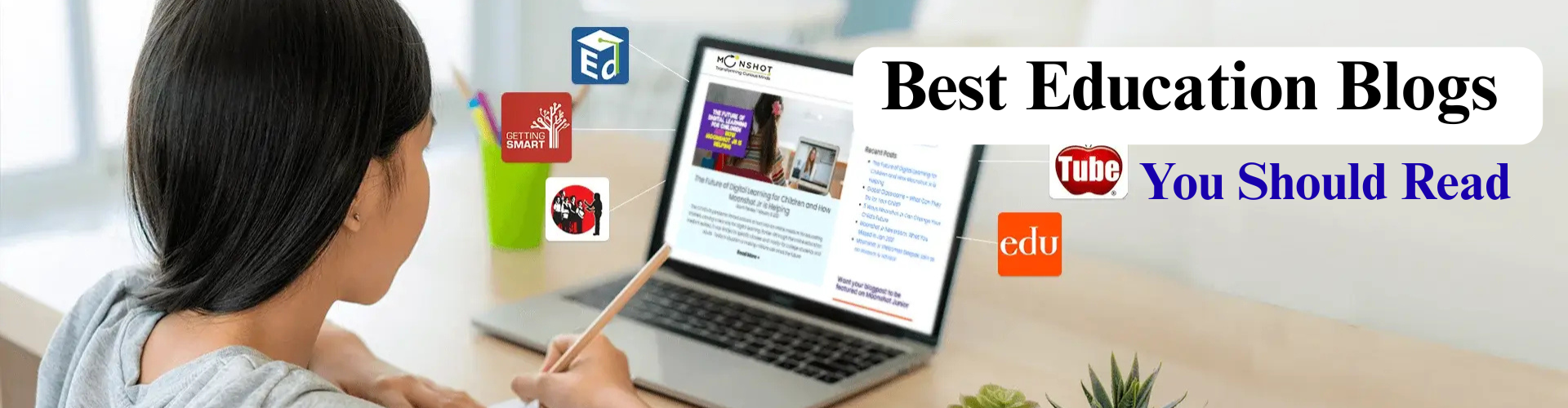














What are some basic and free video editing platforms?
You can use DaVinci Resolve, a free cross-platform option; clipchamp, Web-based edits from anywhere and Adobe Premiere Rush for Fast edits on mobile and desktop.