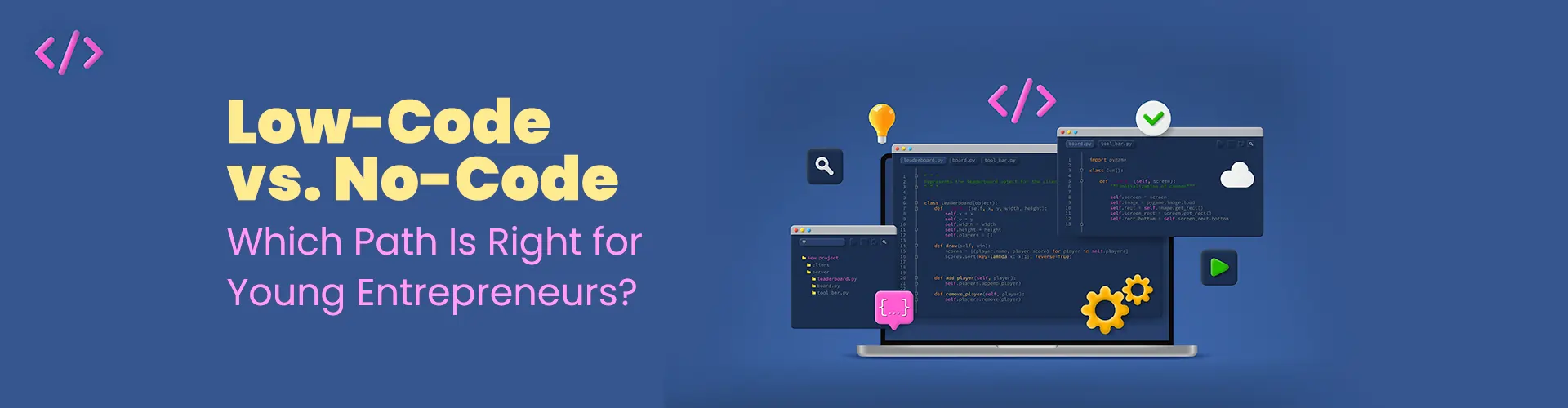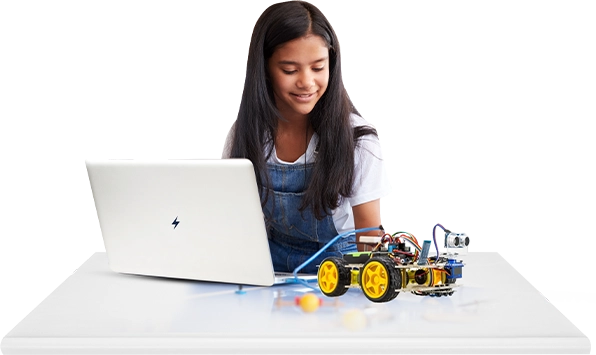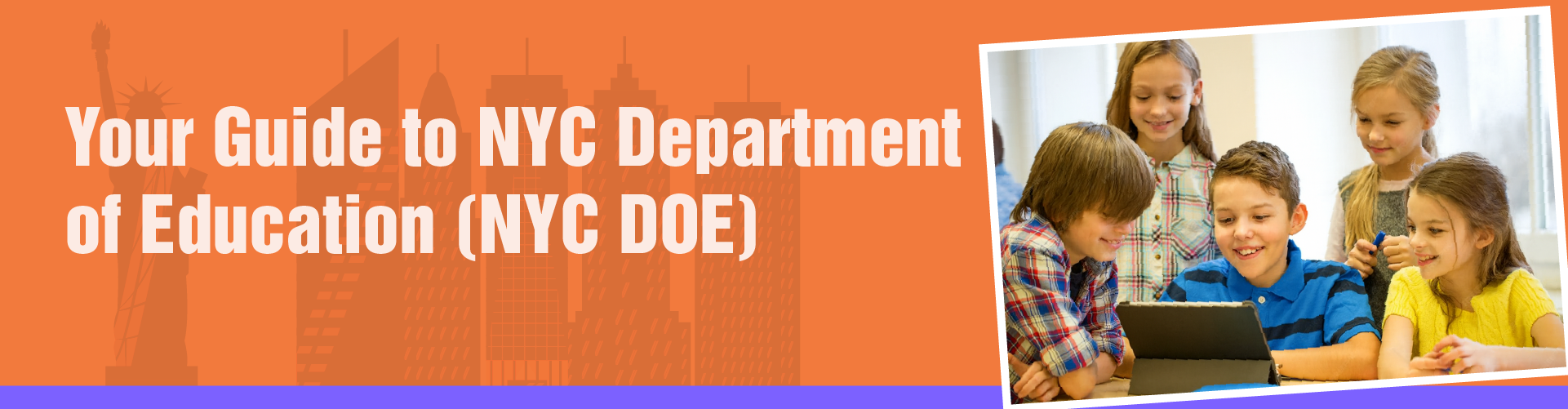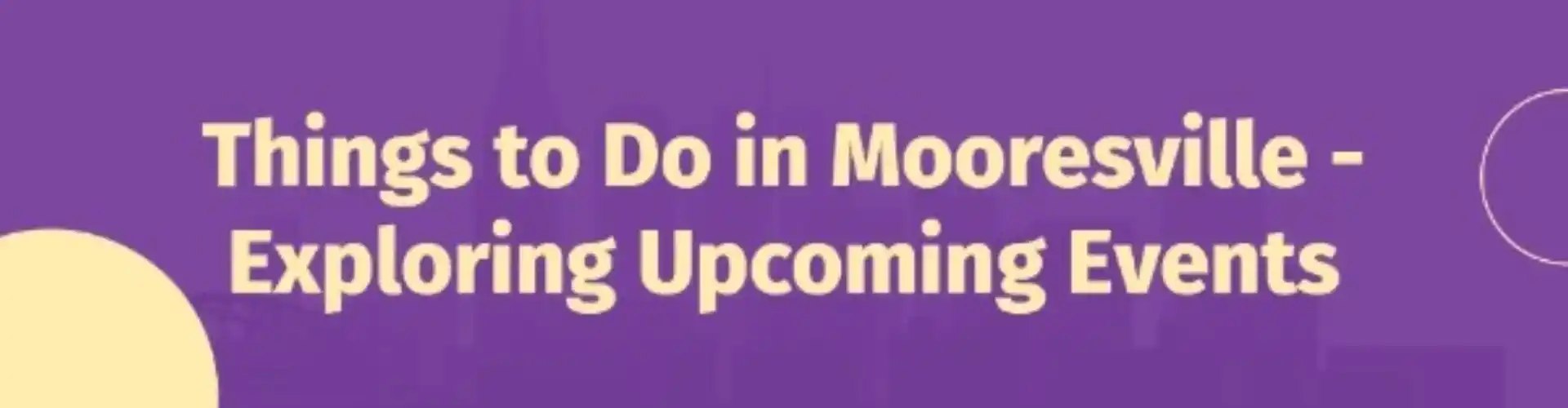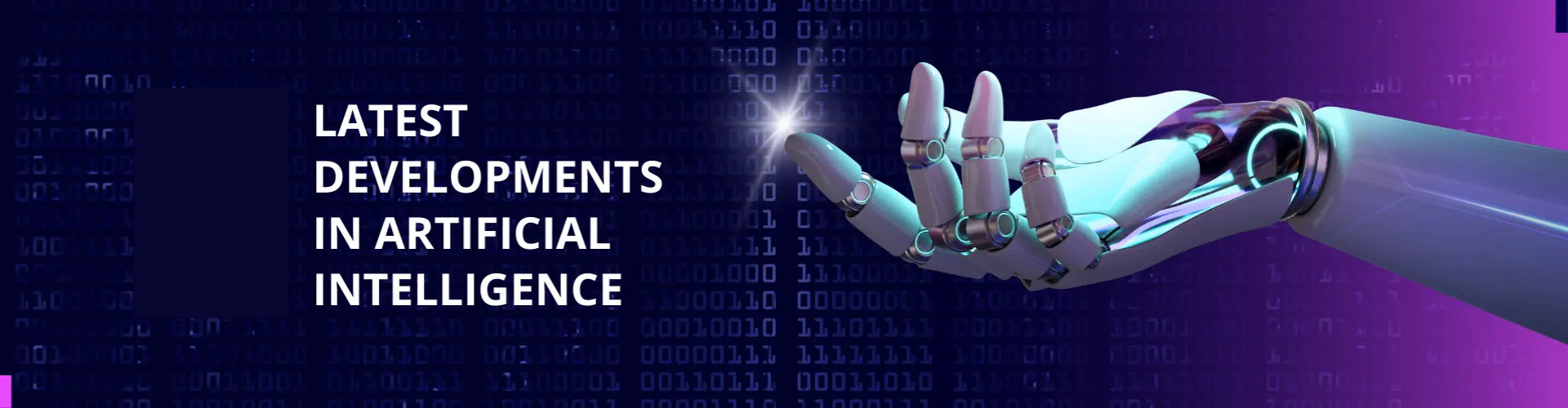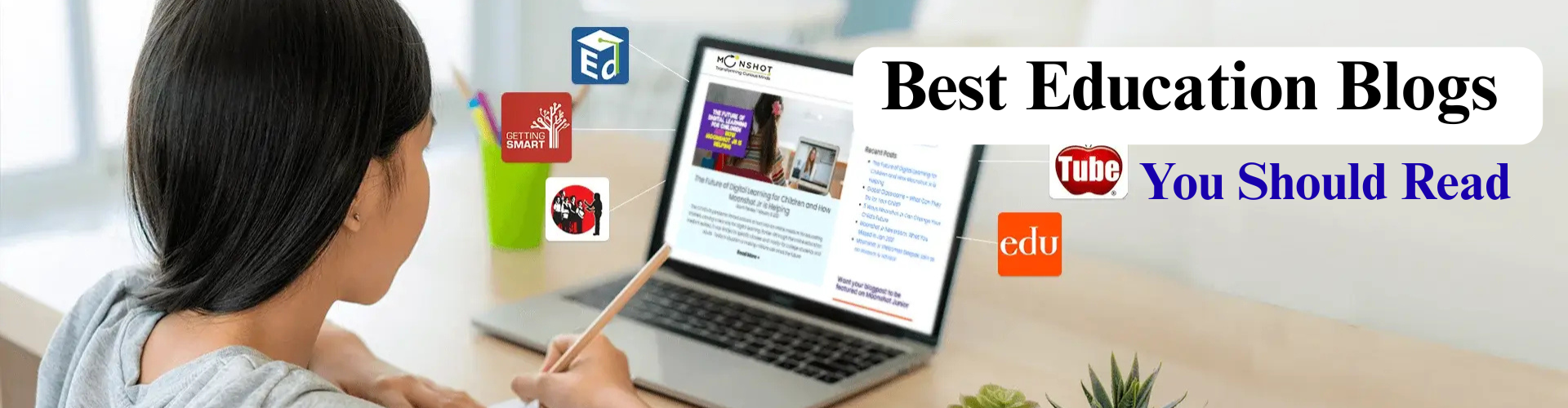Startups, businesses, and young entrepreneurs are always on the lookout for tools that can help them turn their ideas into reality quickly. Two terms “low-code” and “no-code” development are there favorite tools. But what are they, and which one is right for you?
Low-Code and No-Code Unveiled
Low Code
Low code is a way to create software with minimal coding. It uses a visual interface where developers can drag and drop components to build applications quickly. This approach reduces the need for manual coding, making it faster to develop complex apps. Low code is great for developers keen to focus on creating features rather than writing repetitive code.
No Code
No code helps build software applications without any coding knowledge. It provides easy-to-use tools and pre-made components that you can drag and drop to create apps. This approach is perfect for business users or anyone who wants to create apps without learning to code. No code platforms make it easy to build and launch apps quickly.
Pros of Low-Code Development
Why might you consider low-code? Well, for one, it’s like the express lane for app development. If you’re looking to get your product out there fast and on a budget, low-code could be your golden ticket.
Pros of No-Code Development
Now, what if coding seems like a foreign language to you? That’s where no-code shines. It’s all about simplicity and accessibility. You don’t need to be a tech guru to bring your ideas to life.
Differences between Low-Code and No-Code:
| Aspect | Low-Code | No-Code |
|---|---|---|
| Development Skills | Requires some coding skills | No coding skills required |
| Customization | More customization options | Limited customization capabilities |
| Flexibility | Offers more flexibility in design | Limited flexibility in design |
| Complexity | Handles more complex applications | Suitable for less complex projects |
| Speed of Development | Faster development process | Slower development process |
| Learning Curve | Steeper learning curve | Lower learning curve |
| User Involvement | Involves users with coding skills | Encourages non-developers to engage |
| Ideal Use Cases | Larger and more complex projects | Simple applications and workflows |
Recommended Reading : CHRISTMAS SCIENCE QUIZ FOR KIDS
Real-Life Examples
Still not sure? Let’s look at some real success stories. Entrepreneurs who’ve taken the low-code or no-code route and built thriving businesses. Their journeys might just inspire your next move.
What to Think About
Choosing between low-code and no-code depends on your specific needs. Consider scalability, customization, and what you’ll need in the long run.
Challenges to Be Aware Of
Like everything, there are challenges. We’ll go over some potential hiccups with both low-code and no-code, and when the traditional coding route might still be your best bet.
Conclusion
In a nutshell, both low-code and no-code have their perks. The right choice depends on your goals and comfort level with technology. Happy coding, or should we say, happy no-coding!
Moonpreneur is on a mission to disrupt traditional education and future-proof the next generation with holistic learning solutions. Its Innovator Program is building tomorrow’s workforce by training students in AI/ML, Robotics, Coding, IoT, and Apps, enabling entrepreneurship through experiential learning.