Update: This article was last updated on 13th January 2026 to reflect the accuracy and up-to-date information on the page.
In today’s digital era, coding has become an essential skill for kids, offering them the tools to think creatively, solve problems, and prepare for future opportunities. Many platforms make learning coding a fun and interactive experience, tailored to young minds and designed to spark excitement and engagement.
Why Should Kids Learn Coding?
It’s not just about meeting the global demand for programmers. The benefits of coding for children extend to shaping their personalities and mental states. These advantages include:

Boosting creativity
Coding demands repeated experimentation. The process of trial and error encourages children to use creativity.
Better math skills
Coding mainly involves visualizing abstract concepts that can be applied to mathematical problem-solving. This, in turn, helps kids improve their math skills and use them in real-life situations.
Builds confidence in problem-solving
Since coding often involves making mistakes until you get it right, children will learn that there’s always more than one way to complete any task.
Enhances academic writing performance
Coding supports planning and organizing skills. Kids can organize their thoughts and improve their writing skills.
Here’s a list of some of the best coding websites for kids to kickstart their programming journey.
1. Scratch

Image Source: https://outschool.com/
2.Code.org

Age Group: 8-16 years
Developed by MIT, Scratch introduces kids to coding through drag-and-drop blocks. Kids can create games, animations, and stories while learning the basics of logic and algorithms. It’s a visual and intuitive platform that fosters creativity and problem-solving.
Recommended reading: App Development Program For Kids By Moonpreneur
Image Source: mamchenkov.net
Age Group: 4-18 years
Code.org offers engaging coding activities for all ages, featuring popular themes like Minecraft and Frozen. It’s perfect for beginners, providing step-by-step tutorials and challenges that make learning programming concepts like loops, conditionals, and variables fun and interactive.
3.Moonpreneur

Age Group: 8-15 years
Moonpreneur is an innovative platform that combines coding with entrepreneurship and robotics. Kids not only learn to code but also explore real-world applications of technology, like building robots or creating business ideas. It’s a great choice for nurturing future innovators and inspiring parents and educators about the potential of their child’s future.
Learn more about: Coding Classes For Kids – Moonpreneur
4. Tynker

Image Source: https://www.techlearning.com/
Age Group: 5-17 years
Tynker uses gamified lessons to teach kids coding through puzzles and game-building projects. As they progress, kids can learn text-based programming languages like Python and JavaScript, making it a great platform for growth.
Learn more about:Lua Coding Classes for Kids: Build Skills with Fun Projects
5.Khan Academy

Age Group: 8+ years
Known for its wide range of educational content, Khan Academy also offers free coding lessons. It introduces JavaScript, HTML, and CSS through interactive projects, making it ideal for kids exploring web development and creative coding.
Image Source: https://www.theowlhousegoa.org/
6. CodeCombat

Image Source: https://progression.co/
Age Group: 9+ years
CodeCombat teaches Python, JavaScript, and other programming languages through a role-playing game format. Kids control characters in a fantasy world by writing code, making the learning process exciting and interactive.
Recommended reading: Your Own Coding Club: A Kid’s Guide to Learning and Fun
7.Blockly

Age Group: 8+ years
Similar to Scratch, Blockly uses visual block-based programming to teach kids the basics of coding. It’s a simple and accessible way to introduce younger kids to coding logic before moving on to text-based languages.
Image Source: https://apkpure.com/
8.CoderZ

Age Group: 10+ years
CoderZ is a cloud-based platform that focuses on robotics and STEM learning. Kids learn coding by programming virtual robots and gaining hands-on experience with real-world technology applications.
Image Source: https://gocoderz.com/
9.Lightbot
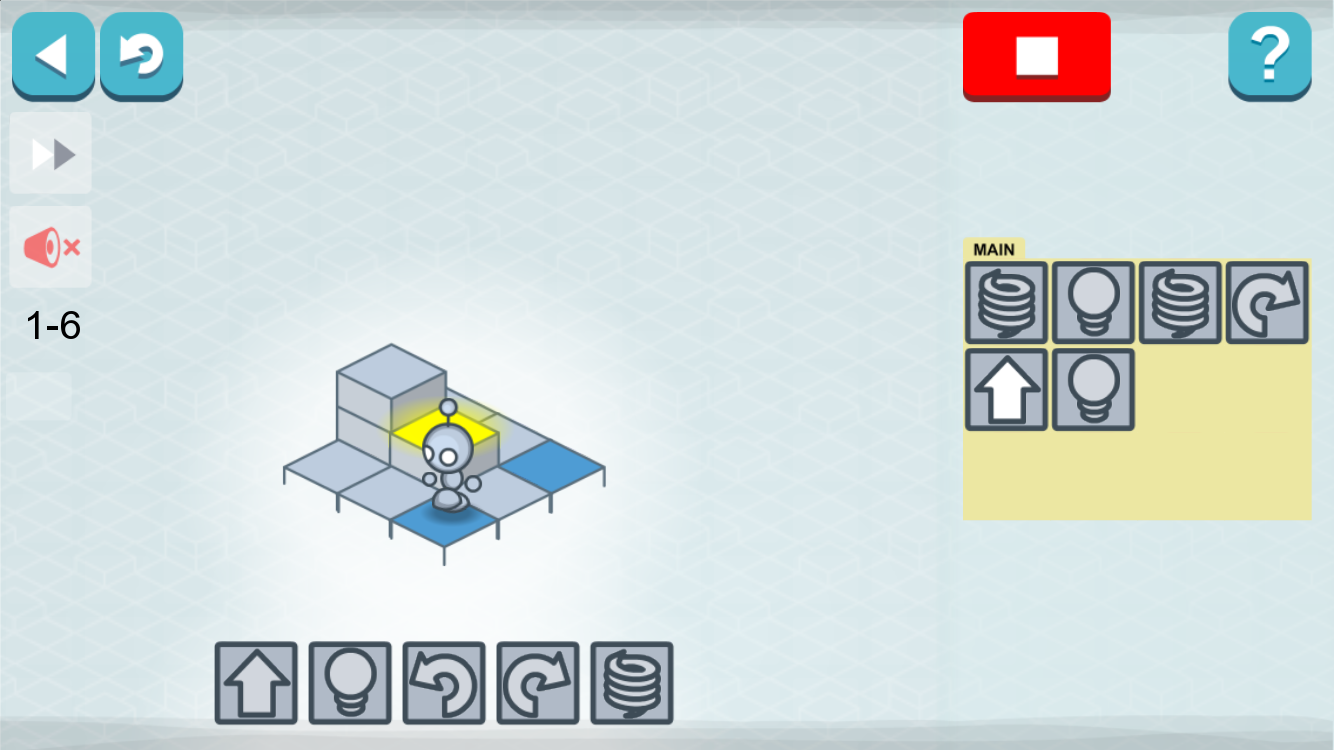
Image Source: https://lightbot.com/
Age Group: 4-12 years
Lightbot is a fun puzzle game that teaches programming basics like sequencing, loops, and conditionals. It’s designed for younger kids and offers an easy introduction to coding through gameplay.
10.MIT App Inventor

Image Source: https://iowin.net/en/mit-app-inventor/
Age Group: 12+ years
For kids interested in app development, MIT App Inventor is a fantastic platform. It enables them to create functional apps for Android devices using a drag-and-drop interface, combining creativity with coding.
Information Table
| Website Name | Age Group | Price | Features |
|---|---|---|---|
| Scratch | 8-16 years | Free | Block-based coding, game and animation creation, community sharing. |
| Code.org | 4-18 years | Free | Interactive lessons, courses on web development, CS fundamentals, supports educators. |
| Moonpreneur | 8-15 years | Paid (varies by course) | Robotics, AI, app development, and entrepreneurship courses designed for kids. |
| Tynker | 5-17 years | Free (with paid options) | Project-based learning, coding puzzles, game creation, and app development. |
| Khan Academy | 8+ years | Free | Interactive coding lessons, animations, art, and website development tutorials. |
| CodeCombat | 9+ years | Free (with paid options) | Game-based learning to teach Python, JavaScript, and other programming languages. |
| Blockly | 8+ years | Free | Drag-and-drop block coding, puzzles, and project-based learning. |
| CoderZ | 10+ years | Paid (with free trial) | Virtual robotics programming, problem-solving challenges, and competition. |
| Lightbot | 4-12 years | Free (with paid options) | Puzzle-based logic learning, game-like environment to teach programming concepts. |
| MIT App Inventor | 12+ years | Free | Drag-and-drop interface to build mobile apps, suitable for beginners and intermediate coders. |
Recommended reading: Coding for Kids: Why Should Every Child Learn to Code?
Some other website :
- Coder Kids offers online, in-person, and on-demand classes, such as “Introduction to Scratch Coding.” Their focus is on interactive projects, such as the “Pokemon in Space” activity.
- LightBot: An app-based puzzle game that introduces kids to coding concepts like sequencing, loops, and conditionals in an engaging format.
- Crunchzilla (Code Monster): Interactive JavaScript practice where kids can see the output of their code instantly.
- Blockly.games: A platform combining coding and gaming with drag-and-drop puzzles and challenges to teach basic programming.
- Stencyl: This company focuses on game creation with block-based coding inspired by Scratch and supports publishing games on various platforms.
- Create & Learn: Offers online coding classes that teach programming and problem-solving through hands-on projects, like game design and app development.
- Minecraft Education Edition: A fun way to teach coding is through Minecraft, where blocks and commands are used to create and code in the game environment.
- Roblox Studio : A platform for creating and coding games in Roblox, where kids can learn Lua programming while building their virtual worlds.
- W3Schools: A popular online resource for learning web development, including HTML, CSS, JavaScript, SQL, and more, with hands-on tutorials.
- TinkerCAD: It is a platform primarily used for 3-D design and modeling but also includes coding lessons for creating interactive designs with simple block coding.
- Thunkable: A platform for building mobile apps through drag-and-drop visual programming, perfect for teaching kids how to create their applications.
- VEXCode VR: A coding platform that allows kids to program virtual robots in a web browser, introducing them to coding and robotics concepts.
- Replit: A collaborative platform where users can write code in different programming languages directly from their browser, ideal for both beginners and experienced coders.
- Google Colab: A cloud-based platform for writing and running Python code, popular among kids and adults learning data science and machine learning.
- Swift Playgrounds: An iOS app that teaches programming with Swift in a fun, interactive way, making coding accessible for younger audiences.
- Unity: A game development engine that offers coding tutorials for building 2D and 3D games, often used by older kids interested in game development.
- Coda: A flexible platform that lets kids create interactive websites, apps, and documents using a simple drag-and-drop interface with embedded code.
Conclusion
Learning to code empowers kids with critical thinking and problem-solving skills while unlocking their creativity. Platforms like Scratch, Tynker, and Moonpreneur offer age-appropriate and engaging ways to introduce coding concepts. Whether your child dreams of creating games, apps, or even robots, these websites are the perfect starting point for their coding journey. Encourage your kids to explore these platforms and watch them transform into the innovators of tomorrow!
Moonpreneur is on a mission to disrupt traditional education and future-proof the next generation with holistic learning solutions. Its Innovator Program is building tomorrow’s workforce by training students in AI/ML, Robotics, Coding, IoT, and Apps, enabling entrepreneurship through experiential learning.


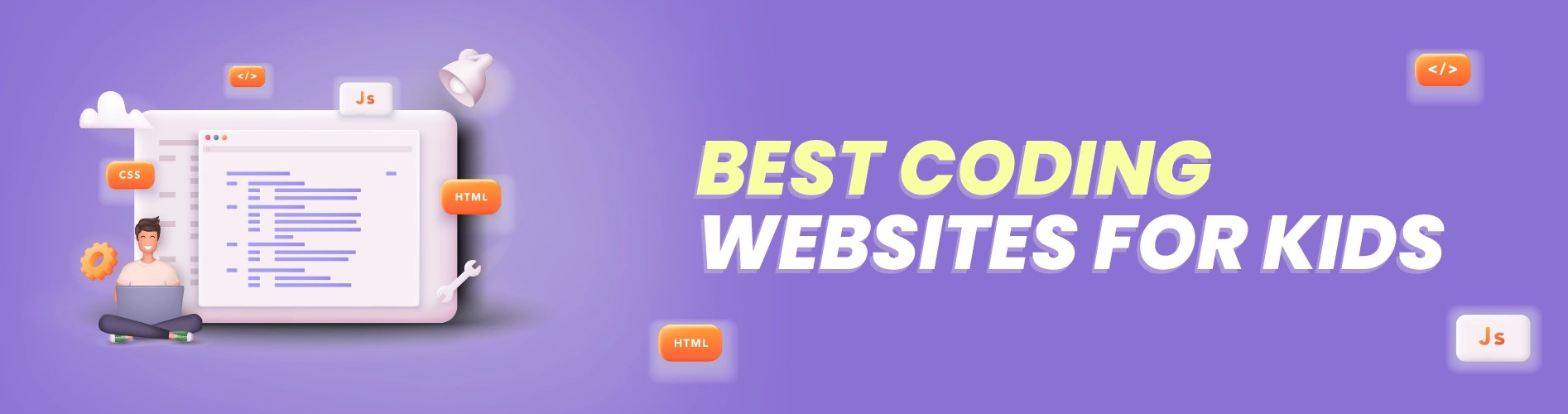
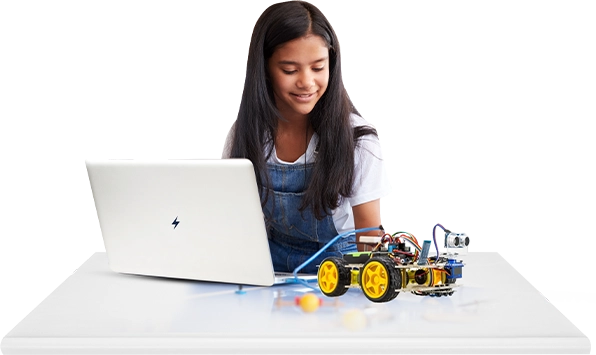
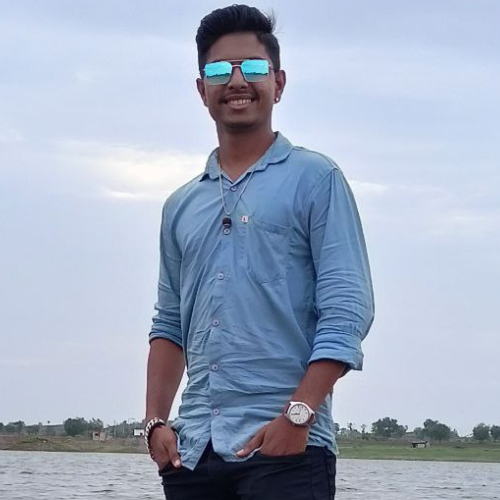
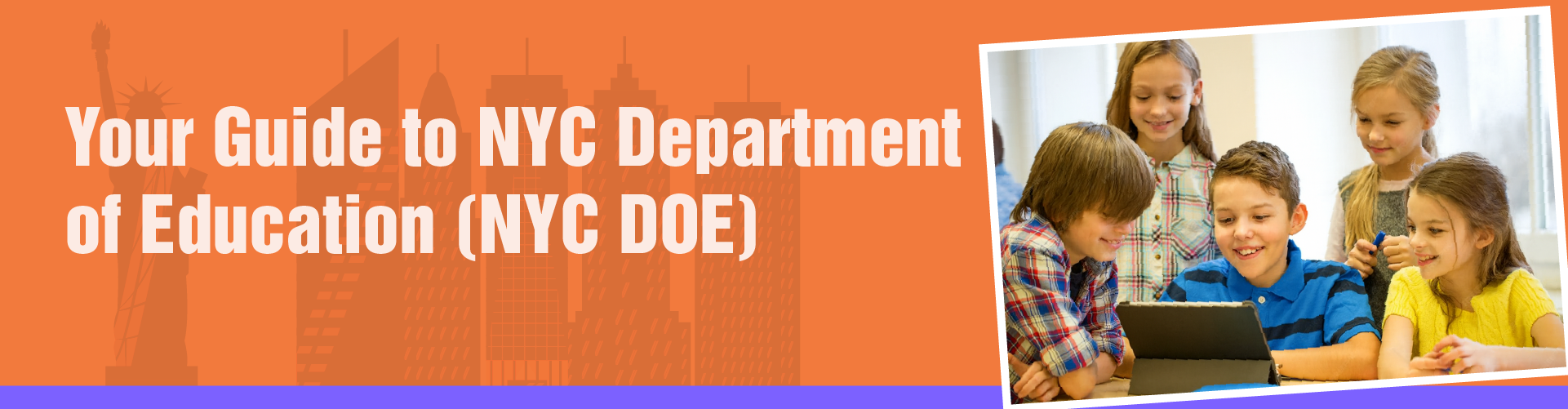
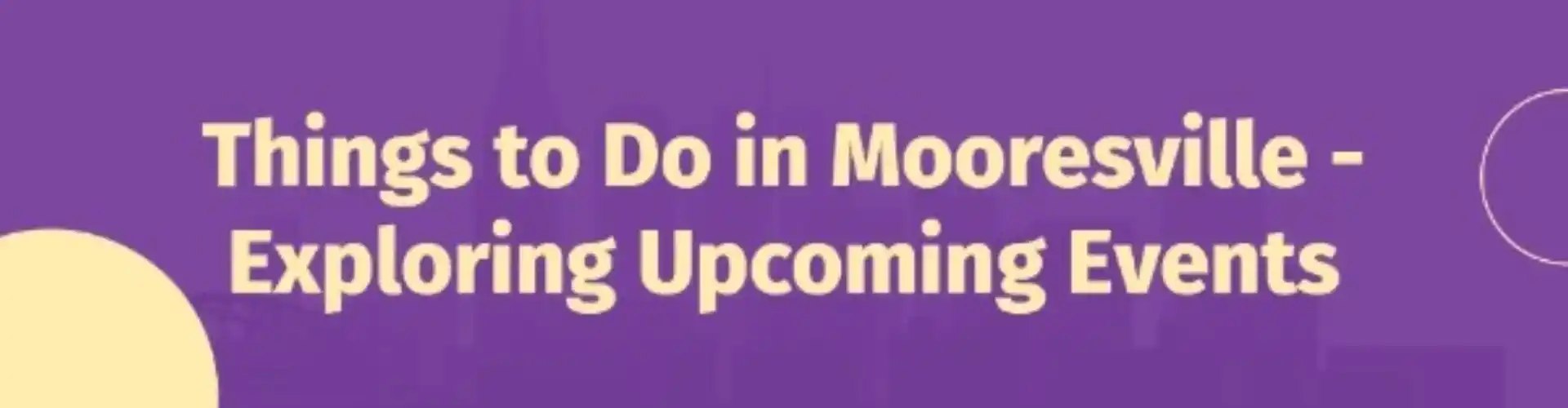
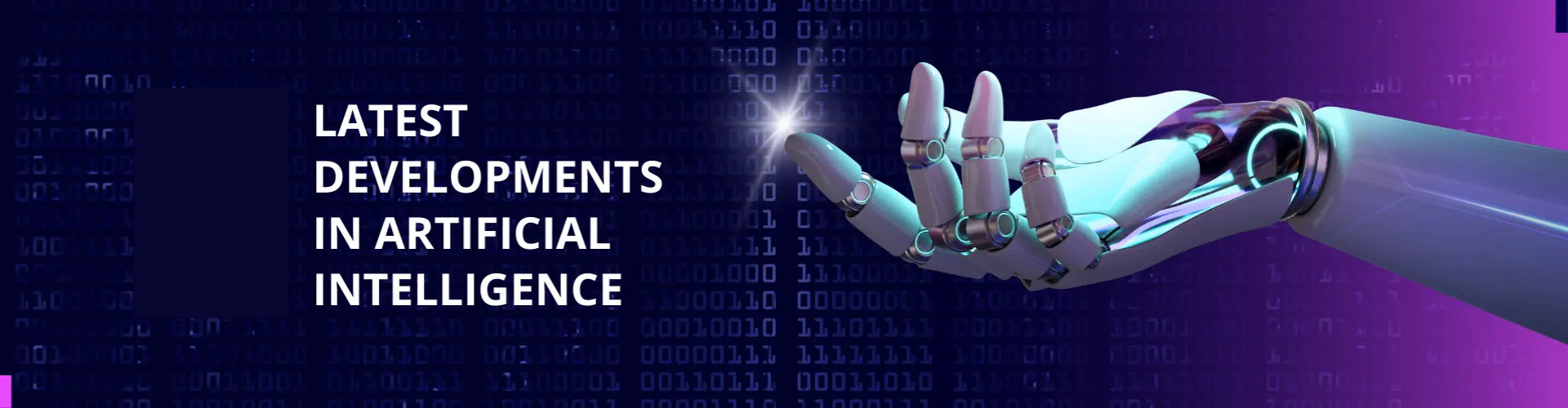



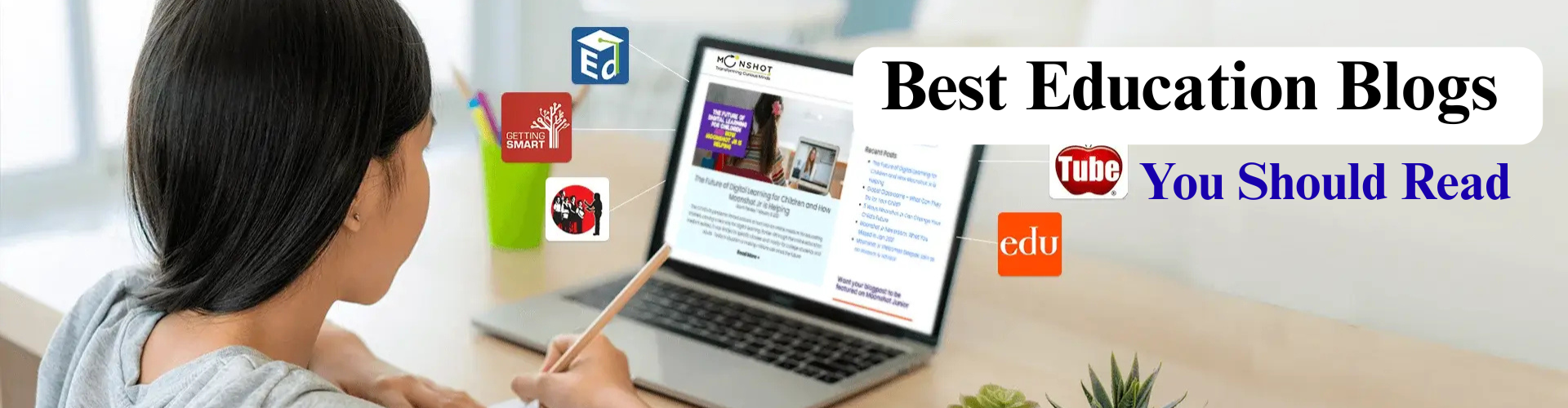














My son recently started exploring coding, and finding the right platform was a game-changer! He loves interactive tools and challenges, so we tried out a few websites mentioned here. It’s amazing to see him learning while having so much fun—it’s like playtime with a purpose!
These platforms are great for teaching coding to kids, but it would be amazing to see more websites offering collaborative coding projects for kids to work on together. It’s such a fun way to build teamwork and real-world skills.