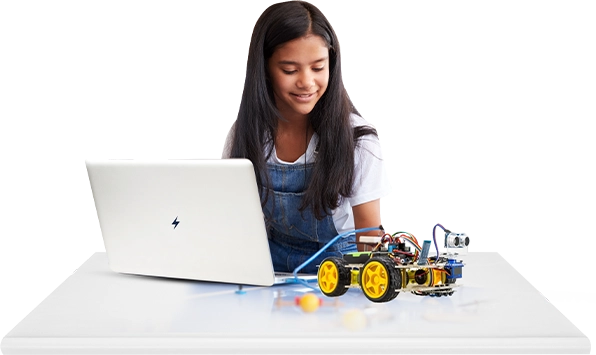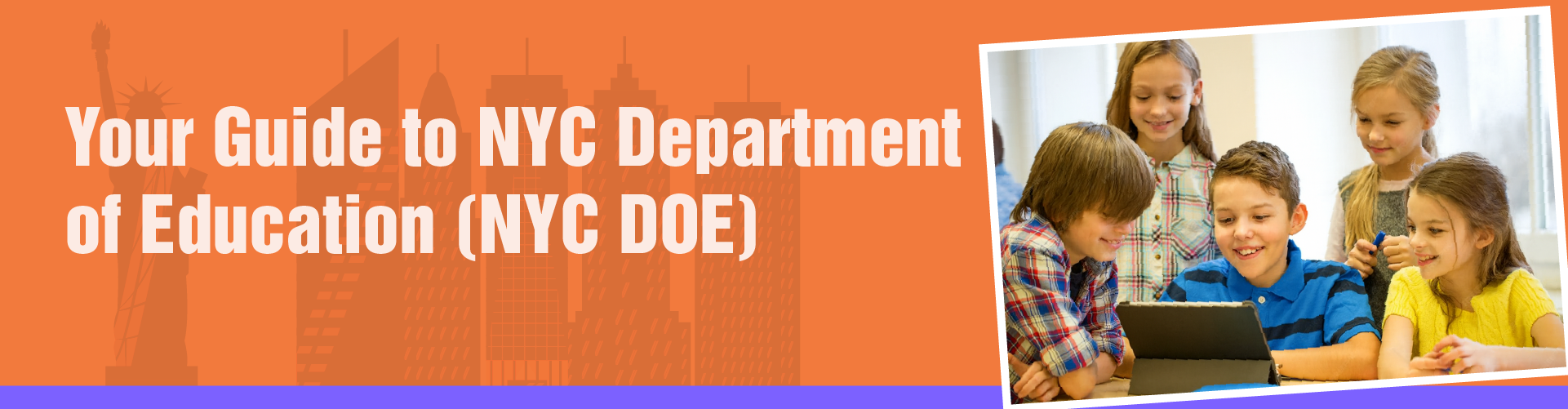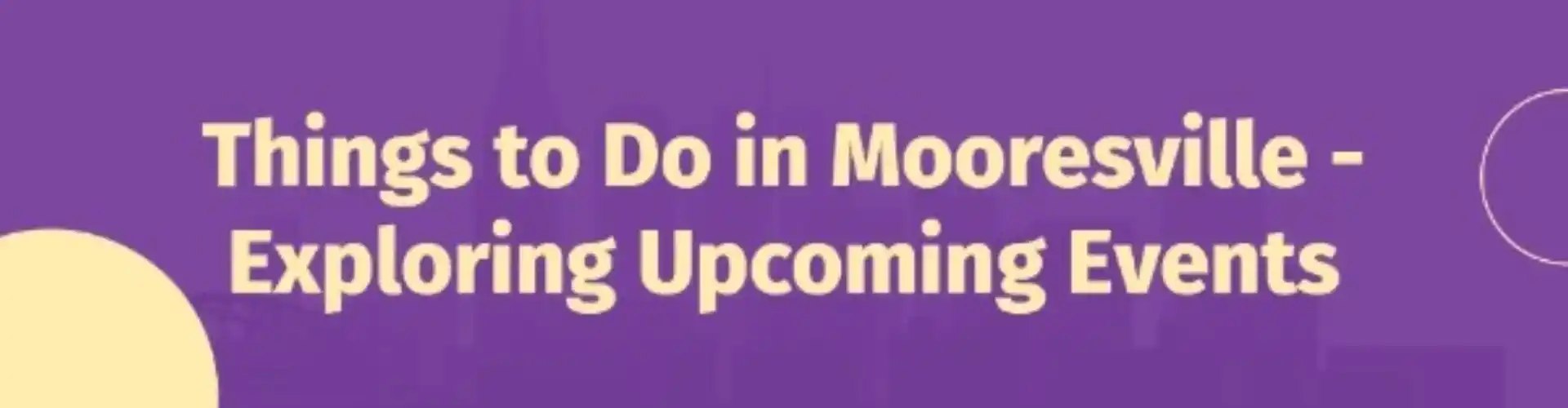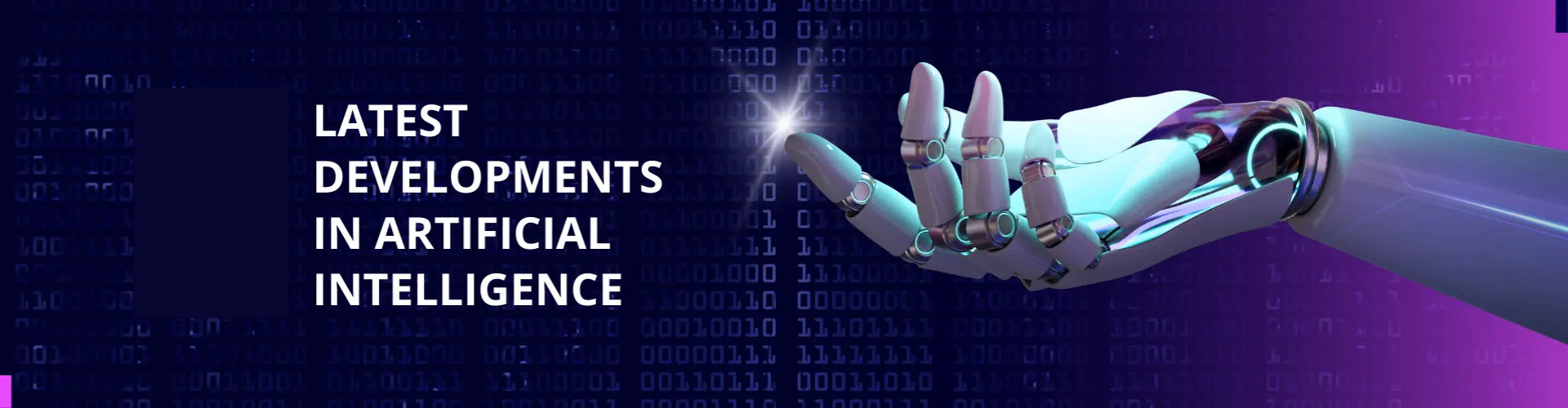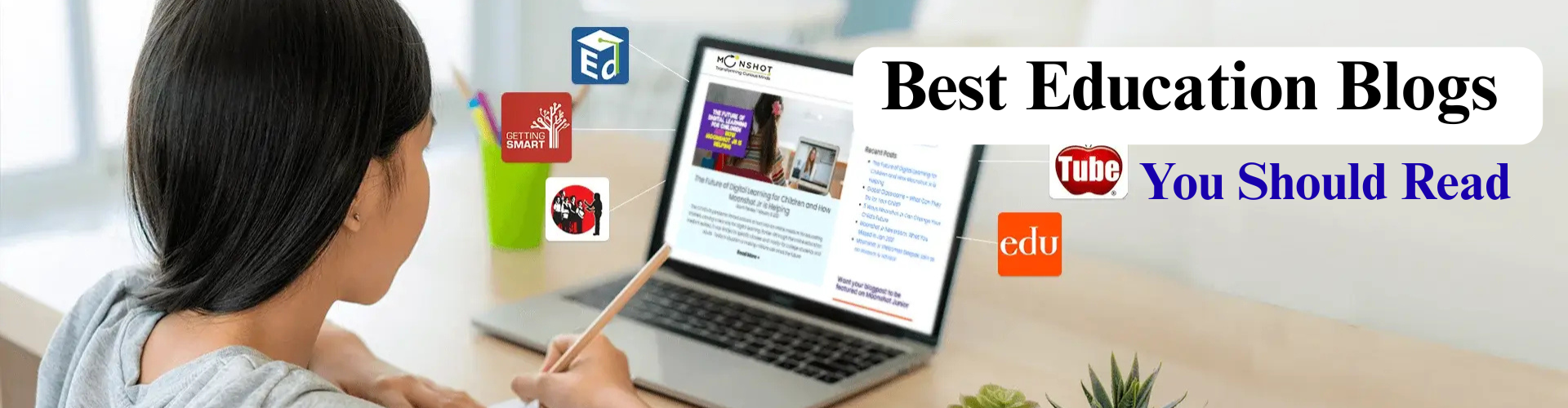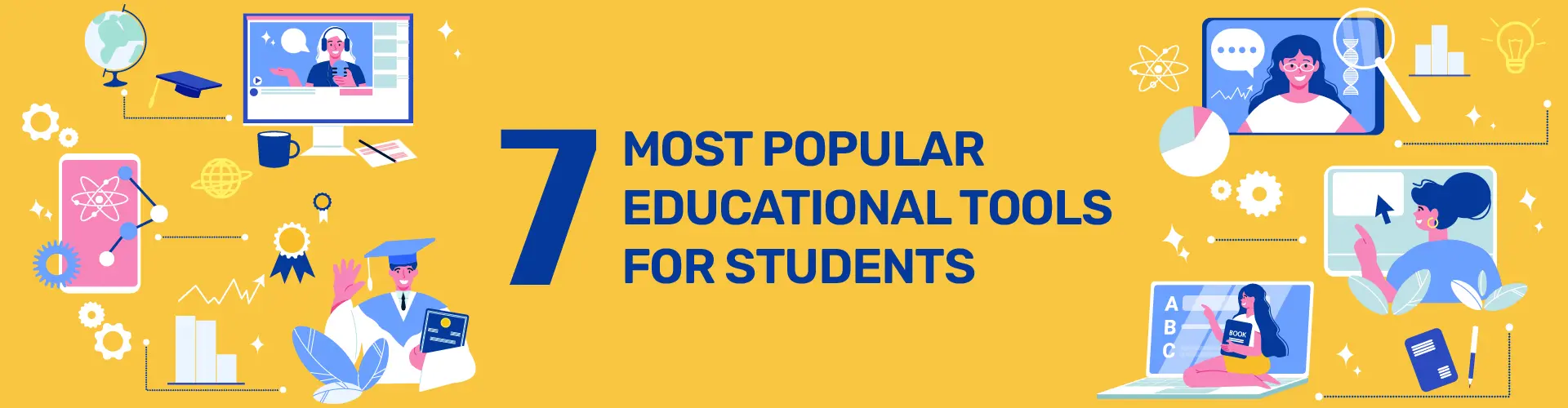
Moonpreneur
Staying focused on and interested in your studies can be challenging as a student. With so many things to do and care for, it’s easy to feel too busy and stay caught up. However, there are a lot of tools out there that can help you stay on top of your studies, stay organized, and keep yourself motivated.
In addition, studies show that using mobile applications or tools has helped students understand concepts better.
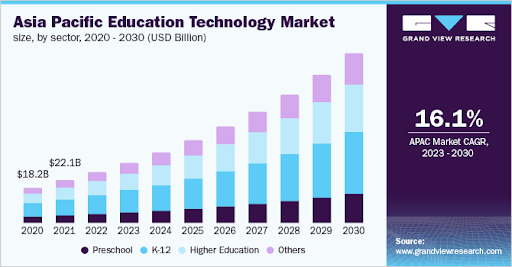
According to reports, 49% of global students reported taking an online course in the previous 12 months in 2015. In 2016, 81% of college students agreed that digital learning technologies had aided their academic performance.
Recommended Reading: Benefits of Using Mobile Apps in Education
Best Educational Tools for Students
Check out the 7 best tools for students that will give them a leg up in their daily learning.
1. Grammarly
Grammarly is an AI-powered writing assistant that checks your writing for grammatical errors, spelling mistakes, and other issues. It also offers suggestions for improving your writing style and tone. Whether writing a paper or sending an email, Grammarly can help you communicate more effectively and professionally.
Recommended Reading: STEM Apps For Children
2. PowerTalk
Powertalk is a presentation improvement application that automatically speaks out your PowerPoint slides aloud. Unlike other popular “text-to-speech” tools, Powertalk can read the appearing text and hidden text tied to images.
Recommended Reading: Best Educational Apps For Kids In 2023
3. Quizlet
Quizlet is an online learning platform that lets you create flashcards and study materials for any subject. You can also access millions of study sets created by other users. In addition, Quizlet offers a variety of study modes, including matching games and practice tests, to help you learn and retain information.
Recommended Reading: How Can Kids Stay Productive at Home?
4. Wolfram Alpha
Wolfram Alpha is a computational knowledge engine that can solve complex mathematical equations, generate graphs, and answer various questions. Whether studying calculus or physics, Wolfram Alpha can help you understand and visualize complex mathematical concepts.
5. Evernote
Evernote is a note-taking app that lets you create, organize, and share notes, to-do lists, and other documents. With Evernote, you can access your notes from any device. So whether you’re taking notes in class or working on a group project, Evernote can help you stay organized and focused.
6. Prezi
Prezi is a cutting-edge presentation program you should use if you find Microsoft Powerpoint conventional. Prezi is a presentation tool that teachers use to create engaging presentations for their pupils.
By enabling professors to be present while the content is displayed on the screen simultaneously, Prezi makes it simple to construct presentations and slideshows that students would pay attention to. Instructors may present the material while keeping a real-life connection with their pupils, something other presenting tools lack, whether live or recorded.
Prezi’s transitions are more dynamic and captivating because the application is easily accessible via the browser. With Prezi’s seamless media integration, teachers can easily incorporate photographs and other materials into their presentations. In addition to slide shows, instructors can record brief video courses or messages to update students on assignments and due dates.
7. Google Scholar
Google Scholar is a search engine that lets you find scholarly articles, books, and other academic resources. With Google Scholar, you can search for information on any topic and access full-text articles for free. So whether you’re working on a research paper or need to find a reliable source, Google Scholar is an essential tool for any student.
Benefits of Using Educational Tools
1. Improved academic performance:
Studies have shown that students who use educational tools such as flashcards and apps perform better academically than those who do not. This is likely because these tools help students better engage with the material they are learning with visual understanding and help them retain information more effectively.
2. Greater engagement and motivation:
Educational tools can also help to increase student engagement and motivation. When students can see their progress and results, they are more likely to be motivated to continue using the tool. Additionally, many educational tools offer fun and engaging gameplay that can further increase a student’s interest in the material.
3. Enhanced learning experiences:
With educational tools, students can learn at their own pace and in their way. This allows for a more customized and effective learning experience tailored to each student’s needs.
In a Nutshell
These 7 educational tools can be handy for students looking to improve their academic performance, stay organized, and retain information more effectively. With the help of these tools, students can enhance their learning experiences, engage more with the material, and stay motivated to continue their studies.
From writing assistants like Grammarly to presentation tools like Prezi, a wide range of tools can cater to different learning styles and preferences. As a result, students can achieve their academic goals more confidently and efficiently.
Moonpreneur is dedicated to transforming conventional education, preparing the next generation with comprehensive learning experiences. Our Innovator Program equips students with vital skills in AI/ML, Robotics, Coding, Game Development, and App Development, fostering entrepreneurship through hands-on learning. This initiative aims to cultivate the workforce of tomorrow by integrating innovative technologies and practical skills in school curriculums.
Register for a 60-minute free workshop today!